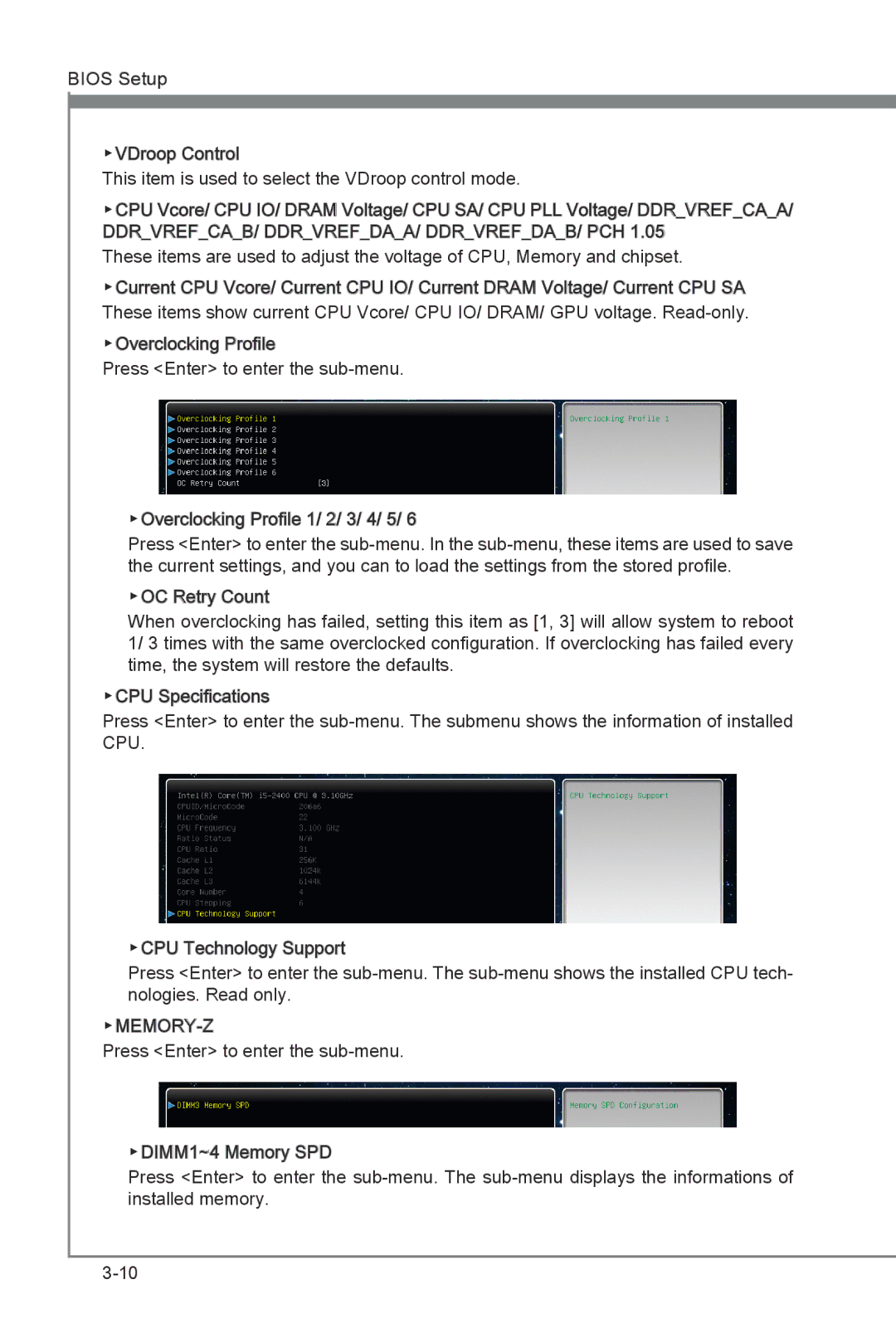BIOS Setup
▶VDroop Control![]()
![]()
This item is used to select the VDroop control mode.
▶CPU Vcore/ CPU IO/ DRAM Voltage/ CPU SA/ CPU PLL Voltage/ DDR_VREF![]()
![]() _CA_A/ DDR_VREF
_CA_A/ DDR_VREF![]()
![]() _CA_B/ DDR_VREF
_CA_B/ DDR_VREF![]()
![]() _DA_A/ DDR_VREF
_DA_A/ DDR_VREF![]()
![]() _DA_B/ PCH 1.05
_DA_B/ PCH 1.05
These items are used to adjust the voltage of CPU, Memory and chipset.
▶Current CPU Vcore/ Current CPU IO/ Current DRAM Voltage/ Current CPU SA These items show current CPU Vcore/ CPU IO/ DRAM/ GPU voltage.
▶Overclocking Profile
Press <Enter> to enter the
▶Overclocking Profile 1/ 2/ 3/ 4/ 5/ 6
Press <Enter> to enter the
▶OC Retry Count
When overclocking has failed, setting this item as [1, 3] will allow system to reboot 1/ 3 times with the same overclocked configuration. If overclocking has failed every time, the system will restore the defaults.
▶CPU Specifications
Press <Enter> to enter the
▶CPU Technology Support
Press <Enter> to enter the
▶MEMORY-Z
Press <Enter> to enter the
▶DIMM1~4 Memory SPD
Press <Enter> to enter the