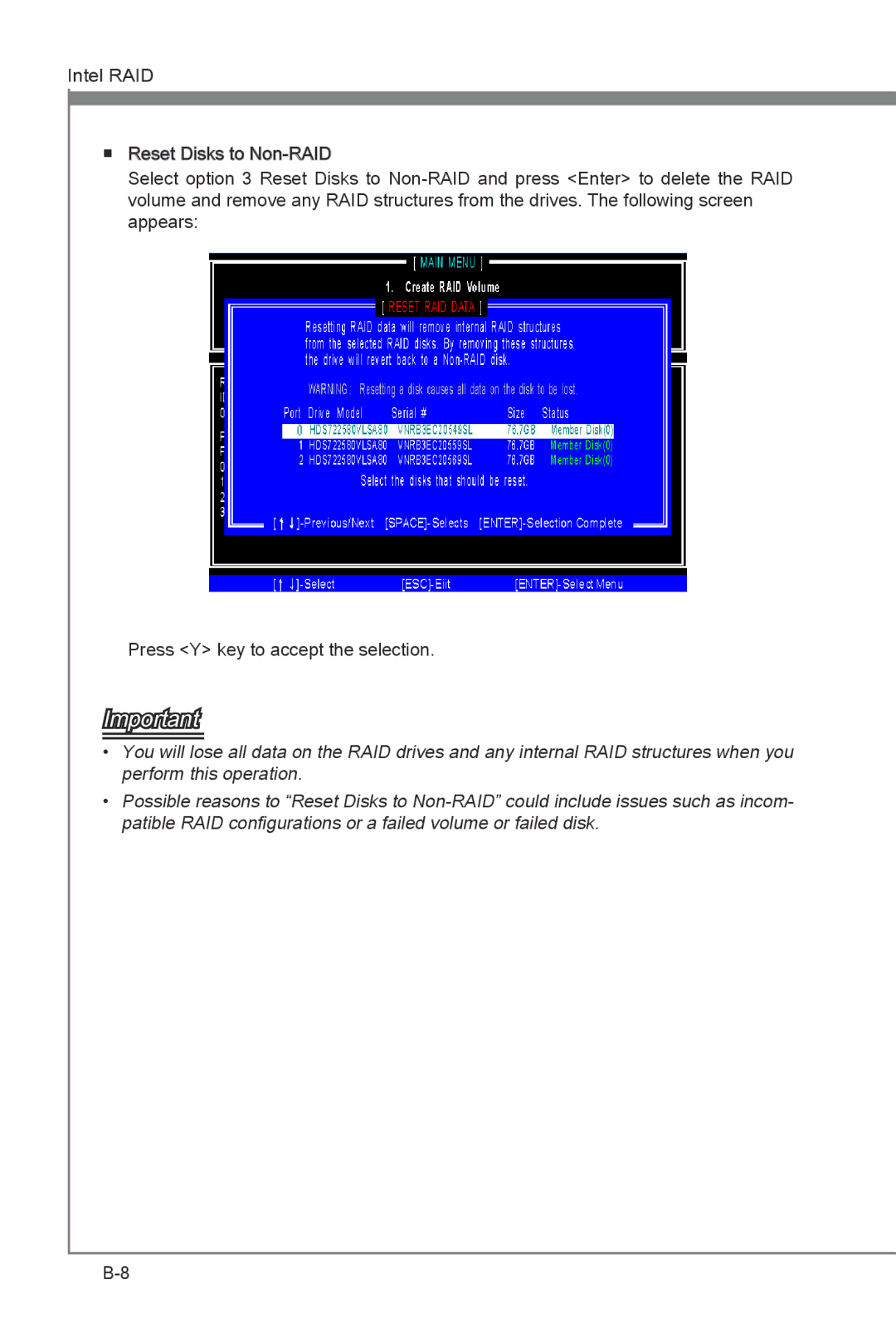Intel![]()
![]() RAID
RAID
■Reset Disks to
Select option 3 Reset Disks to
Press <Y> key to accept the selection.
Important
•You will lose all data on the RAID drives and any internal RAID structures when you perform this operation.
•Possible reasons to “Reset Disks to