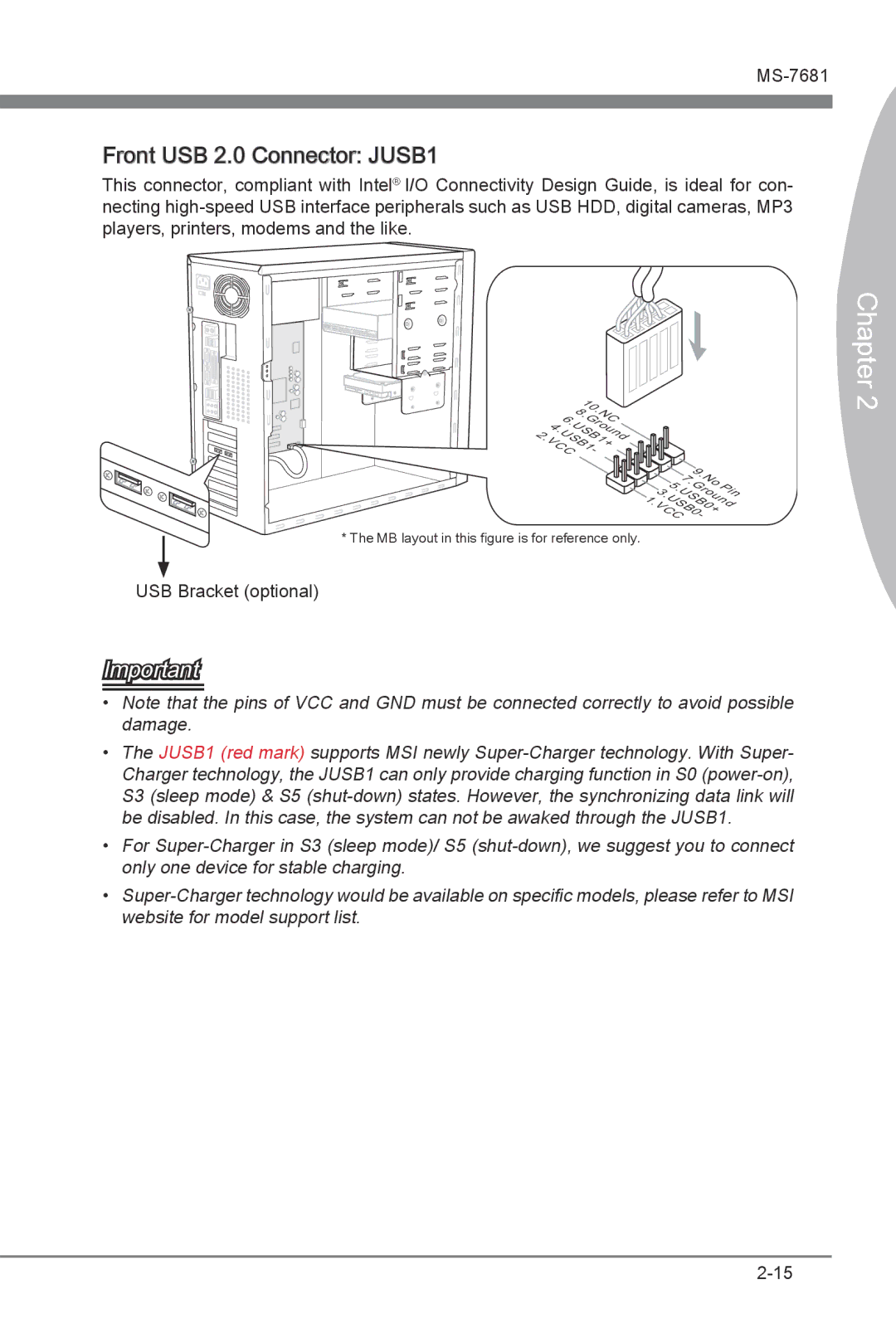MS-7681
Front USB 2.0 Connector: JUSB1
JUSB1
This connector, compliant with Intel® I/O Connectivity Design Guide, is ideal for con- necting high-speed USB interface peripherals such as USB HDD, digital cameras, MP3 players, printers, modems and the like.
| | | | 10. | |
| | | | |
| | 6 | 8 | | | |
. | | | USB1Ground | |
4 | | . | | | |
| . | | | | + | |
VCUSB1 | | |
2 | | | | | | | |
| | C | | - | | |
| | | | | | 9 | | |
| | 5 | | | | . | |
| | | . No | |
| | | | 7 | | | | |
| | . | USB0Ground |
| | | | | | | | Pin |
| 3 . | | | | | |
VCUSB0 | | | |
1 | | | | | | | | | |
. | C | | | | + |
| | | | - |
| | | | | |
* The MB layout in this figure is for reference only.
USB Bracket (optional)
Important
•Note that the pins of VCC and GND must be connected correctly to avoid possible damage.
•The JUSB1 (red mark) supports MSI newly Super-Charger technology. With Super- Charger technology, the JUSB1 can only provide charging function in S0 (power-on), S3 (sleep mode) & S5 (shut-down) states. However, the synchronizing data link will be disabled. In this case, the system can not be awaked through the JUSB1.
•For Super-Charger in S3 (sleep mode)/ S5 (shut-down), we suggest you to connect only one device for stable charging.
•Super-Charger technology would be available on specific models, please refer to MSI website for model support list.
Chapter 2

 JUSB1
JUSB1