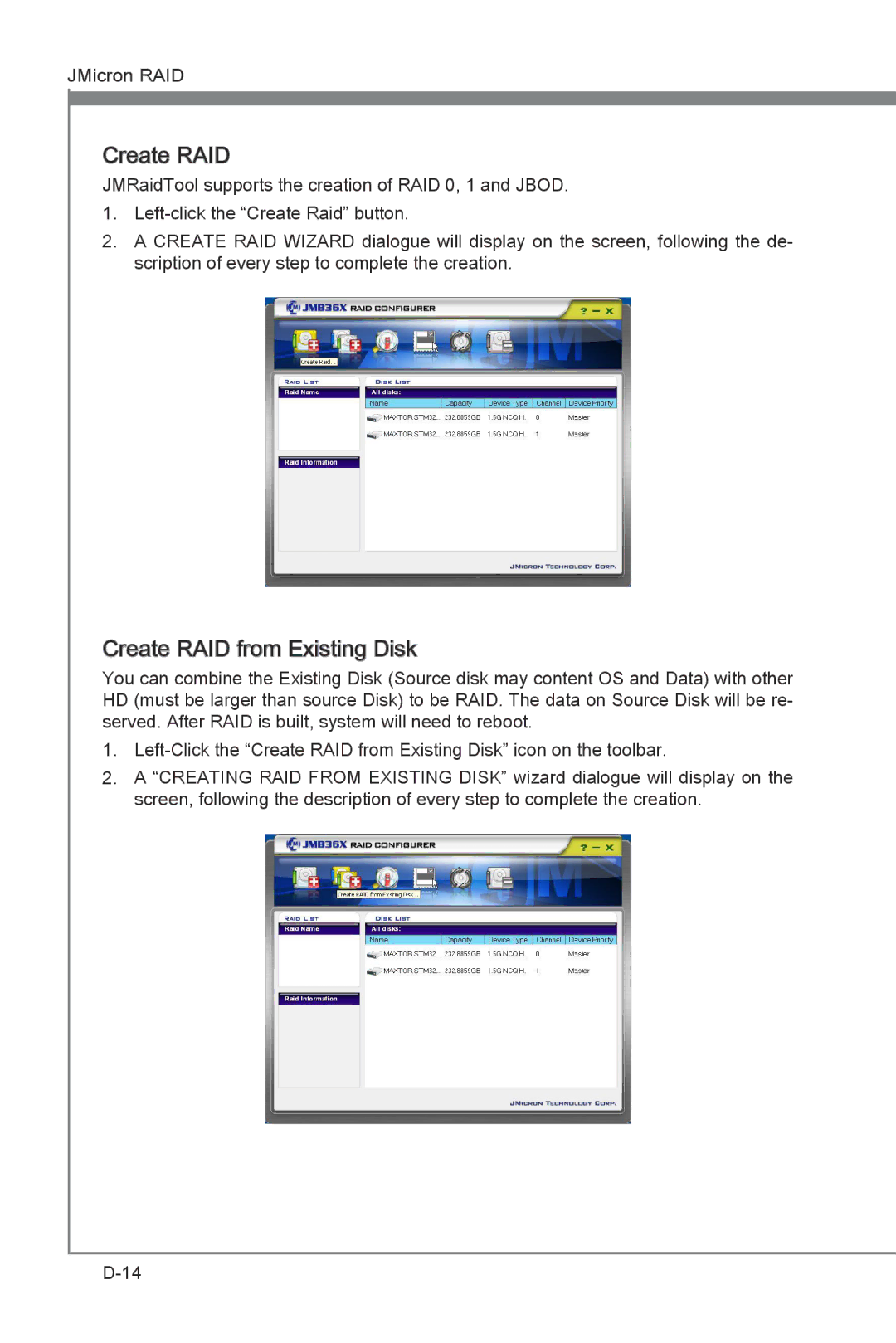JMicron RAID
Create RAID
JMRaidTool supports the creation of RAID 0, 1 and JBOD.
1.
2.A CREATE RAID WIZARD dialogue will display on the screen, following the de- scription of every step to complete the creation.
Create RAID from Existing Disk
You can combine the Existing Disk (Source disk may content OS and Data) with other HD (must be larger than source Disk) to be RAID. The data on Source Disk will be re- served. After RAID is built, system will need to reboot.
1.
2.A “CREATING RAID FROM EXISTING DISK” wizard dialogue will display on the screen, following the description of every step to complete the creation.