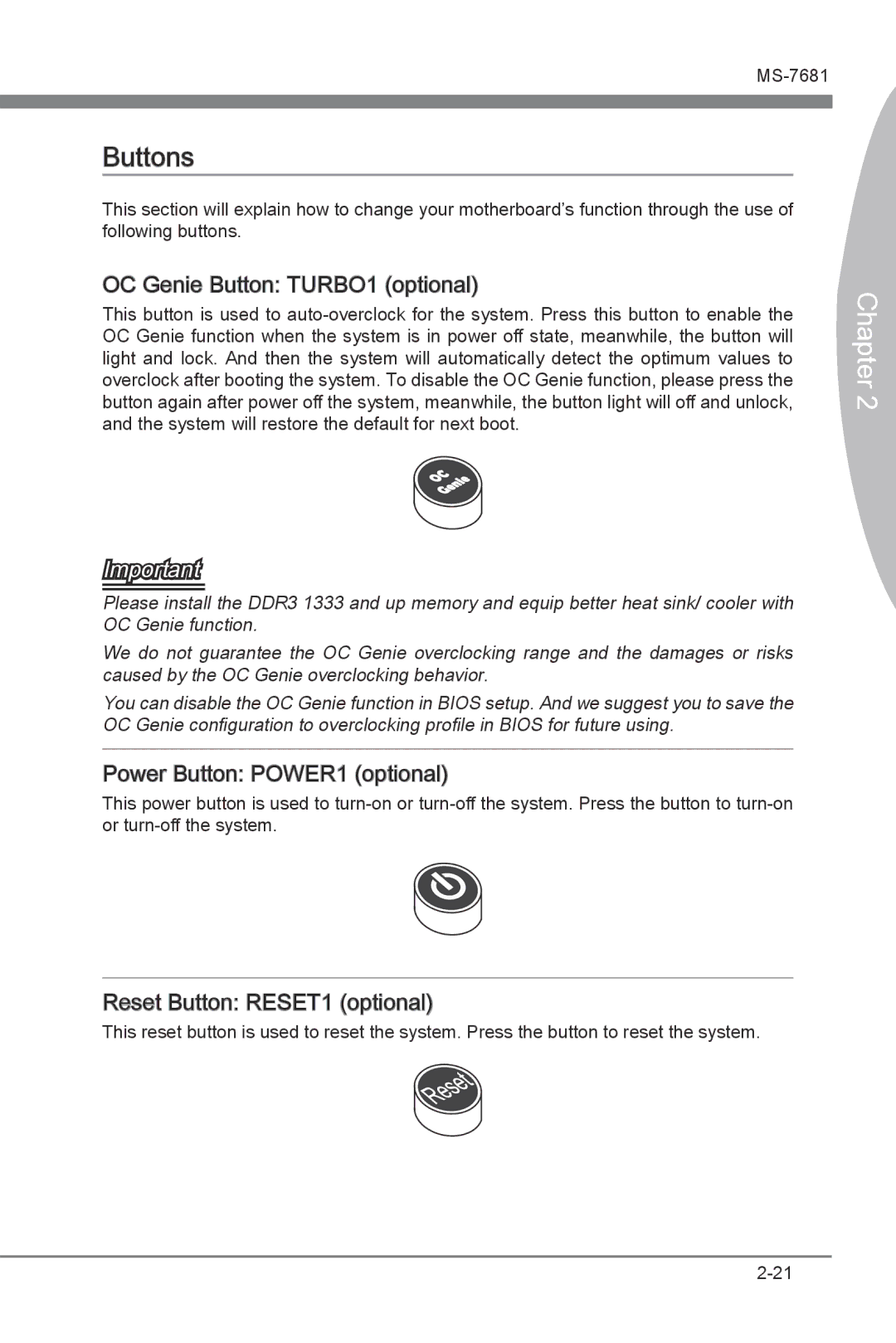Buttons
This section will explain how to change your motherboard’s function through the use of following buttons.
OC Genie Button:
 TURBO1 (optional)
TURBO1 (optional)
This button is used to
Chapter 2
Important
Please install the DDR3 1333 and up memory and equip better heat sink/ cooler with OC Genie function.
We do not guarantee the OC Genie overclocking range and the damages or risks caused by the OC Genie overclocking behavior.
You can disable the OC Genie function in BIOS setup. And we suggest you to save the OC Genie configuration to overclocking profile in BIOS for future using.
Power Button: POWER1 (optional)
POWER1 (optional)
This power button is used to
Reset Button: RESET1 (optional)
RESET1 (optional)
This reset button is used to reset the system. Press the button to reset the system.