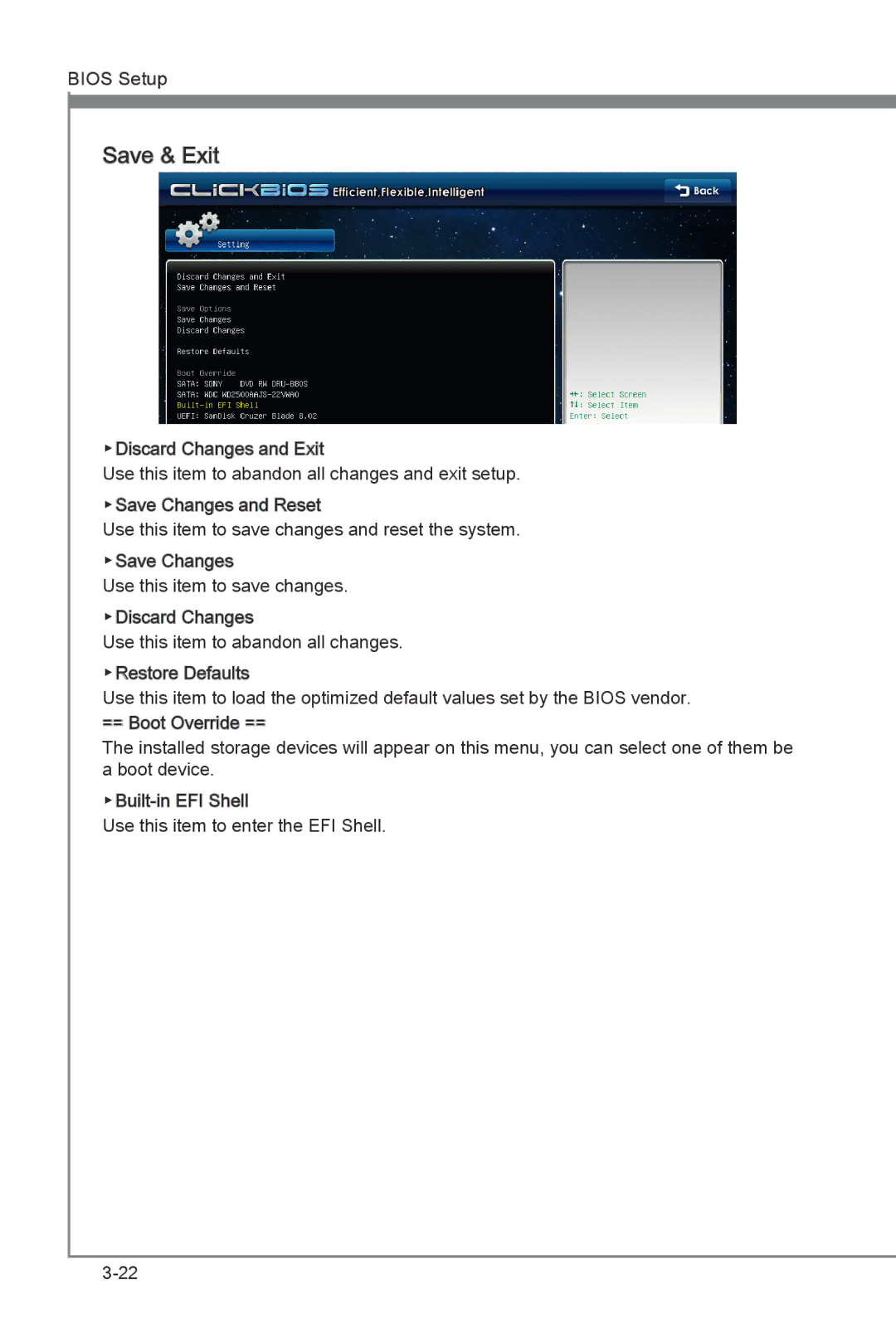BIOS Setup
Save & Exit
▶Discard Changes and Exit
Use this item to abandon all changes and exit setup.
▶Save Changes and Reset
Use this item to save changes and reset the system.
▶Save Changes
Use this item to save changes. ▶Discard Changes
Use this item to abandon all changes. ▶Restore Defaults
Use this item to load the optimized default values set by the BIOS vendor. ==![]()
![]() Boot Override ==
Boot Override ==![]()
![]()
The installed storage devices will appear on this menu, you can select one of them be a boot device.
![]()
![]()
![]() Shell
Shell![]()
![]()
Use this item to enter the EFI Shell.