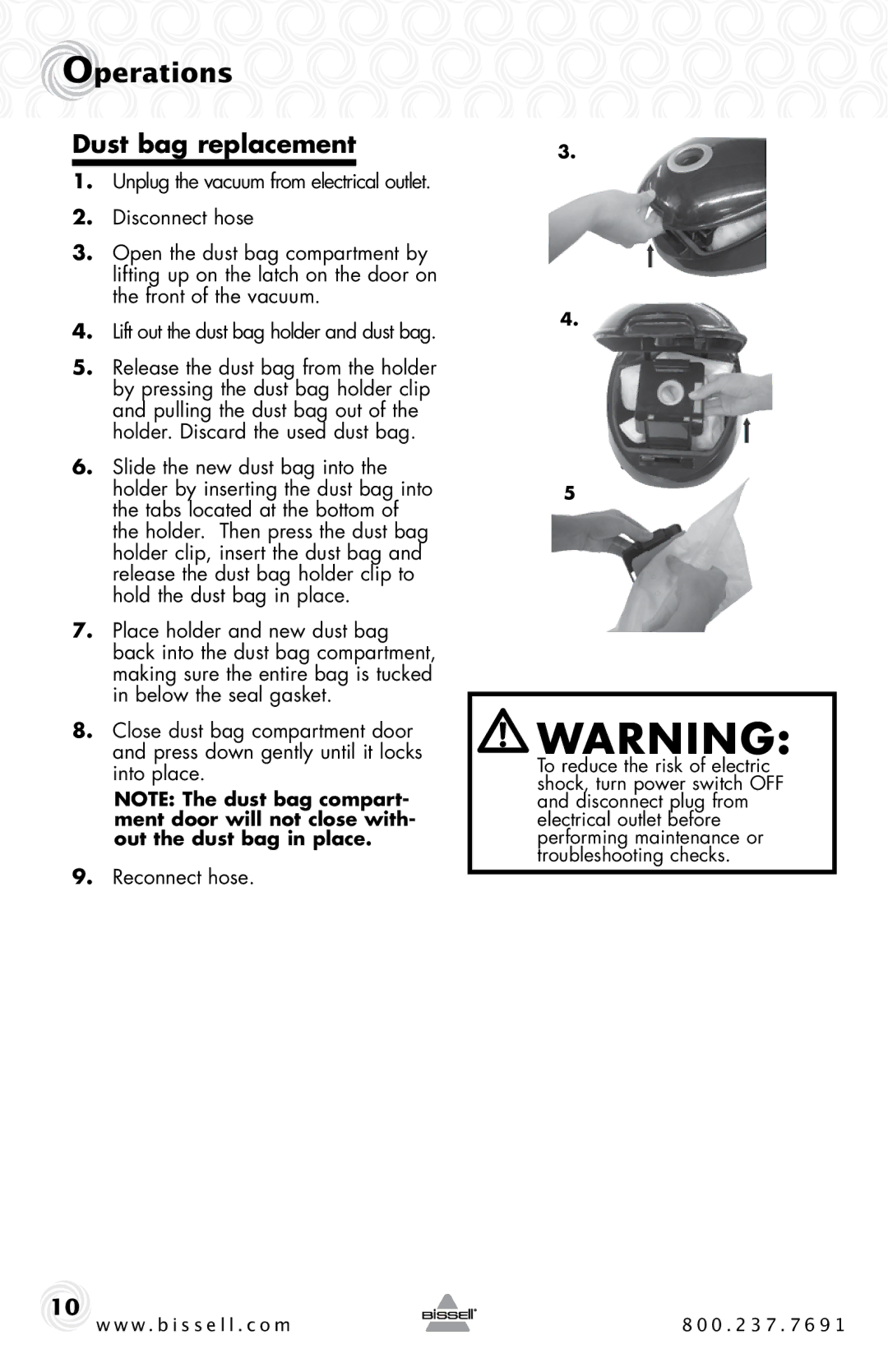Operations
Dust bag replacement
1.Unplug the vacuum from electrical outlet.
2.Disconnect hose
3.Open the dust bag compartment by lifting up on the latch on the door on the front of the vacuum.
4.Lift out the dust bag holder and dust bag.
5.Release the dust bag from the holder by pressing the dust bag holder clip and pulling the dust bag out of the holder. Discard the used dust bag.
6.Slide the new dust bag into the holder by inserting the dust bag into the tabs located at the bottom of the holder. Then press the dust bag holder clip, insert the dust bag and release the dust bag holder clip to hold the dust bag in place.
7.Place holder and new dust bag back into the dust bag compartment, making sure the entire bag is tucked in below the seal gasket.
8.Close dust bag compartment door and press down gently until it locks into place.
NOTE: The dust bag compart- ment door will not close with- out the dust bag in place.
9.Reconnect hose.
3.
4.
5
![]() WARNING:
WARNING:
To reduce the risk of electric shock, turn power switch OFF and disconnect plug from electrical outlet before performing maintenance or troubleshooting checks.
10 w w w . b i s s e l l . c o m | 8 0 0 . 2 3 7 . 7 6 9 1 |