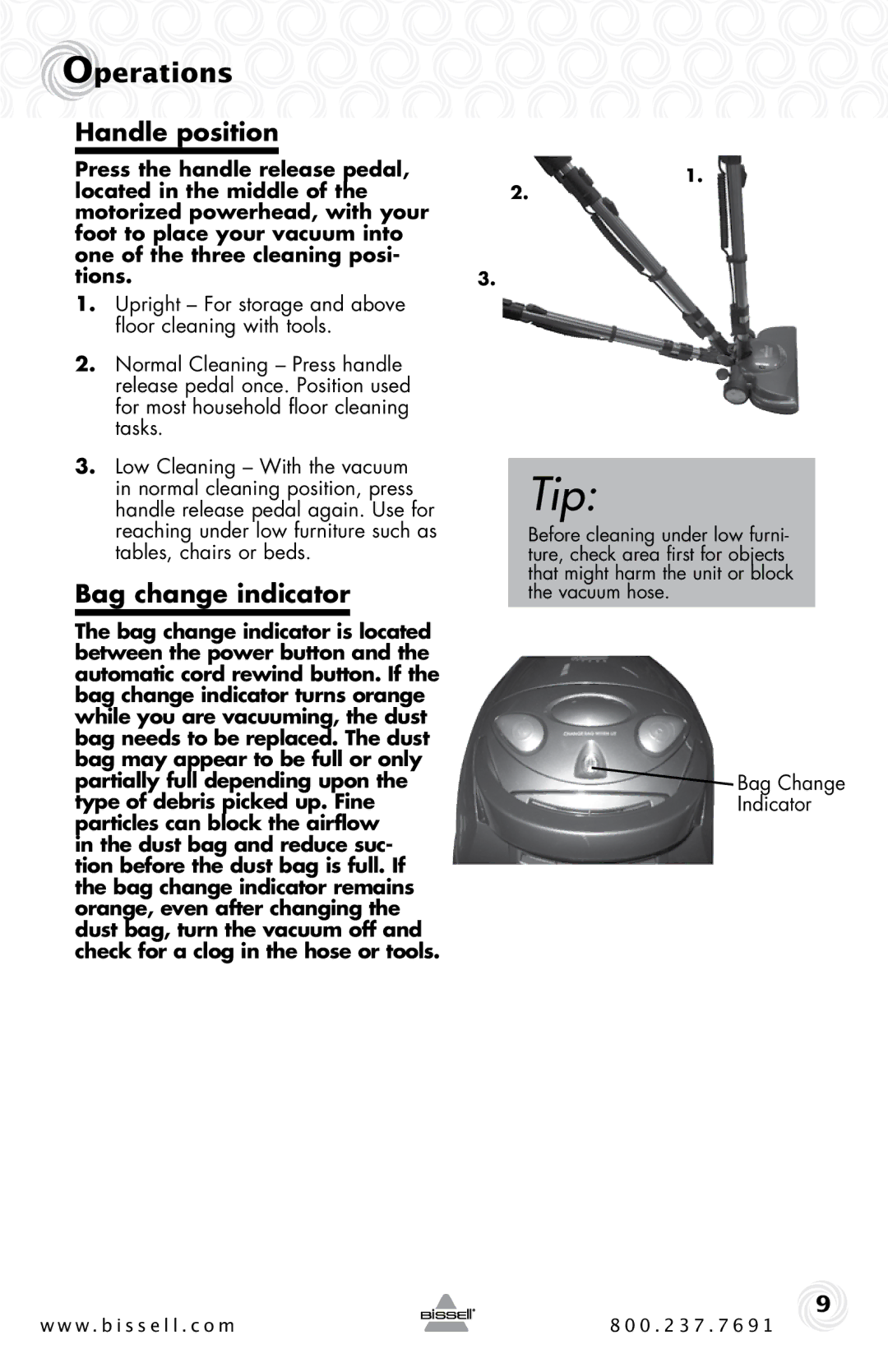Operations
Handle position
Press the handle release pedal, | 1. |
| |
located in the middle of the | 2. |
| |
motorized powerhead, with your |
|
|
|
foot to place your vacuum into |
|
|
|
one of the three cleaning posi- |
|
|
|
tions. | 3. |
|
|
1. Upright – For storage and above |
|
|
|
floor cleaning with tools. |
|
|
|
2. Normal Cleaning – Press handle |
|
|
|
release pedal once. Position used |
|
|
|
for most household floor cleaning |
|
|
|
tasks. |
|
|
|
3. Low Cleaning – With the vacuum |
|
|
|
| Tip: |
| |
in normal cleaning position, press |
|
| |
handle release pedal again. Use for |
|
| |
reaching under low furniture such as |
| Before cleaning under low furni- |
|
tables, chairs or beds. |
| ture, check area first for objects |
|
Bag change indicator |
| that might harm the unit or block |
|
| the vacuum hose. |
| |
The bag change indicator is located |
|
|
|
between the power button and the |
|
|
|
automatic cord rewind button. If the |
|
|
|
bag change indicator turns orange |
|
|
|
while you are vacuuming, the dust |
|
|
|
bag needs to be replaced. The dust |
|
|
|
bag may appear to be full or only |
|
|
|
partially full depending upon the |
| Bag Change | |
type of debris picked up. Fine |
| Indicator | |
particles can block the airflow |
|
|
|
in the dust bag and reduce suc- |
|
|
|
tion before the dust bag is full. If |
|
|
|
the bag change indicator remains |
|
|
|
orange, even after changing the |
|
|
|
dust bag, turn the vacuum off and |
|
|
|
check for a clog in the hose or tools. |
|
|
|
9
w w w . b i s s e l l . c o m | 8 0 0 . 2 3 7 . 7 6 9 1 |