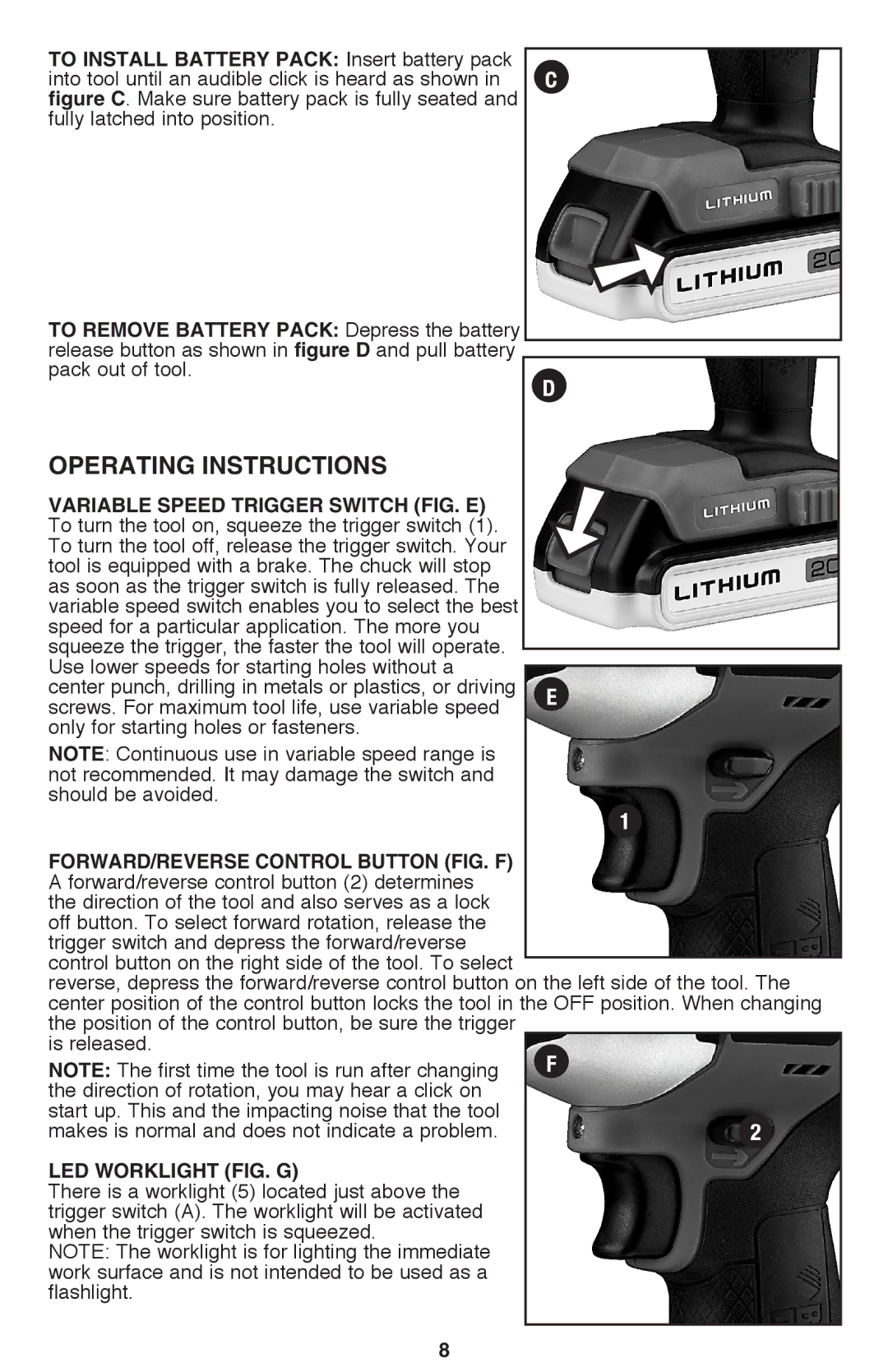BDCD220IA-1, BDCD220IA specifications
The Black & Decker BDCD220IA and BDCD220IA-1 are versatile and powerful cordless drill/driver tools that cater to both DIY enthusiasts and professionals alike. Designed for maximum efficiency and ease of use, these models stand out with a variety of features and technologies that make them a reliable choice for various drilling and fastening tasks.One of the key features of the BDCD220IA series is its lightweight design, making it easy to handle and operate for extended periods without causing undue strain on the user. This is particularly beneficial when working in tight spaces or overhead applications. Weighing in at just under 3.5 pounds, it allows for increased maneuverability and comfort during prolonged use.
The BDCD220IA is equipped with a robust 20V MAX lithium-ion battery that provides extended runtime and less downtime between charges. This innovative battery technology ensures that the drill delivers consistent performance, allowing users to tackle a range of projects with confidence. The package includes a smart charger that prepares the battery for use in a short amount of time, making it perfect for busy individuals.
Another notable characteristic of this drill/driver is its high-performance, variable-speed motor. With a maximum speed of up to 650 RPM, it allows for precision drilling in various materials, including wood, metal, and plastic. The two-speed transmission further enhances versatility, enabling users to select the appropriate speed for the task at hand, whether it’s a delicate job or heavy-duty drilling.
The ergonomic grip design ensures comfort and control, minimizing user fatigue. Additionally, the BDCD220IA features a built-in LED work light that illuminates dark work areas, providing users with improved visibility and precision in low-light conditions.
Furthermore, the tool is designed with a keyless chuck that makes changing drill bits and accessories quick and easy, fostering efficiency while working on different projects. Its compact size and design mean it can be conveniently stored and transported, making it an ideal tool for both home and professional use.
In summary, the Black & Decker BDCD220IA and BDCD220IA-1 are exceptional cordless drill/drivers featuring powerful performance, innovative battery technology, and user-friendly designs. These tools are perfect for a variety of tasks, ensuring that users have the capabilities they need to bring their projects to life. Whether tackling a home improvement goal or a professional task, these drill/drivers are reliable companions for any user.