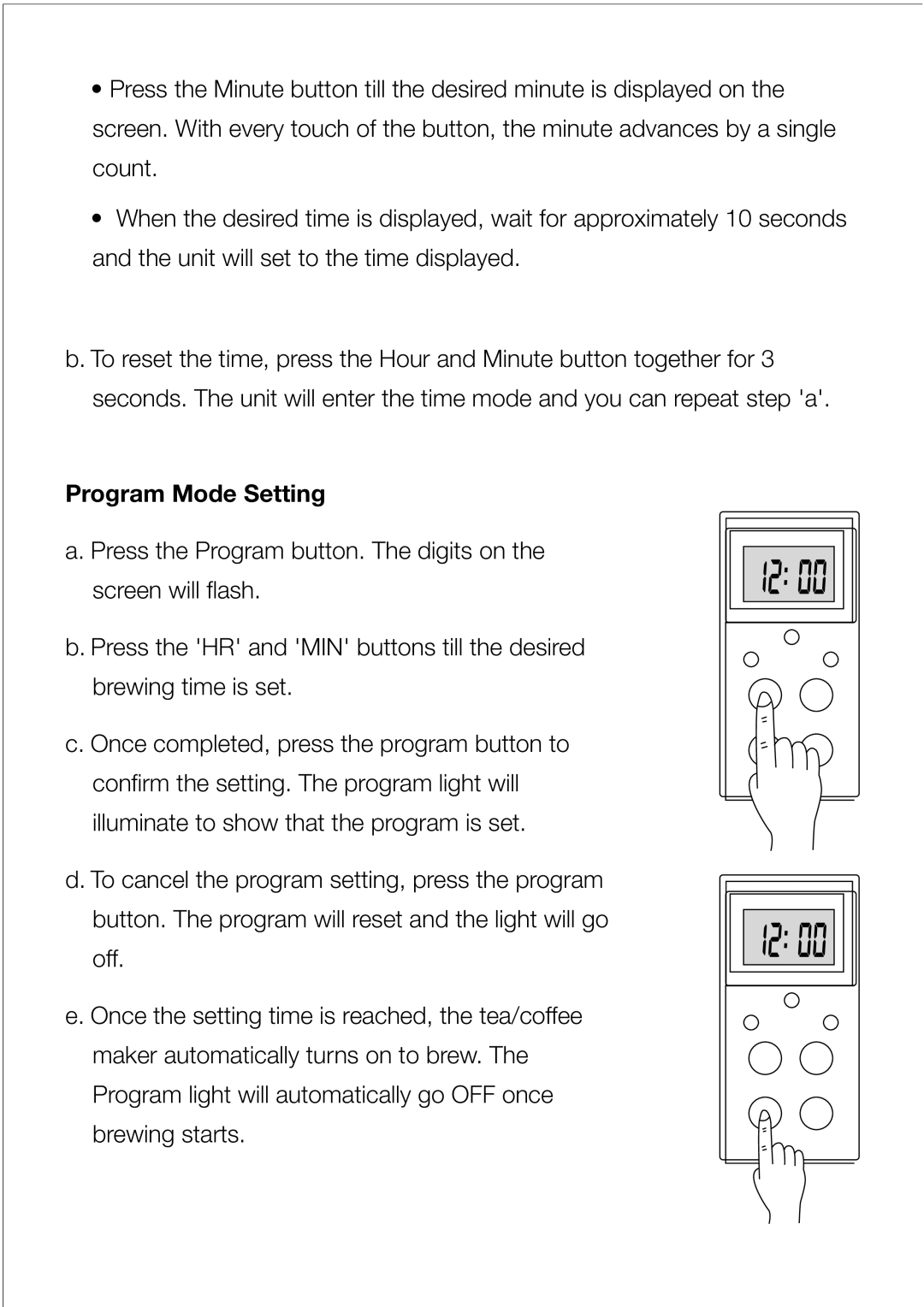DCM85 specifications
The Black & Decker DCM85 is a versatile and user-friendly coffee maker designed to elevate the brewing experience for coffee lovers. As a compact model, it fits comfortably in kitchens with limited space, making it an ideal choice for both home and office use. It boasts several features that cater to the needs of various users, whether you prefer a quick morning cup or a leisurely afternoon brew.One of the standout features of the DCM85 is its programmable functionality. Users can set the coffee maker to start brewing at a specific time, allowing them to wake up to the rich aroma of freshly brewed coffee. The 24-hour programming feature enhances convenience, especially for busy mornings. Additionally, the model offers a quick brew option that can deliver a full pot of coffee in just under 10 minutes, ensuring that you won’t have to wait long for your caffeine fix.
Another noteworthy characteristic of the DCM85 is its 12-cup capacity. This feature is particularly beneficial for families or small gatherings, as it can brew an ample amount of coffee in one go, eliminating the need for multiple brewing cycles. The built-in pause-and-serve functionality allows users to pour a cup mid-brew, minimizing interruptions for those who can’t wait for the complete cycle to finish.
The DCM85 also incorporates advanced brewing technology to produce a rich and flavorful coffee. Its cone-shaped filter basket is designed to optimize extraction, ensuring that each cup is full-bodied and aromatic. The machine is compatible with both ground coffee and coffee pods, providing versatility to cater to different preferences.
For easy maintenance, the DCM85 features a removable filter basket, making it simple to clean after use. The glass carafe is designed with a comfortable grip, reducing the risk of spills while pouring. An indicator window allows users to monitor the water level, ensuring that they brew the desired quantity every time.
Overall, the Black & Decker DCM85 coffee maker stands out for its combination of convenience, versatility, and performance. With its programmable settings, quick brew feature, and user-friendly design, it is equipped to meet the demands of coffee enthusiasts, making it a valuable addition to any kitchen.