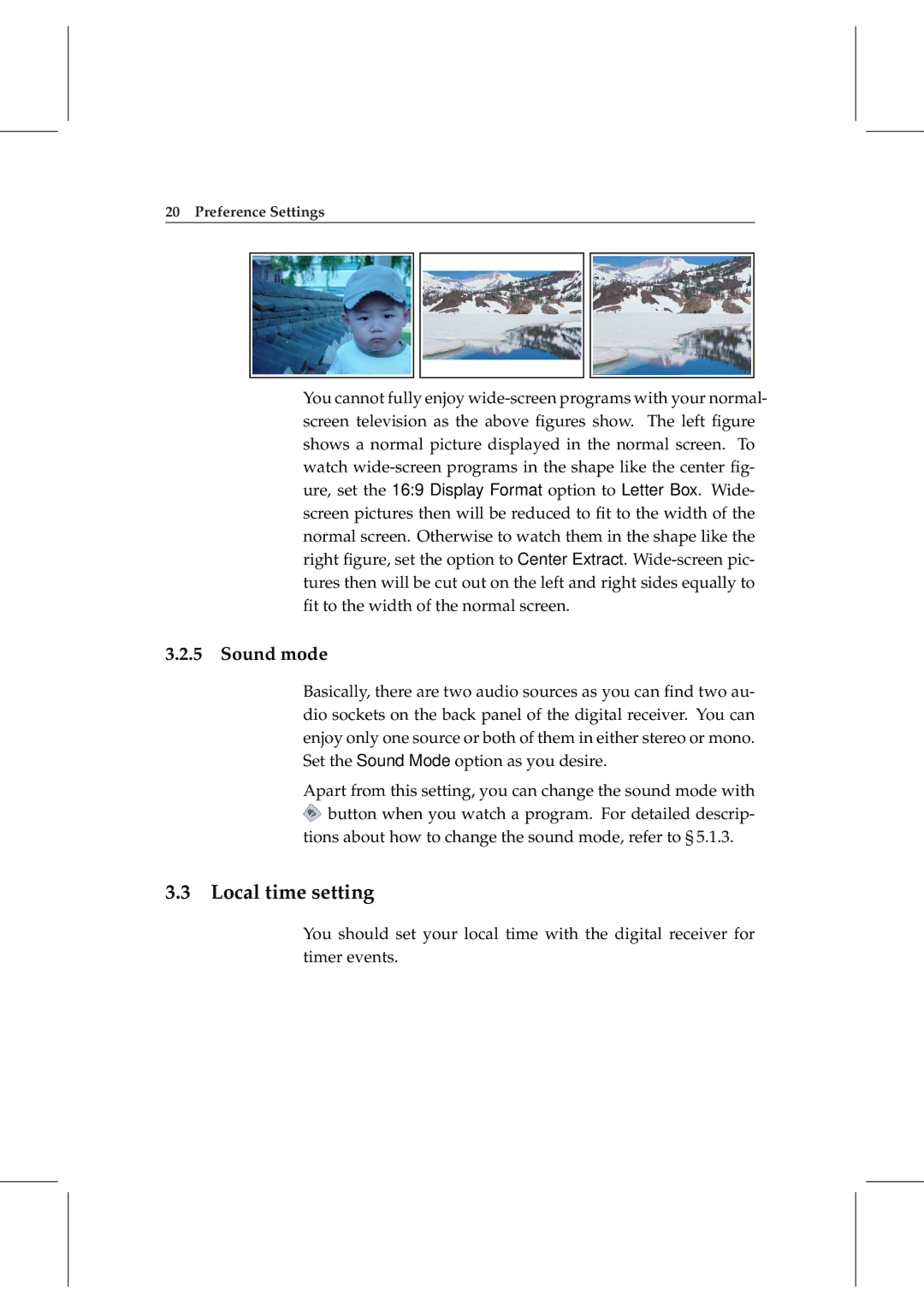20 Preference Settings
You cannot fully enjoy
3.2.5 Sound mode
Basically, there are two audio sources as you can find two au- dio sockets on the back panel of the digital receiver. You can enjoy only one source or both of them in either stereo or mono. Set the Sound Mode option as you desire.
Apart from this setting, you can change the sound mode with ![]() button when you watch a program. For detailed descrip- tions about how to change the sound mode, refer to § 5.1.3.
button when you watch a program. For detailed descrip- tions about how to change the sound mode, refer to § 5.1.3.
3.3 Local time setting
You should set your local time with the digital receiver for timer events.