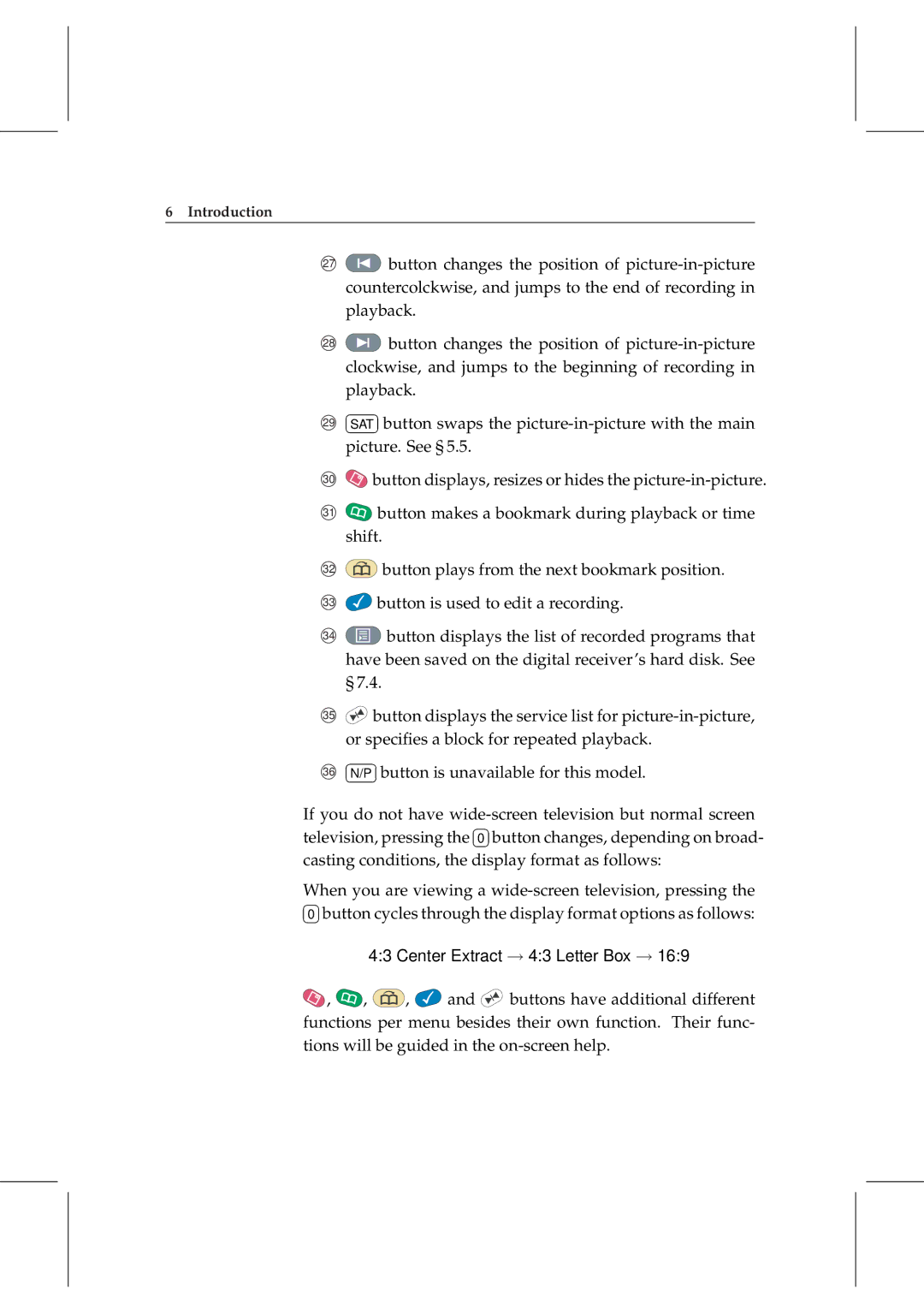6 Introduction
⃝27 ![]() button changes the position of
button changes the position of
⃝28 ![]() button changes the position of
button changes the position of
¤playback¡ .
⃝29 £SAT ¢button swaps the
⃝30 ![]() button displays, resizes or hides the
button displays, resizes or hides the
⃝31 ![]() button makes a bookmark during playback or time shift.
button makes a bookmark during playback or time shift.
⃝32 ![]() button plays from the next bookmark position.
button plays from the next bookmark position.
⃝33 ![]() button is used to edit a recording.
button is used to edit a recording.
⃝34 ![]() button displays the list of recorded programs that have been saved on the digital receiver’s hard disk. See § 7.4.
button displays the list of recorded programs that have been saved on the digital receiver’s hard disk. See § 7.4.
⃝35 ![]() button displays the service list for
button displays the service list for
¤or specifies¡ a block for repeated playback. ⃝36 £N/P ¢button is unavailable for this model.
If you do not have wide¤
¤When¡ you are viewing a
4:3 Center Extract → 4:3 Letter Box → 16:9
![]() ,
, ![]() ,
, ![]() ,
, ![]() and
and ![]() buttons have additional different functions per menu besides their own function. Their func- tions will be guided in the
buttons have additional different functions per menu besides their own function. Their func- tions will be guided in the