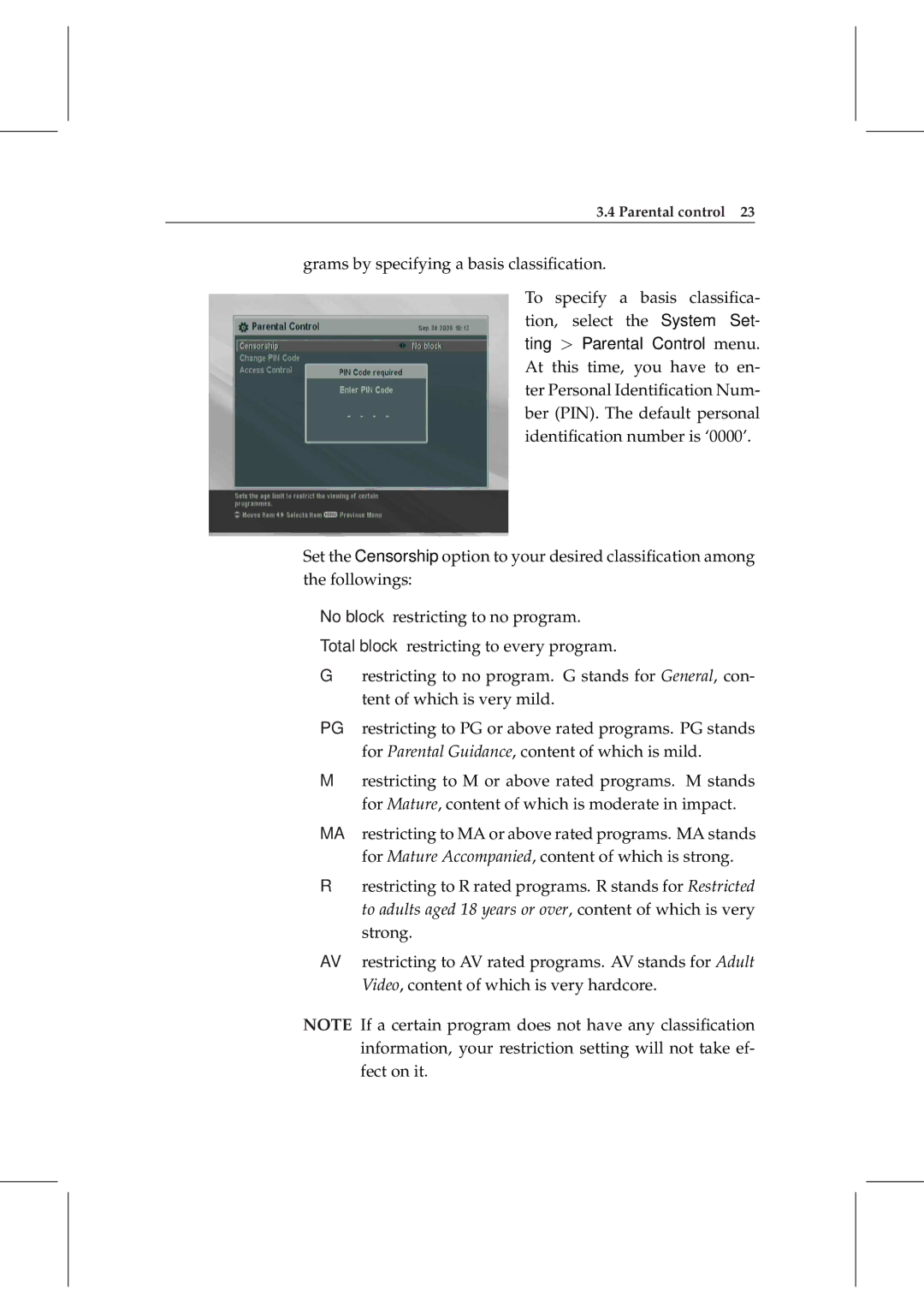3.4 Parental control 23
grams by specifying a basis classification.
To specify a basis classifica- tion, select the System Set- ting > Parental Control menu. At this time, you have to en- ter Personal Identification Num- ber (PIN). The default personal identification number is ‘0000’.
Set the Censorship option to your desired classification among the followings:
No block restricting to no program.
Total block restricting to every program.
Grestricting to no program. G stands for General, con- tent of which is very mild.
PG restricting to PG or above rated programs. PG stands for Parental Guidance, content of which is mild.
Mrestricting to M or above rated programs. M stands for Mature, content of which is moderate in impact.
MA restricting to MA or above rated programs. MA stands for Mature Accompanied, content of which is strong.
Rrestricting to R rated programs. R stands for Restricted to adults aged 18 years or over, content of which is very strong.
AV restricting to AV rated programs. AV stands for Adult Video, content of which is very hardcore.
NOTE If a certain program does not have any classification information, your restriction setting will not take ef- fect on it.