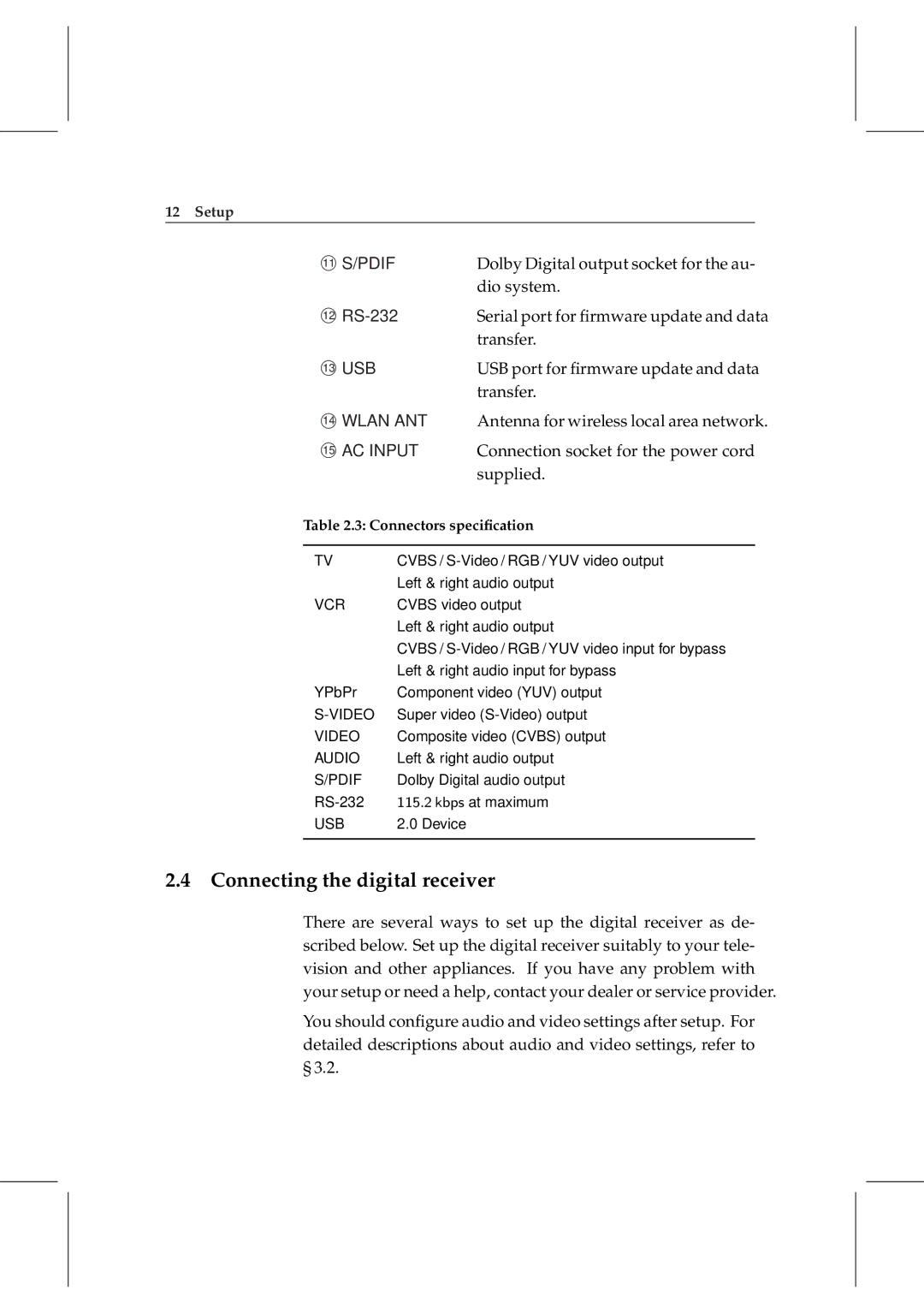12 Setup
⃝ S/PDIF | Dolby Digital output socket for the au- |
11 |
|
⃝ | dio system. |
Serial port for firmware update and data | |
12 |
|
⃝ USB | transfer. |
USB port for firmware update and data | |
13 |
|
| transfer. |
14 | Antenna for wireless local area network. |
⃝ WLAN ANT | |
15 | Connection socket for the power cord |
⃝ AC INPUT |
supplied.
Table 2.3: Connectors specification
TV | CVBS / |
| Left & right audio output |
VCR | CVBS video output |
| Left & right audio output |
| CVBS / |
| Left & right audio input for bypass |
YPbPr | Component video (YUV) output |
Super video | |
VIDEO | Composite video (CVBS) output |
AUDIO | Left & right audio output |
S/PDIF | Dolby Digital audio output |
115.2 kbps at maximum | |
USB | 2.0 Device |
|
|
2.4 Connecting the digital receiver
There are several ways to set up the digital receiver as de- scribed below. Set up the digital receiver suitably to your tele- vision and other appliances. If you have any problem with your setup or need a help, contact your dealer or service provider.
You should configure audio and video settings after setup. For detailed descriptions about audio and video settings, refer to § 3.2.