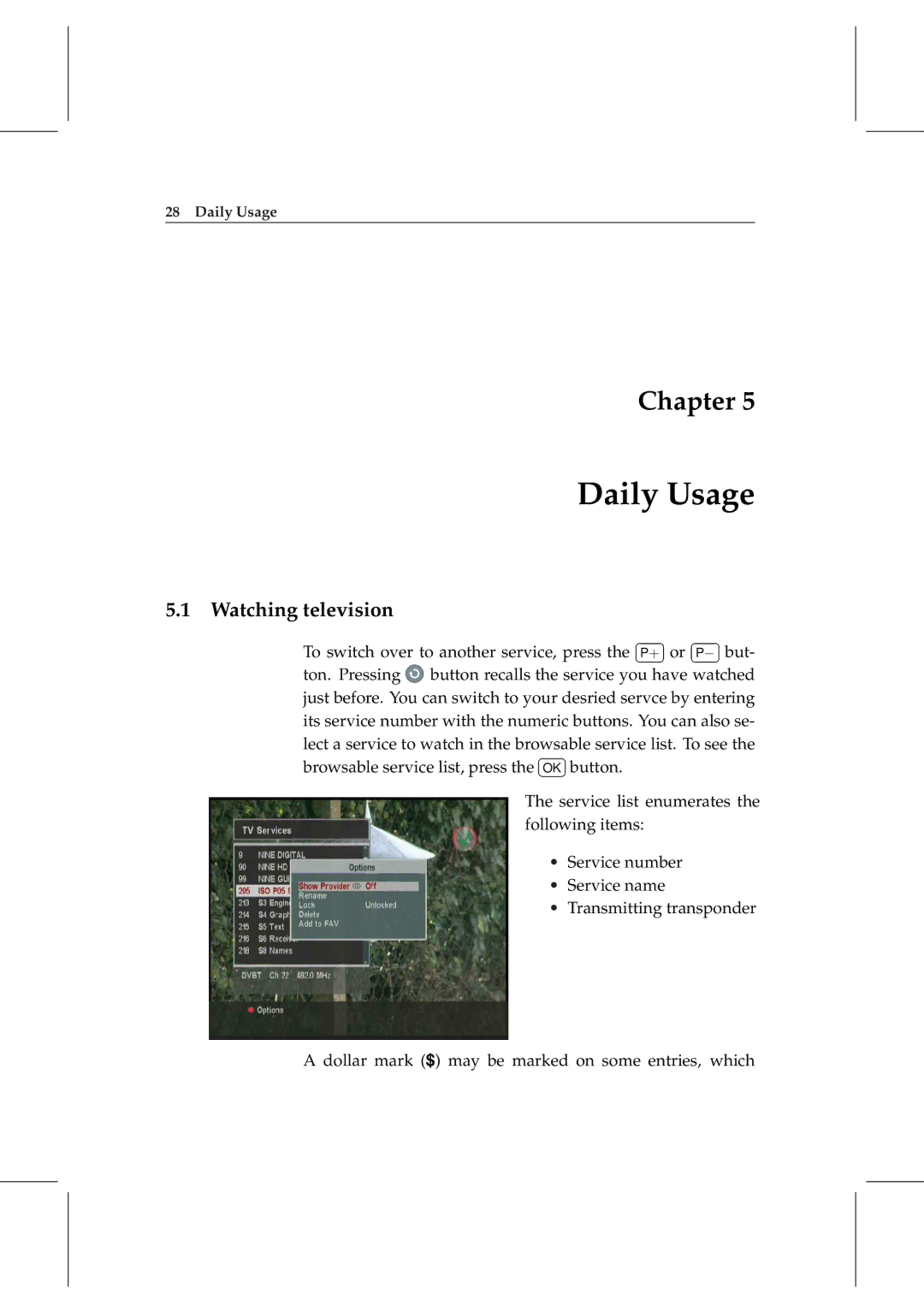28 Daily Usage
5.1 Watching television
Chapter 5
Daily Usage
¤ ¡ ¤ ¡
£ ¢ £ ¢
ton. Pressing button recalls the service
To switch over to another service, press the P+ or P− but-
you have watched
just before. You can switch to your desried servce by entering its service number with the numeric buttons. You can also se- lect a service to watch in the browsable¤ ¡ service list. To see the browsable service list, press the £OK ¢button.
The service list enumerates the following items:
• Service number
• Service name
• Transmitting transponder
A dollar mark ($) may be marked on some entries, which