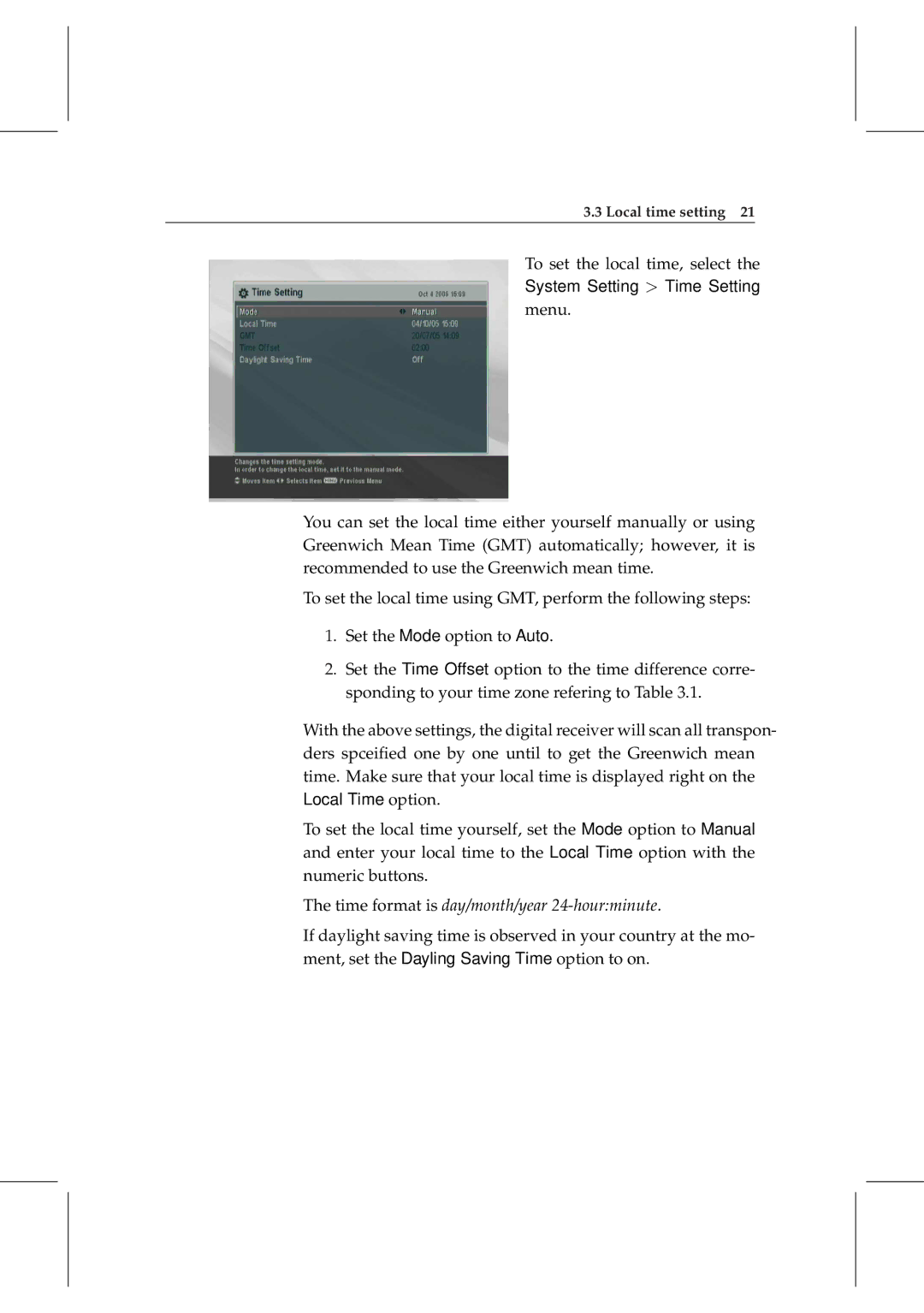3.3 Local time setting 21
To set the local time, select the
System Setting > Time Setting
menu.
You can set the local time either yourself manually or using Greenwich Mean Time (GMT) automatically; however, it is recommended to use the Greenwich mean time.
To set the local time using GMT, perform the following steps:
1.Set the Mode option to Auto.
2.Set the Time Offset option to the time difference corre- sponding to your time zone refering to Table 3.1.
With the above settings, the digital receiver will scan all transpon- ders spceified one by one until to get the Greenwich mean time. Make sure that your local time is displayed right on the Local Time option.
To set the local time yourself, set the Mode option to Manual and enter your local time to the Local Time option with the numeric buttons.
The time format is day/month/year 24-hour:minute.
If daylight saving time is observed in your country at the mo- ment, set the Dayling Saving Time option to on.