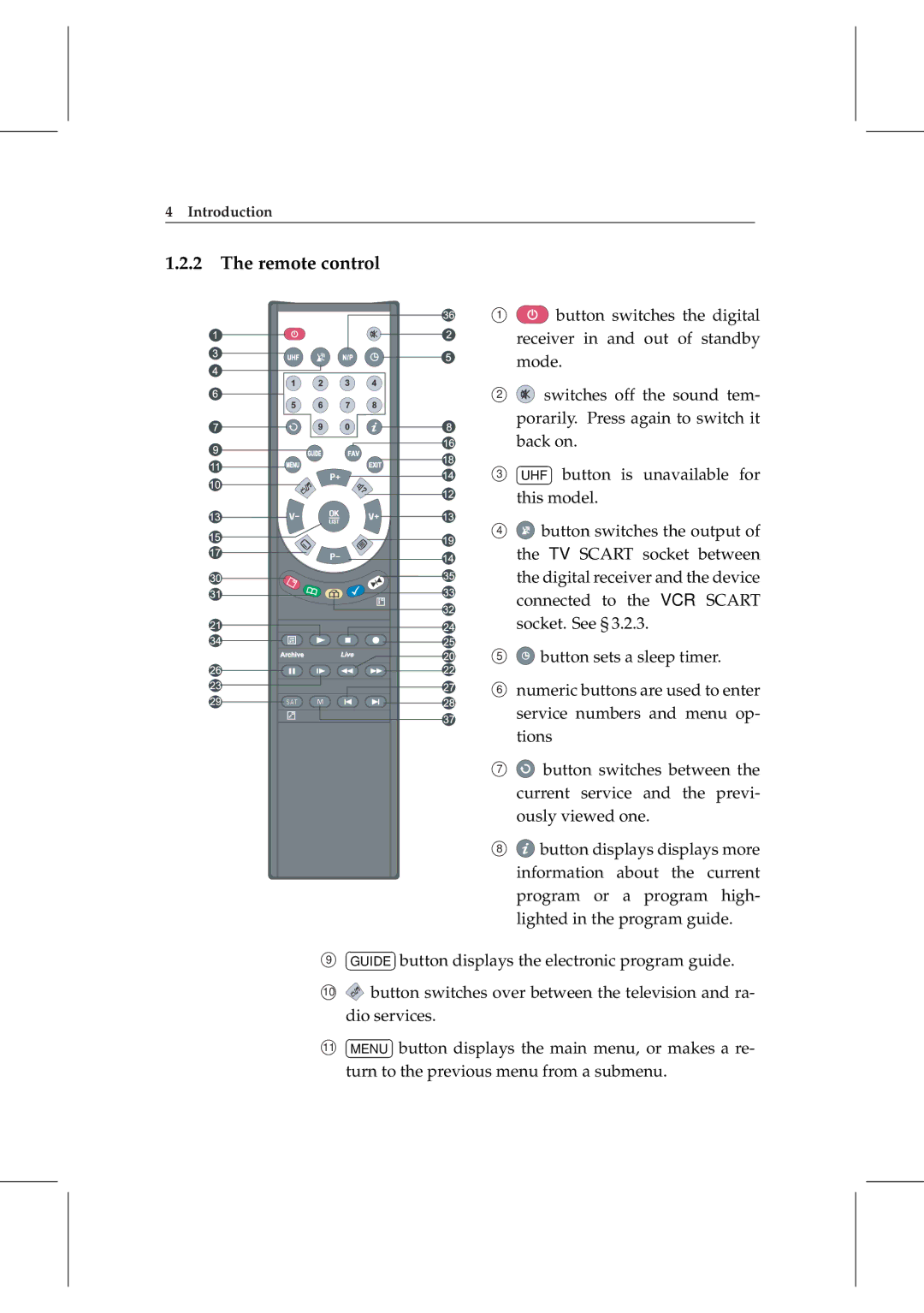4 | Introduction |
|
|
|
| |
1.2.2 | The remote control |
|
|
| ||
|
|
|
| ⃝ |
| button switches the digital |
|
|
|
| 1 |
|
|
|
|
|
|
| receiver in and out of standby | |
|
|
|
|
| mode. | |
|
|
|
| ⃝ | switches off the sound tem- | |
|
|
|
| 2 |
|
|
|
|
|
|
| porarily. Press again to switch it | |
|
|
|
|
| back on. | |
|
|
|
| ⃝3 | £ | ¢ |
|
|
|
| ¤UHF | ¡ button is unavailable for | |
|
|
|
|
| this model. | |
|
|
|
| ⃝ | button switches the output of | |
|
|
|
| 4 |
|
|
|
|
|
|
| the TV SCART socket between | |
|
|
|
|
| the digital receiver and the device | |
|
|
|
|
| connected to the VCR SCART | |
|
|
|
|
| socket. See § 3.2.3. | |
|
|
|
| ⃝ | button sets a sleep timer. | |
|
|
|
| 5 |
|
|
|
|
|
| ⃝ numeric buttons are used to enter | ||
|
|
|
| 6 |
|
|
|
|
|
|
| service numbers and menu op- | |
|
|
|
|
| tions | |
|
|
|
| ⃝ | button switches between the | |
|
|
|
| 7 |
|
|
|
|
|
|
| current service and the previ- | |
|
|
|
|
| ously viewed one. | |
|
|
|
| ⃝ | button displays displays more | |
|
|
|
| 8 |
|
|
|
|
|
|
| information about the current | |
|
|
|
|
| program or a program high- | |
|
|
| £ | ¢ | lighted in the program guide. | |
|
| ⃝9 |
|
| ||
|
| ¤GUIDE | ¡button displays the electronic program guide. | |||
|
| 10 | button switches over between the television and ra- | |||
|
| ⃝ dio services. |
|
| ||
|
| ⃝11 | £ | ¢ |
|
|
|
| ¤MENU | ¡button displays the main menu, or makes a re- | |||
|
|
| turn to the previous menu from a submenu. | |||