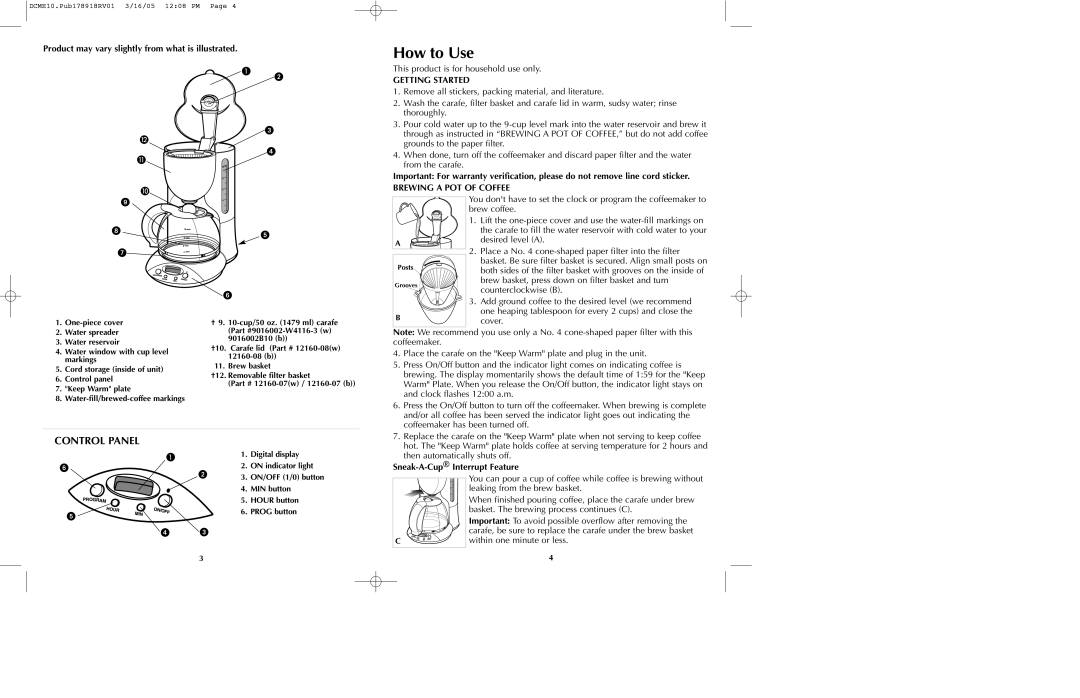DCME10B, DCME10 specifications
The Black & Decker DCME10 and DCME10B are advanced cordless yard maintenance tools designed to make yard care more efficient and user-friendly. These models serve as a hedge trimmer and offer a blend of power, precision, and portability, catering to both casual gardeners and professional landscapers.One of the standout features of the DCME10 and DCME10B is their lightweight design, which ensures ease of use during longer operations. Weighing significantly less than traditional corded models, these trimmers reduce strain on the user, allowing for extended periods of trimming without fatigue. The ergonomic handle further enhances comfort, providing a secure grip and reducing vibrations during use.
The trimmer is powered by a powerful lithium-ion battery that delivers consistent performance throughout its life cycle. The battery technology is a key feature, as it allows for quick charging and offers a longer run time compared to older nickel-cadmium batteries. This means users can tackle a considerable amount of trimming before needing to recharge, making these models ideal for larger gardens or extended projects.
Another notable characteristic of the DCME10 and DCME10B is their precision cutting capability. Equipped with sharp, dual-action blades, these trimmers make clean cuts through thick branches, enhancing the health of the plants by reducing damage. The blade length is optimized for both small and medium-sized hedges, making it versatile for various trimming tasks.
Safety features are also a priority in these models. They come equipped with safety locks to prevent accidental starts and an automatic shut-off feature that engages when the tool is laid down, ensuring that the device remains safe during breaks or when not in use.
Moreover, the trimmers are designed for easy maintenance. The blades are easily removable for cleaning and sharpening, ensuring that users can keep their tools in top condition without hassle.
In summary, the Black & Decker DCME10 and DCME10B offer a combination of power, safety, and user-friendliness, making them excellent choices for anyone looking to maintain their yard efficiently. Whether you're trimming hedges, shaping bushes, or tidying up your garden, these cordless trimmers bring the convenience and performance needed to get the job done effectively.