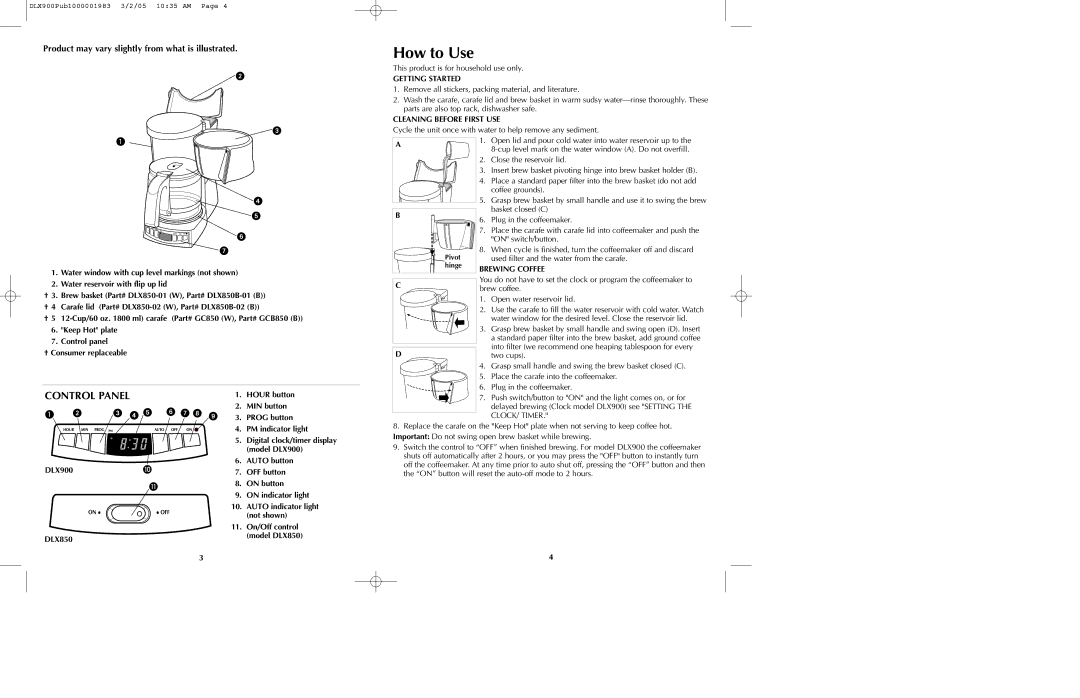DLX850 DLX900 specifications
The Black & Decker DLX850 and DLX900 are two highly regarded models in the realm of kitchen appliances, particularly known for their versatility and efficiency. Designed to cater to the needs of modern households, these stand mixers stand out due to their powerful performance and user-friendly features.The DLX850 boasts a robust 400-watt motor, allowing it to handle even the toughest doughs with ease. This model features a unique planetary mixing action, which means that the mixing attachment rotates around the bowl while also spinning on its own axis. This ensures thorough mixing and incorporates all ingredients flawlessly, resulting in beautifully blended batters and doughs.
One of the standout features of the DLX850 is its 4.5-quart stainless steel mixing bowl, which is not only durable but also large enough to accommodate multiple batches of ingredients. The bowl is designed with a handle for easy lifting and pouring, making the process of transferring mixtures hassle-free. Additionally, the DLX850 comes with various attachments, including a dough hook, beater, and whisk, providing users with the flexibility to tackle a wide array of recipes.
In contrast, the DLX900 offers an enhanced capacity with its 5.0-quart bowl, catering to larger batches and enabling users to create family-sized portions or cater for gatherings. This model shares the same powerful motor as the DLX850, ensuring that no matter the quantity, it can handle the mixing task with confidence.
Both the DLX850 and DLX900 feature a sturdy base that minimizes movement during operation, ensuring safety and stability. The design of these mixers also places an emphasis on ergonomics, making them comfortable to use for longer periods. With multiple speed settings, users can select the perfect intensity for various mixing tasks, from gentle folding to vigorous whipping.
Another notable characteristic is the ease of cleaning. The stainless steel bowls and attachments are dishwasher safe, promoting quick cleanup and maintenance.
Black & Decker has also incorporated a sleek, modern aesthetic in both models, making them stylish additions to any kitchen countertop. These mixers are not just appliances; they are powerful companions in culinary creativity, bringing professionalism and efficiency into home baking and cooking endeavors.
Whether choosing the DLX850 or the DLX900, users can count on reliability, performance, and user-friendly features that enrich their kitchen experience. With their impressive capabilities, these mixers are perfect for bakers of all skill levels, from novices to seasoned chefs.