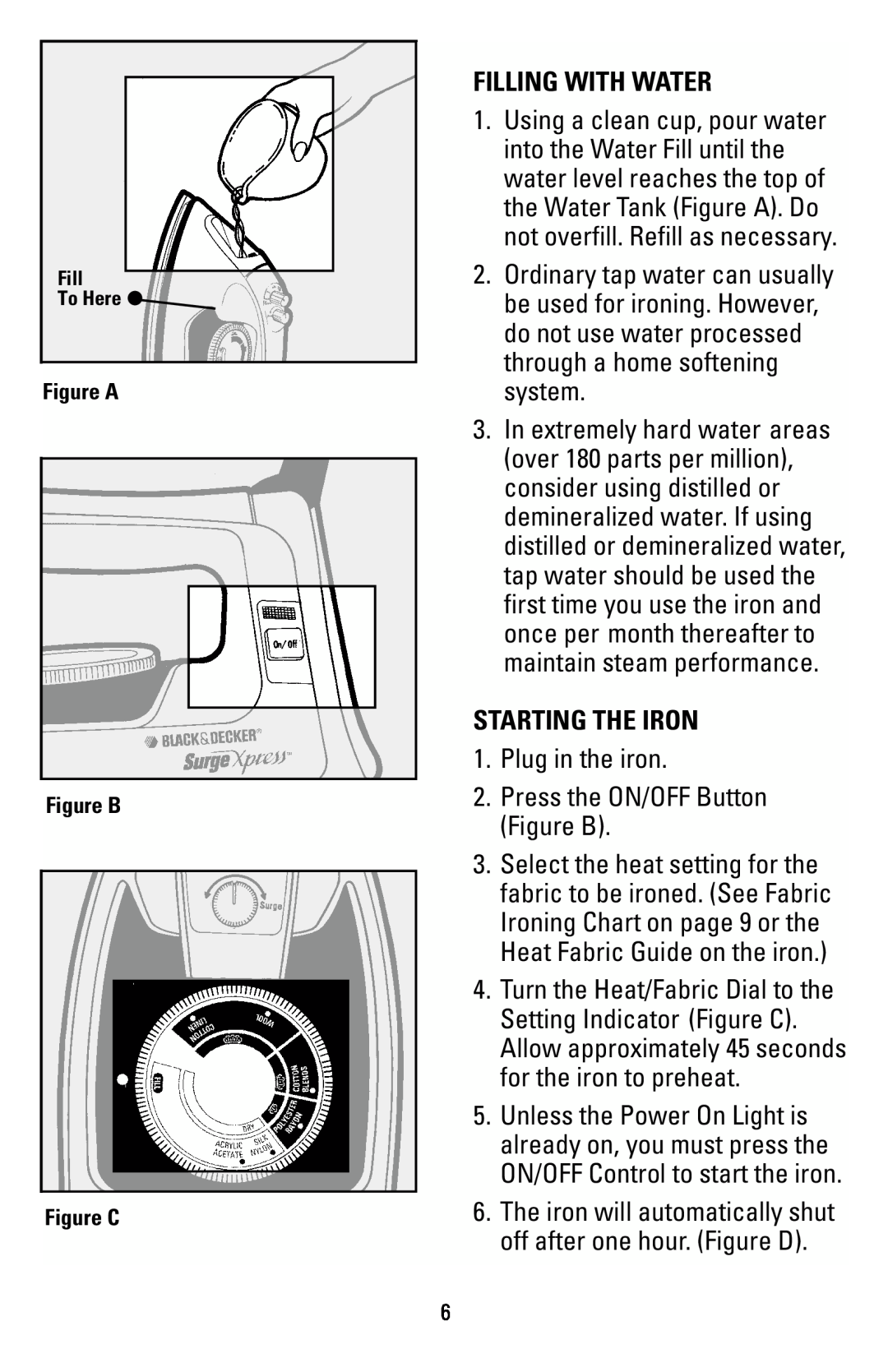Fill
To Here ●
Figure A
Figure B
Figure C
FILLING WITH WATER
1.Using a clean cup, pour water into the Water Fill until the water level reaches the top of the Water Tank (Figure A). Do not overfill. Refill as necessary.
2.Ordinary tap water can usually be used for ironing. However, do not use water processed through a home softening system.
3.In extremely hard water areas (over 180 parts per million), consider using distilled or demineralized water. If using distilled or demineralized water, tap water should be used the first time you use the iron and once per month thereafter to maintain steam performance.
STARTING THE IRON
1.Plug in the iron.
2.Press the ON/OFF Button (Figure B).
3.Select the heat setting for the fabric to be ironed. (See Fabric Ironing Chart on page 9 or the Heat Fabric Guide on the iron.)
4.Turn the Heat/Fabric Dial to the Setting Indicator (Figure C). Allow approximately 45 seconds for the iron to preheat.
5.Unless the Power On Light is already on, you must press the ON/OFF Control to start the iron.
6.The iron will automatically shut off after one hour. (Figure D).
6