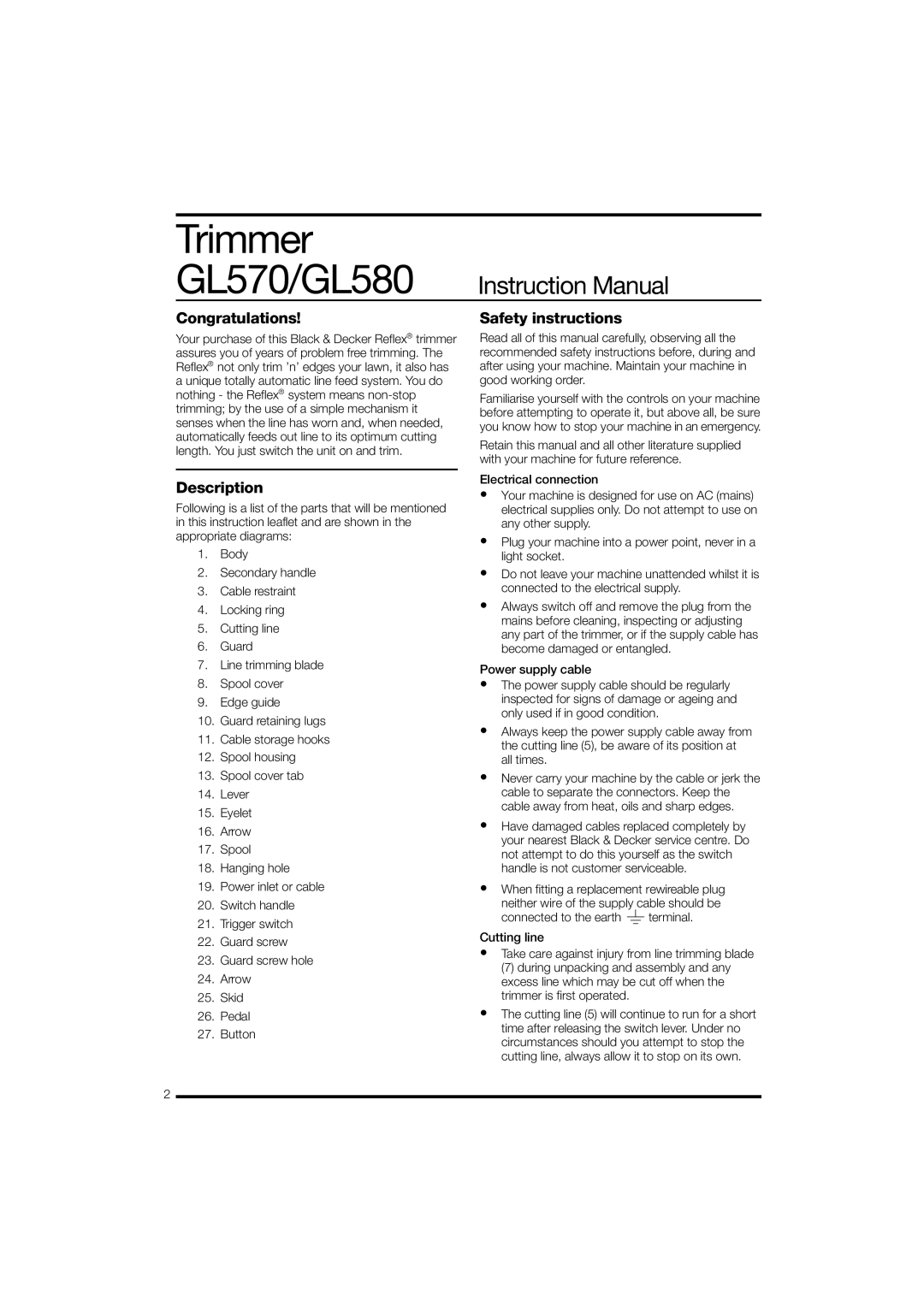Trimmer
GL570/GL580 Instruction Manual
Congratulations!
Your purchase of this Black & Decker Reflex® trimmer assures you of years of problem free trimming. The Reflex® not only trim ’n’ edges your lawn, it also has a unique totally automatic line feed system. You do nothing - the Reflex® system means
Description
Following is a list of the parts that will be mentioned in this instruction leaflet and are shown in the appropriate diagrams:
1.Body
2.Secondary handle
3.Cable restraint
4.Locking ring
5.Cutting line
6.Guard
7.Line trimming blade
8.Spool cover
9.Edge guide
10.Guard retaining lugs
11.Cable storage hooks
12.Spool housing
13.Spool cover tab
14.Lever
15.Eyelet
16.Arrow
17.Spool
18.Hanging hole
19.Power inlet or cable
20.Switch handle
21.Trigger switch
22.Guard screw
23.Guard screw hole
24.Arrow
25.Skid
26.Pedal
27.Button
Safety instructions
Read all of this manual carefully, observing all the recommended safety instructions before, during and after using your machine. Maintain your machine in good working order.
Familiarise yourself with the controls on your machine before attempting to operate it, but above all, be sure you know how to stop your machine in an emergency.
Retain this manual and all other literature supplied with your machine for future reference.
Electrical connection
•Your machine is designed for use on AC (mains) electrical supplies only. Do not attempt to use on any other supply.
•Plug your machine into a power point, never in a light socket.
•Do not leave your machine unattended whilst it is connected to the electrical supply.
•Always switch off and remove the plug from the mains before cleaning, inspecting or adjusting any part of the trimmer, or if the supply cable has become damaged or entangled.
Power supply cable
•The power supply cable should be regularly inspected for signs of damage or ageing and only used if in good condition.
•Always keep the power supply cable away from the cutting line (5), be aware of its position at all times.
•Never carry your machine by the cable or jerk the cable to separate the connectors. Keep the cable away from heat, oils and sharp edges.
•Have damaged cables replaced completely by your nearest Black & Decker service centre. Do not attempt to do this yourself as the switch handle is not customer serviceable.
•When fitting a replacement rewireable plug
neither wire of the supply cable should be
connected to the earth ![]() terminal.
terminal.
Cutting line
•Take care against injury from line trimming blade
(7) during unpacking and assembly and any excess line which may be cut off when the trimmer is first operated.
•The cutting line (5) will continue to run for a short time after releasing the switch lever. Under no circumstances should you attempt to stop the cutting line, always allow it to stop on its own.
2