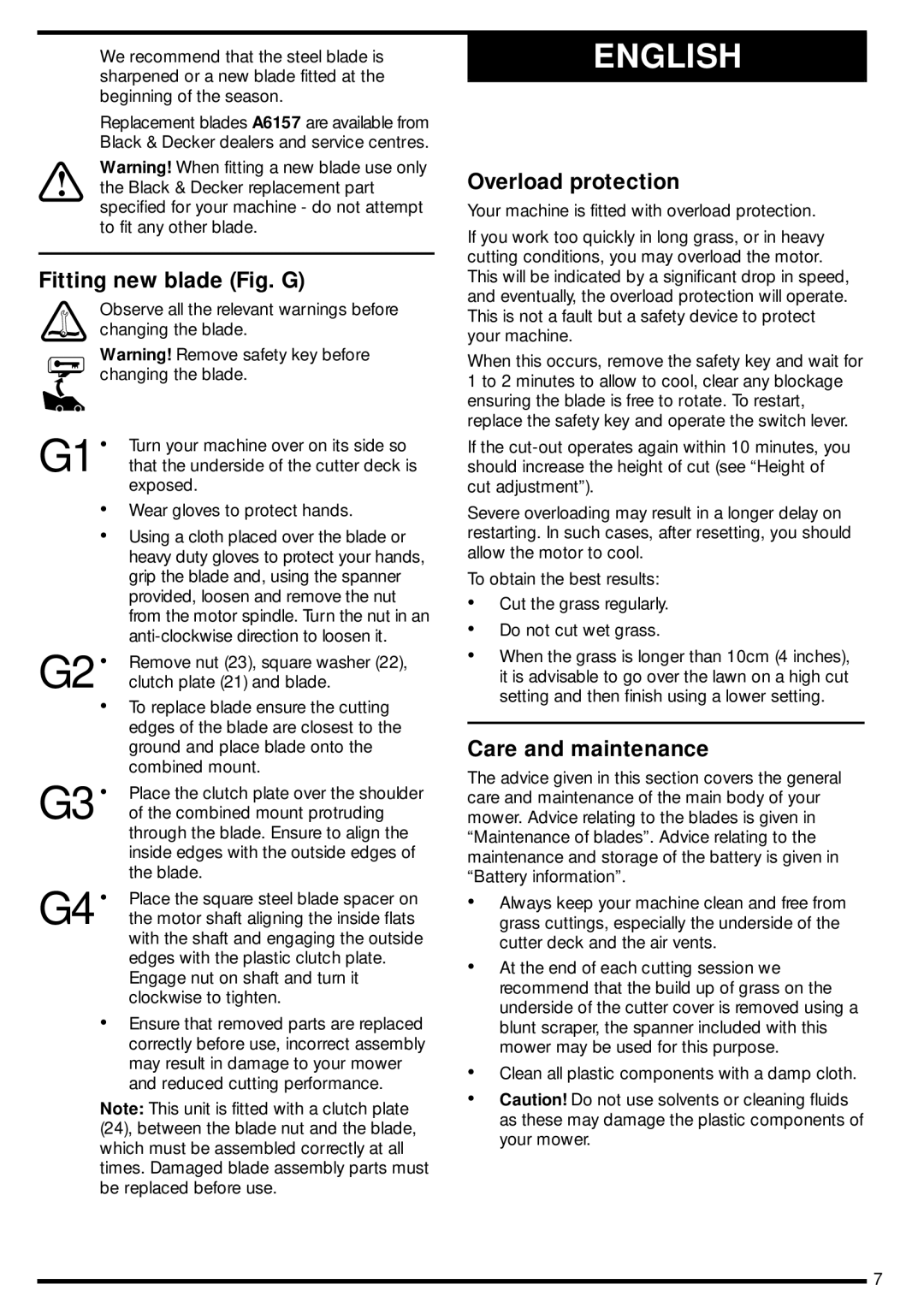We recommend that the steel blade is sharpened or a new blade fitted at the beginning of the season.
Replacement blades A6157 are available from Black & Decker dealers and service centres.
Warning! When fitting a new blade use only ! the Black & Decker replacement part
specified for your machine - do not attempt to fit any other blade.
Fitting new blade (Fig. G)
Observe all the relevant warnings before changing the blade.
Warning! Remove safety key before changing the blade.
G1• Turn your machine over on its side so that the underside of the cutter deck is exposed.
•Wear gloves to protect hands.
•Using a cloth placed over the blade or heavy duty gloves to protect your hands, grip the blade and, using the spanner provided, loosen and remove the nut from the motor spindle. Turn the nut in an
G2• Remove nut (23), square washer (22), clutch plate (21) and blade.
•To replace blade ensure the cutting edges of the blade are closest to the ground and place blade onto the combined mount.
G3• Place the clutch plate over the shoulder of the combined mount protruding through the blade. Ensure to align the inside edges with the outside edges of the blade.
G4• Place the square steel blade spacer on the motor shaft aligning the inside flats with the shaft and engaging the outside edges with the plastic clutch plate.
Engage nut on shaft and turn it clockwise to tighten.
•Ensure that removed parts are replaced correctly before use, incorrect assembly may result in damage to your mower and reduced cutting performance.
Note: This unit is fitted with a clutch plate (24), between the blade nut and the blade, which must be assembled correctly at all times. Damaged blade assembly parts must be replaced before use.
ENGLISH
Overload protection
Your machine is fitted with overload protection.
If you work too quickly in long grass, or in heavy cutting conditions, you may overload the motor. This will be indicated by a significant drop in speed, and eventually, the overload protection will operate. This is not a fault but a safety device to protect your machine.
When this occurs, remove the safety key and wait for 1 to 2 minutes to allow to cool, clear any blockage ensuring the blade is free to rotate. To restart, replace the safety key and operate the switch lever.
If the
Severe overloading may result in a longer delay on restarting. In such cases, after resetting, you should allow the motor to cool.
To obtain the best results:
•Cut the grass regularly.
•Do not cut wet grass.
•When the grass is longer than 10cm (4 inches), it is advisable to go over the lawn on a high cut setting and then finish using a lower setting.
Care and maintenance
The advice given in this section covers the general care and maintenance of the main body of your mower. Advice relating to the blades is given in “Maintenance of blades”. Advice relating to the maintenance and storage of the battery is given in “Battery information”.
•Always keep your machine clean and free from grass cuttings, especially the underside of the cutter deck and the air vents.
•At the end of each cutting session we recommend that the build up of grass on the underside of the cutter cover is removed using a blunt scraper, the spanner included with this mower may be used for this purpose.
•Clean all plastic components with a damp cloth.
•Caution! Do not use solvents or cleaning fluids as these may damage the plastic components of your mower.
7