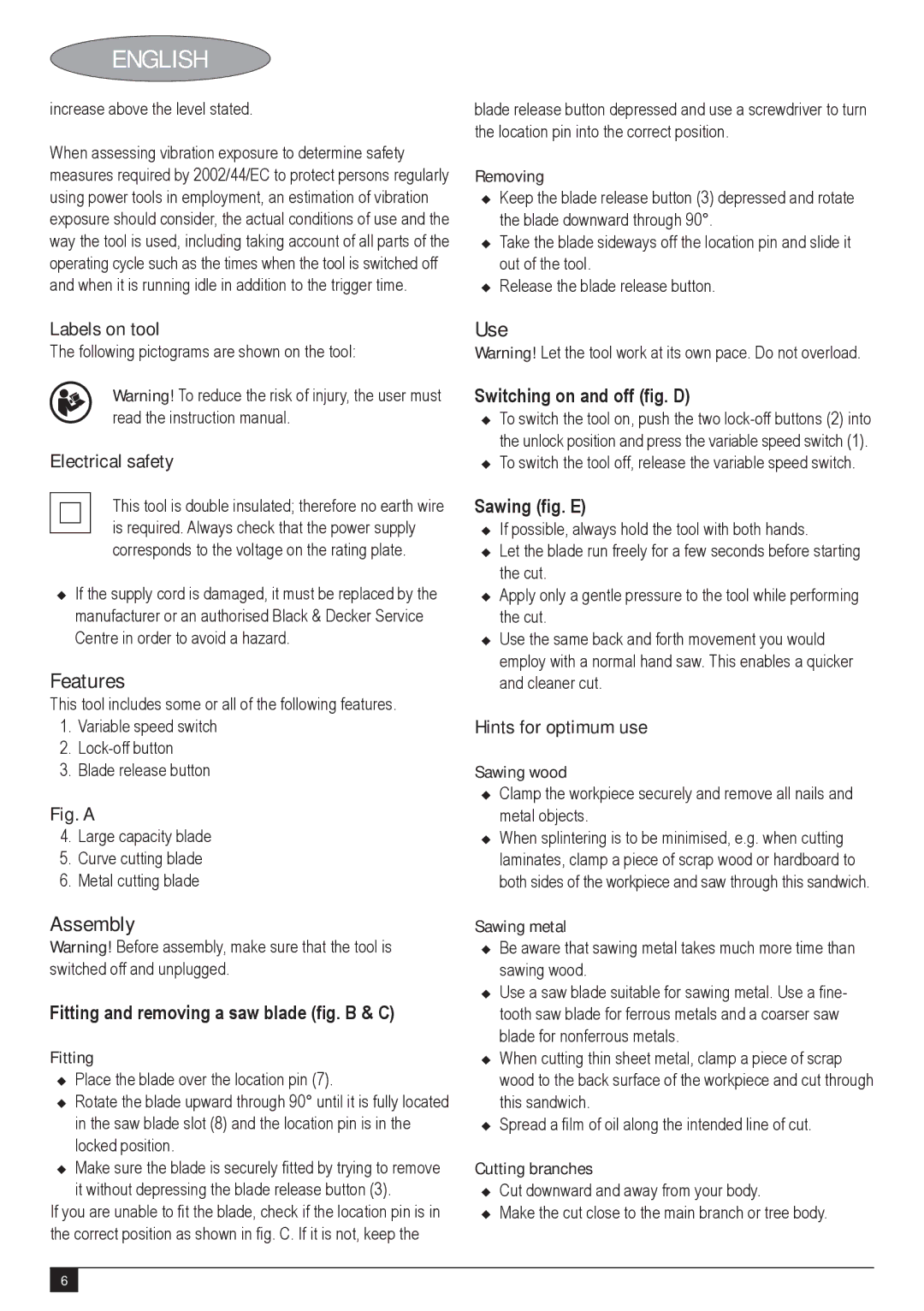ENGLISH
increase above the level stated.
When assessing vibration exposure to determine safety measures required by 2002/44/EC to protect persons regularly using power tools in employment, an estimation of vibration exposure should consider, the actual conditions of use and the way the tool is used, including taking account of all parts of the operating cycle such as the times when the tool is switched off and when it is running idle in addition to the trigger time.
blade release button depressed and use a screwdriver to turn the location pin into the correct position.
Removing
uKeep the blade release button (3) depressed and rotate the blade downward through 90°.
uTake the blade sideways off the location pin and slide it out of the tool.
uRelease the blade release button.
Labels on tool
:The following pictograms are shown on the tool:
#This tool is double insulated; therefore no earth wire is required. Always check that the power supply corresponds to the voltage on the rating plate.Electrical safety
uIf the supply cord is damaged, it must be replaced by the manufacturer or an authorised Black & Decker Service Centre in order to avoid a hazard.
Features
This tool includes some or all of the following features.
1.Variable speed switch
2.
3.Blade release button
Fig. A
4.Large capacity blade
5.Curve cutting blade
6.Metal cutting blade
Assembly
Warning! Before assembly, make sure that the tool is switched off and unplugged.
Fitting and removing a saw blade (fig. B & C)
Fitting
uPlace the blade over the location pin (7).
uRotate the blade upward through 90° until it is fully located in the saw blade slot (8) and the location pin is in the locked position.
uMake sure the blade is securely fitted by trying to remove it without depressing the blade release button (3).
If you are unable to fit the blade, check if the location pin is in the correct position as shown in fig. C. If it is not, keep the
Use
Warning! Let the tool work at its own pace. Do not overload.
Switching on and off (fig. D)
uTo switch the tool on, push the two
uTo switch the tool off, release the variable speed switch.
Sawing (fig. E)
uIf possible, always hold the tool with both hands.
uLet the blade run freely for a few seconds before starting the cut.
uApply only a gentle pressure to the tool while performing the cut.
uUse the same back and forth movement you would employ with a normal hand saw. This enables a quicker and cleaner cut.
Hints for optimum use
Sawing wood
uClamp the workpiece securely and remove all nails and metal objects.
uWhen splintering is to be minimised, e.g. when cutting laminates, clamp a piece of scrap wood or hardboard to both sides of the workpiece and saw through this sandwich.
Sawing metal
uBe aware that sawing metal takes much more time than sawing wood.
uUse a saw blade suitable for sawing metal. Use a fine- tooth saw blade for ferrous metals and a coarser saw blade for nonferrous metals.
uWhen cutting thin sheet metal, clamp a piece of scrap wood to the back surface of the workpiece and cut through this sandwich.
uSpread a film of oil along the intended line of cut.
Cutting branches
uCut downward and away from your body.
uMake the cut close to the main branch or tree body.
6