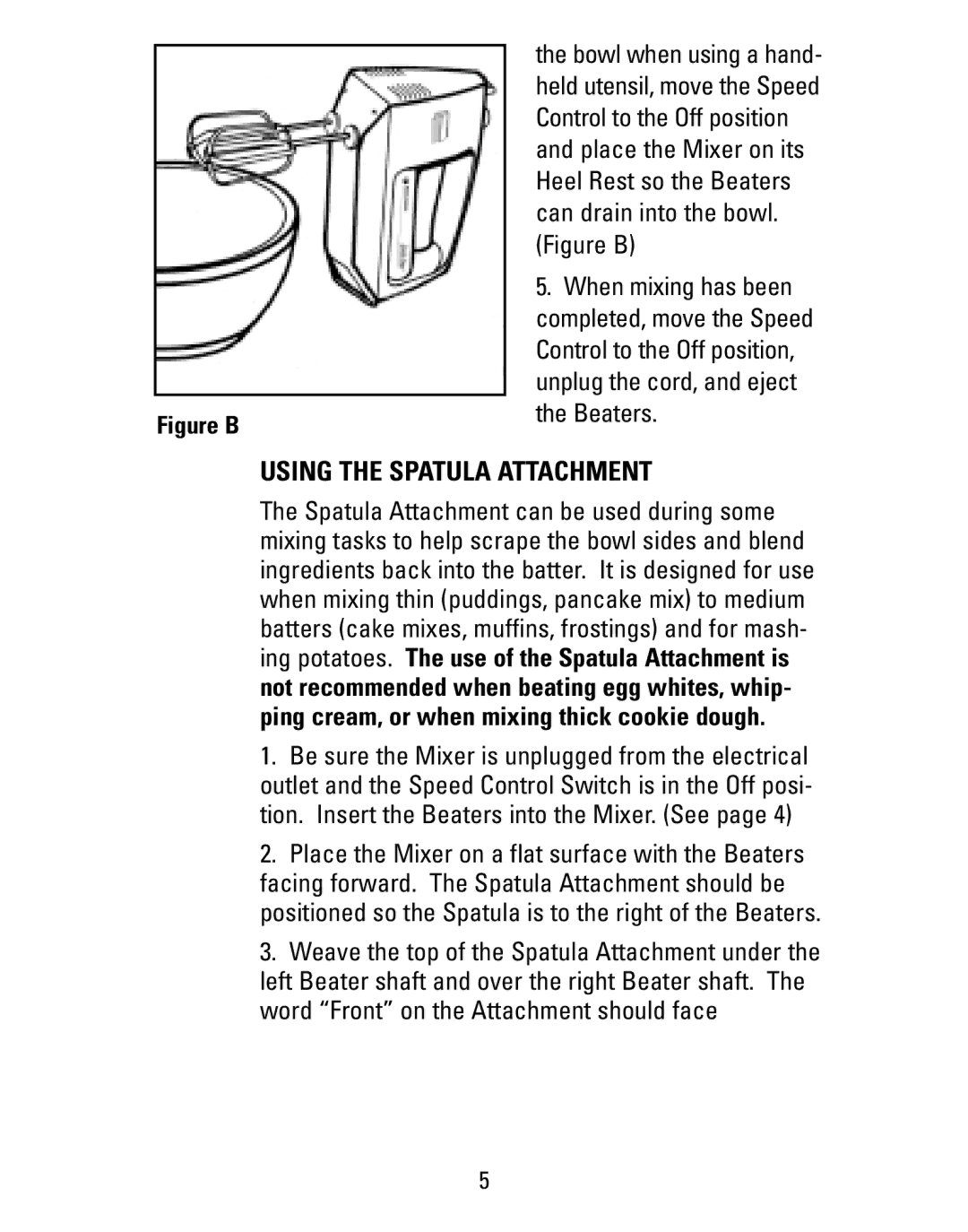M22S, M24S specifications
Black & Decker has long been recognized as a leading manufacturer of innovative power tools and home improvement products. Among their impressive lineup are the Black & Decker M24S and M22S models, which stand out for their robust features, advanced technologies, and user-friendly characteristics.The Black & Decker M24S is designed for those who require a versatile and powerful tool for various tasks. It features a 24-volt Lithium-ion battery that provides long-lasting power and eliminates the hassle of corded operation. This battery technology ensures minimal self-discharge, allowing users to leave the tool idle for extended periods without worrying about losing charge. The M24S also offers adjustable speed settings, enabling users to tailor the tool's performance to match the specific needs of their project.
On the other hand, the M22S model is designed with efficiency and ease of use in mind. It is powered by a 22-volt Lithium-ion battery, providing reliable performance while maintaining a lightweight design. This feature makes it ideal for users who require mobility without sacrificing power. The M22S also showcases an ergonomic handle, which minimizes user fatigue during extended use and enhances overall comfort.
Both models incorporate advanced technologies such as Smart Charge, which optimizes charging cycles and extends battery life. Additionally, they feature a quick-release mechanism that allows for easy swapping of attachments, enabling users to switch between different applications without downtime. This adaptability is particularly useful for home improvement projects, landscaping, or maintenance tasks.
In terms of safety, Black & Decker has prioritized user protection in both the M24S and M22S. Each tool includes built-in safety features such as overload protection and a secure locking mechanism, ensuring that users can operate the tools confidently and without concern.
In conclusion, the Black & Decker M24S and M22S are powerful, versatile tools equipped with the latest battery technologies and user-friendly features. Whether used for residential projects or professional tasks, these models provide the reliability and performance that Black & Decker is known for. With their ergonomic designs, innovative charging solutions, and safety features, both tools are excellent additions to any toolkit, catering to the needs of DIY enthusiasts and professionals alike.