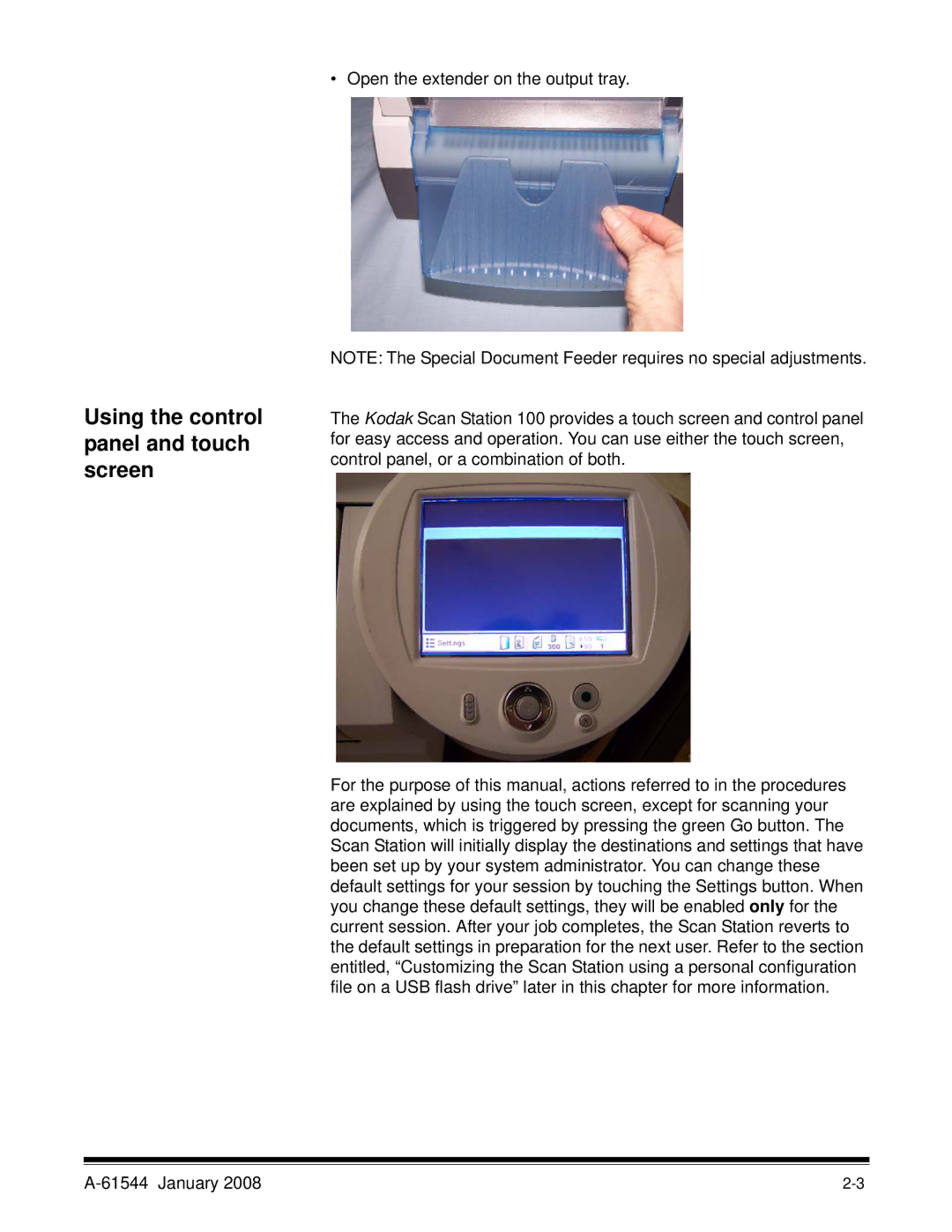• Open the extender on the output tray.
Using the control panel and touch screen
NOTE: The Special Document Feeder requires no special adjustments.
The Kodak Scan Station 100 provides a touch screen and control panel for easy access and operation. You can use either the touch screen, control panel, or a combination of both.
For the purpose of this manual, actions referred to in the procedures are explained by using the touch screen, except for scanning your documents, which is triggered by pressing the green Go button. The Scan Station will initially display the destinations and settings that have been set up by your system administrator. You can change these default settings for your session by touching the Settings button. When you change these default settings, they will be enabled only for the current session. After your job completes, the Scan Station reverts to the default settings in preparation for the next user. Refer to the section entitled, “Customizing the Scan Station using a personal configuration file on a USB flash drive” later in this chapter for more information.