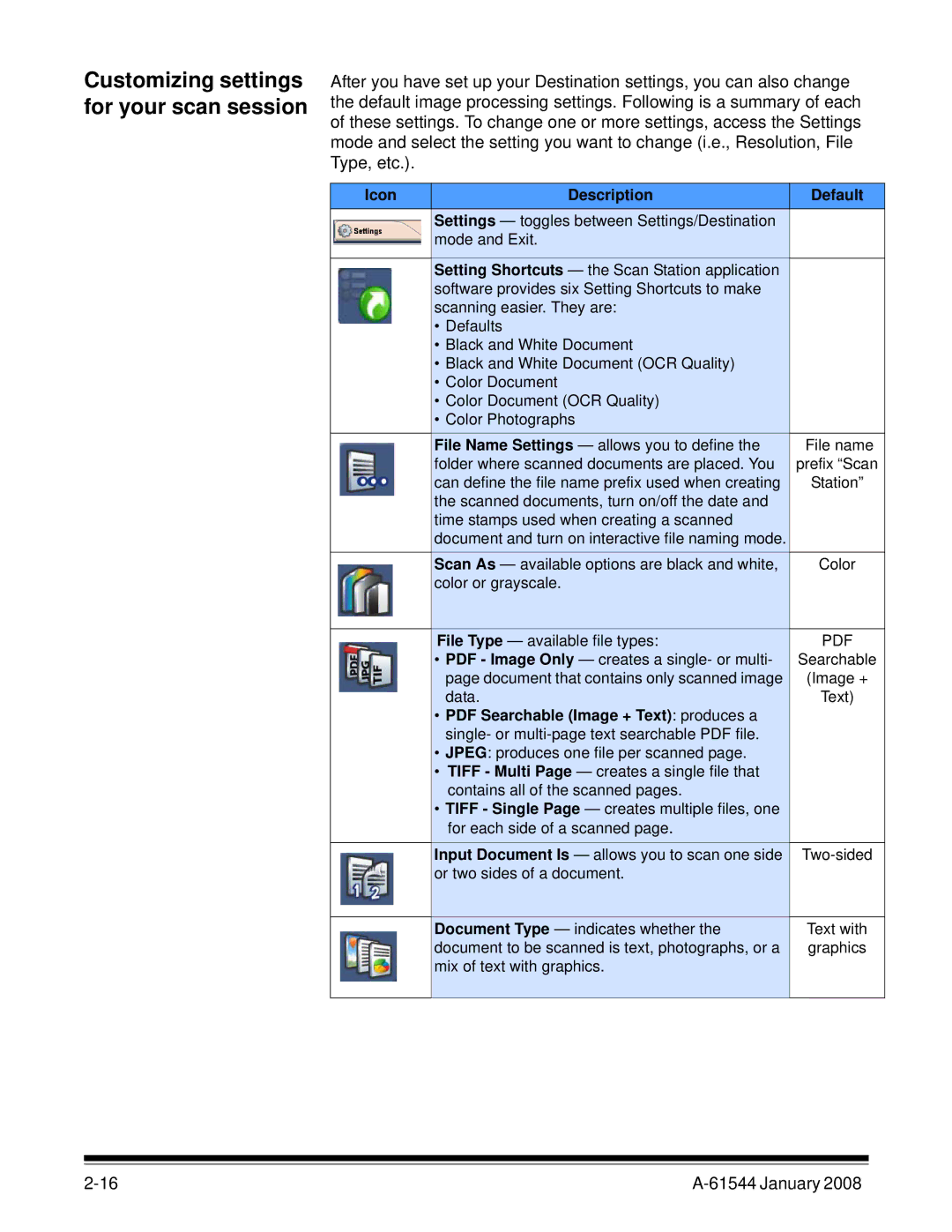Customizing settings for your scan session
After you have set up your Destination settings, you can also change the default image processing settings. Following is a summary of each of these settings. To change one or more settings, access the Settings mode and select the setting you want to change (i.e., Resolution, File Type, etc.).
Icon |
| Description | Default |
| Settings — toggles between Settings/Destination |
| |
| mode and Exit. |
| |
|
|
| |
| Setting Shortcuts — the Scan Station application |
| |
| software provides six Setting Shortcuts to make |
| |
| scanning easier. They are: |
| |
| • Defaults |
| |
| • Black and White Document |
| |
| • Black and White Document (OCR Quality) |
| |
| • Color Document |
| |
| • Color Document (OCR Quality) |
| |
| • Color Photographs |
| |
| File Name Settings — allows you to define the | File name | |
| folder where scanned documents are placed. You | prefix “Scan | |
| can define the file name prefix used when creating | Station” | |
| the scanned documents, turn on/off the date and |
| |
| time stamps used when creating a scanned |
| |
| document and turn on interactive file naming mode. |
| |
| Scan As — available options are black and white, | Color | |
| color or grayscale. |
| |
|
|
| |
| File Type — available file types: | ||
| • PDF - Image Only — creates a single- or multi- | Searchable | |
|
| page document that contains only scanned image | (Image + |
|
| data. | Text) |
| • PDF Searchable (Image + Text): produces a |
| |
|
| single- or |
|
| • JPEG: produces one file per scanned page. |
| |
| • | TIFF - Multi Page — creates a single file that |
|
|
| contains all of the scanned pages. |
|
| • TIFF - Single Page — creates multiple files, one |
| |
|
| for each side of a scanned page. |
|
| Input Document Is — allows you to scan one side | ||
| or two sides of a document. |
| |
|
|
| |
| Document Type — indicates whether the | Text with | |
| document to be scanned is text, photographs, or a | graphics | |
| mix of text with graphics. |
| |
|
|
|
|