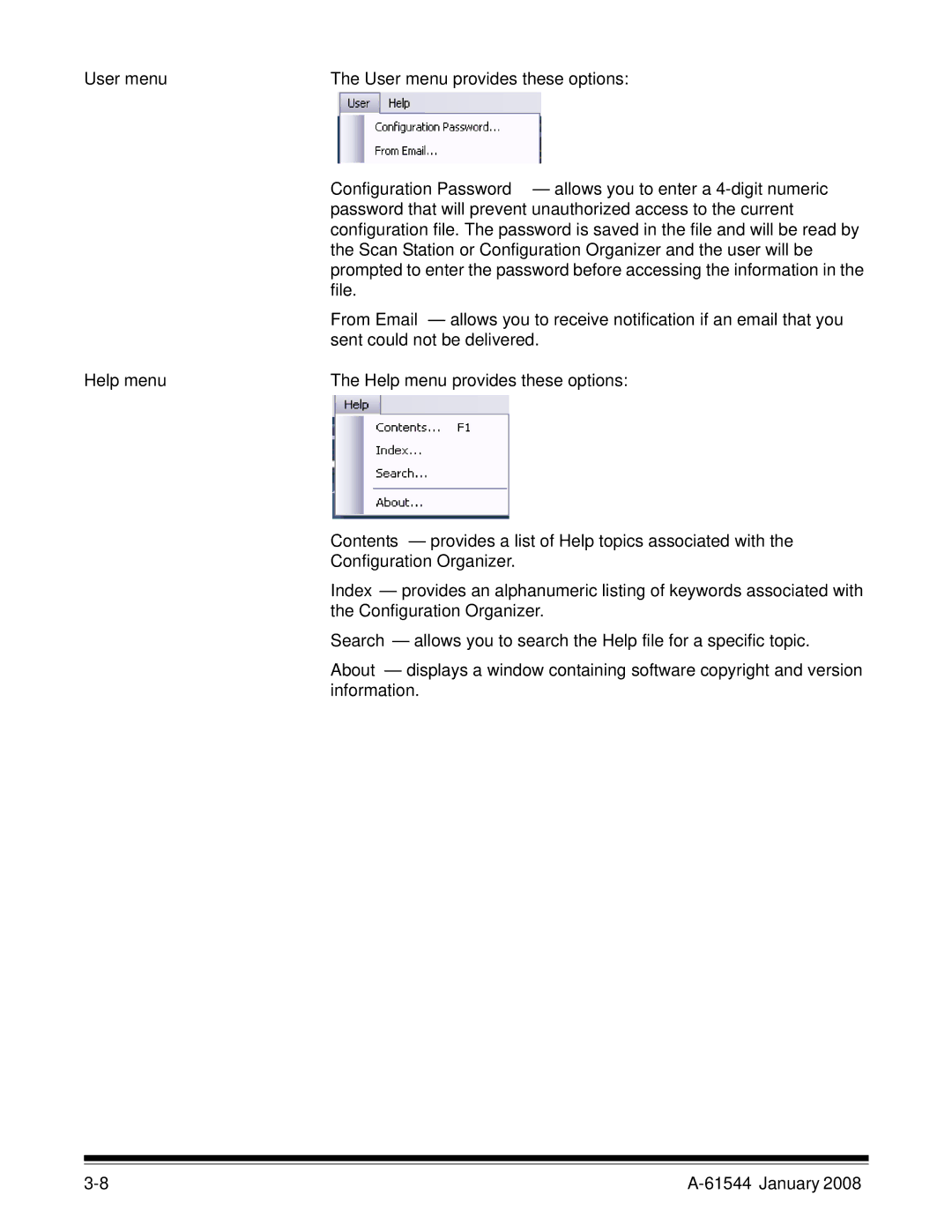User menu | The User menu provides these options: |
Configuration Password — allows you to enter a
From Email — allows you to receive notification if an email that you sent could not be delivered.
Help menu | The Help menu provides these options: |
Contents — provides a list of Help topics associated with the Configuration Organizer.
Index — provides an alphanumeric listing of keywords associated with the Configuration Organizer.
Search — allows you to search the Help file for a specific topic.
About — displays a window containing software copyright and version information.
|