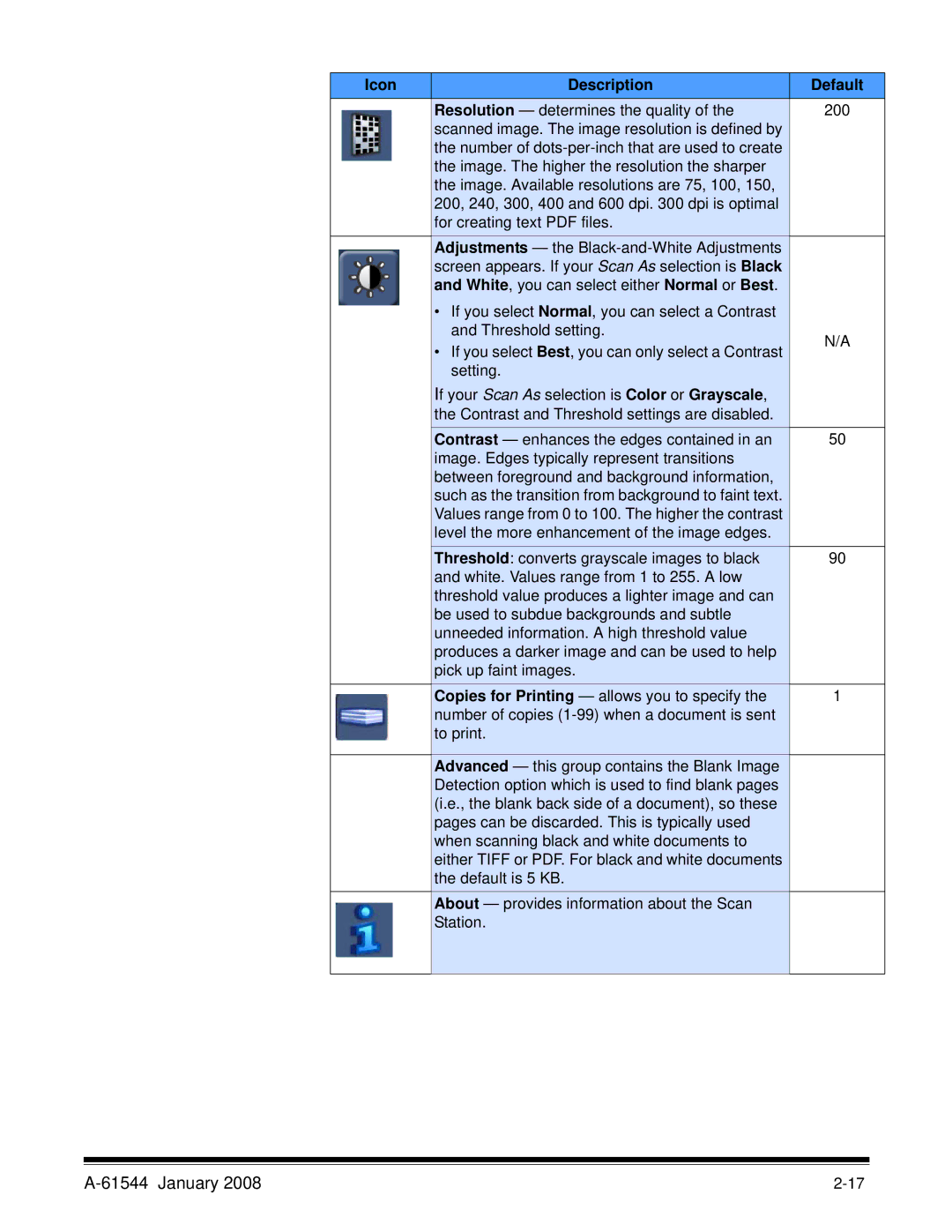Icon
Description
Default
Resolution — determines the quality of the scanned image. The image resolution is defined by the number of
Adjustments — the
•If you select Normal, you can select a Contrast and Threshold setting.
•If you select Best, you can only select a Contrast setting.
If your Scan As selection is Color or Grayscale, the Contrast and Threshold settings are disabled.
Contrast — enhances the edges contained in an image. Edges typically represent transitions between foreground and background information, such as the transition from background to faint text. Values range from 0 to 100. The higher the contrast level the more enhancement of the image edges.
Threshold: converts grayscale images to black and white. Values range from 1 to 255. A low threshold value produces a lighter image and can be used to subdue backgrounds and subtle unneeded information. A high threshold value produces a darker image and can be used to help pick up faint images.
Copies for Printing — allows you to specify the number of copies
Advanced — this group contains the Blank Image Detection option which is used to find blank pages (i.e., the blank back side of a document), so these pages can be discarded. This is typically used when scanning black and white documents to either TIFF or PDF. For black and white documents the default is 5 KB.
About — provides information about the Scan Station.
200
N/A
50
90
1
|