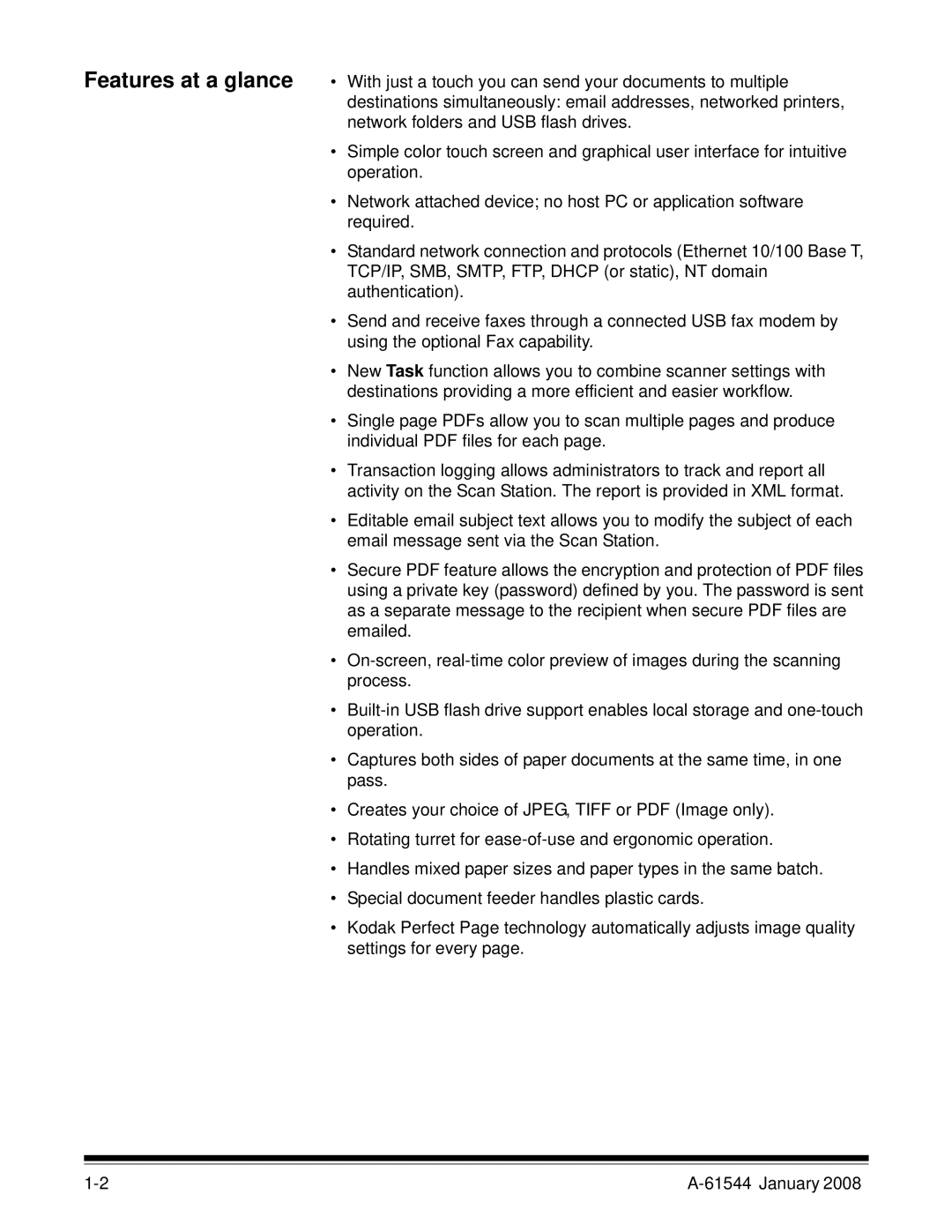Features at a glance • With just a touch you can send your documents to multiple destinations simultaneously: email addresses, networked printers, network folders and USB flash drives.
•Simple color touch screen and graphical user interface for intuitive operation.
•Network attached device; no host PC or application software required.
•Standard network connection and protocols (Ethernet 10/100 Base T, TCP/IP, SMB, SMTP, FTP, DHCP (or static), NT domain authentication).
•Send and receive faxes through a connected USB fax modem by using the optional Fax capability.
•New Task function allows you to combine scanner settings with destinations providing a more efficient and easier workflow.
•Single page PDFs allow you to scan multiple pages and produce individual PDF files for each page.
•Transaction logging allows administrators to track and report all activity on the Scan Station. The report is provided in XML format.
•Editable email subject text allows you to modify the subject of each email message sent via the Scan Station.
•Secure PDF feature allows the encryption and protection of PDF files using a private key (password) defined by you. The password is sent as a separate message to the recipient when secure PDF files are emailed.
•
•
•Captures both sides of paper documents at the same time, in one pass.
•Creates your choice of JPEG, TIFF or PDF (Image only).
•Rotating turret for
•Handles mixed paper sizes and paper types in the same batch.
•Special document feeder handles plastic cards.
•Kodak Perfect Page technology automatically adjusts image quality settings for every page.