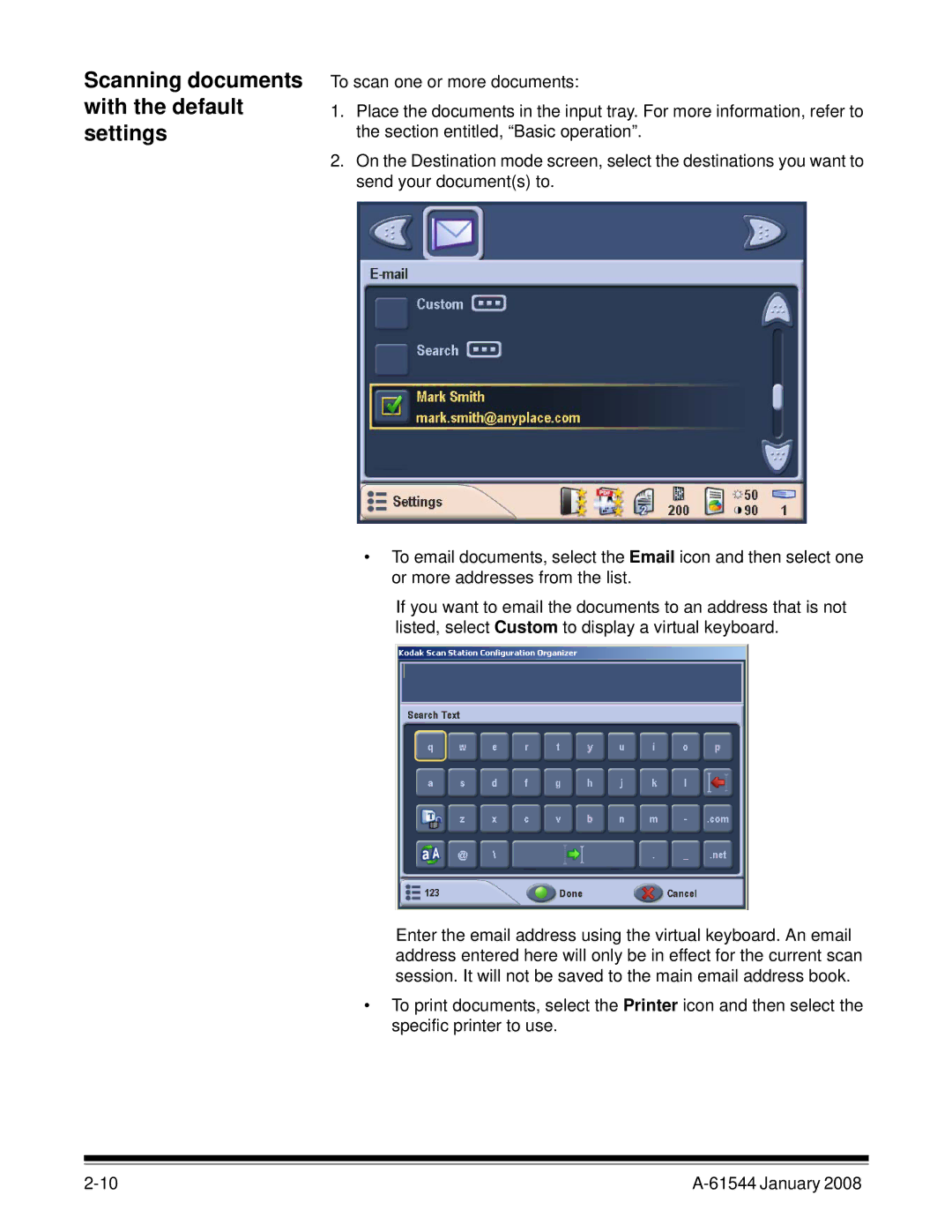Scanning documents with the default settings
To scan one or more documents:
1.Place the documents in the input tray. For more information, refer to the section entitled, “Basic operation”.
2.On the Destination mode screen, select the destinations you want to send your document(s) to.
•To email documents, select the Email icon and then select one or more addresses from the list.
If you want to email the documents to an address that is not listed, select Custom to display a virtual keyboard.
Enter the email address using the virtual keyboard. An email address entered here will only be in effect for the current scan session. It will not be saved to the main email address book.
•To print documents, select the Printer icon and then select the specific printer to use.