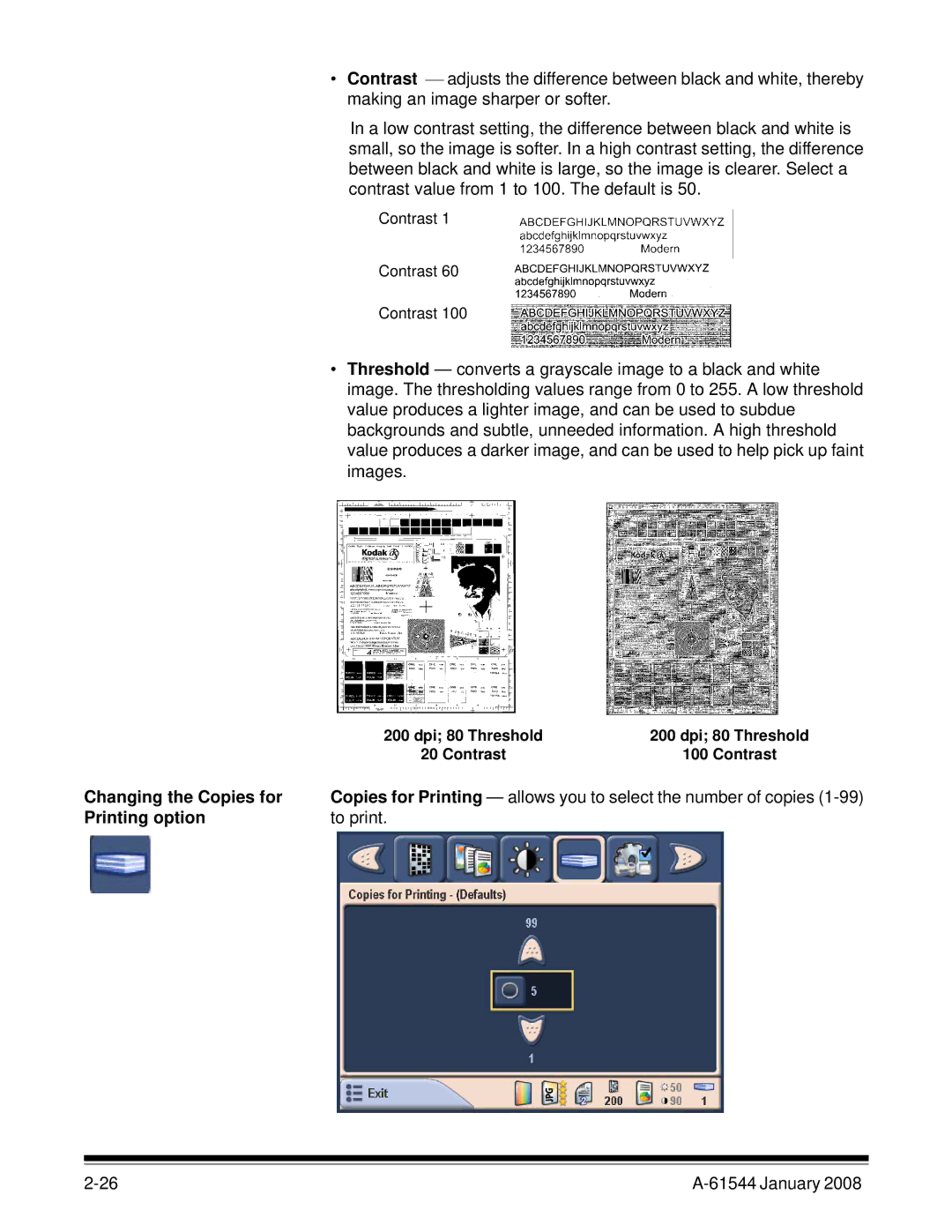•Contrast ⎯ adjusts the difference between black and white, thereby making an image sharper or softer.
In a low contrast setting, the difference between black and white is small, so the image is softer. In a high contrast setting, the difference between black and white is large, so the image is clearer. Select a contrast value from 1 to 100. The default is 50.
Contrast 1
Contrast 60
Contrast 100
•Threshold — converts a grayscale image to a black and white image. The thresholding values range from 0 to 255. A low threshold value produces a lighter image, and can be used to subdue backgrounds and subtle, unneeded information. A high threshold value produces a darker image, and can be used to help pick up faint images.
| 200 dpi; 80 Threshold | 200 dpi; | 80 Threshold |
| 20 Contrast | 100 | Contrast |
Changing the Copies for | Copies for Printing — allows you to select the number of copies | ||
Printing option | to print. |
|
|
|