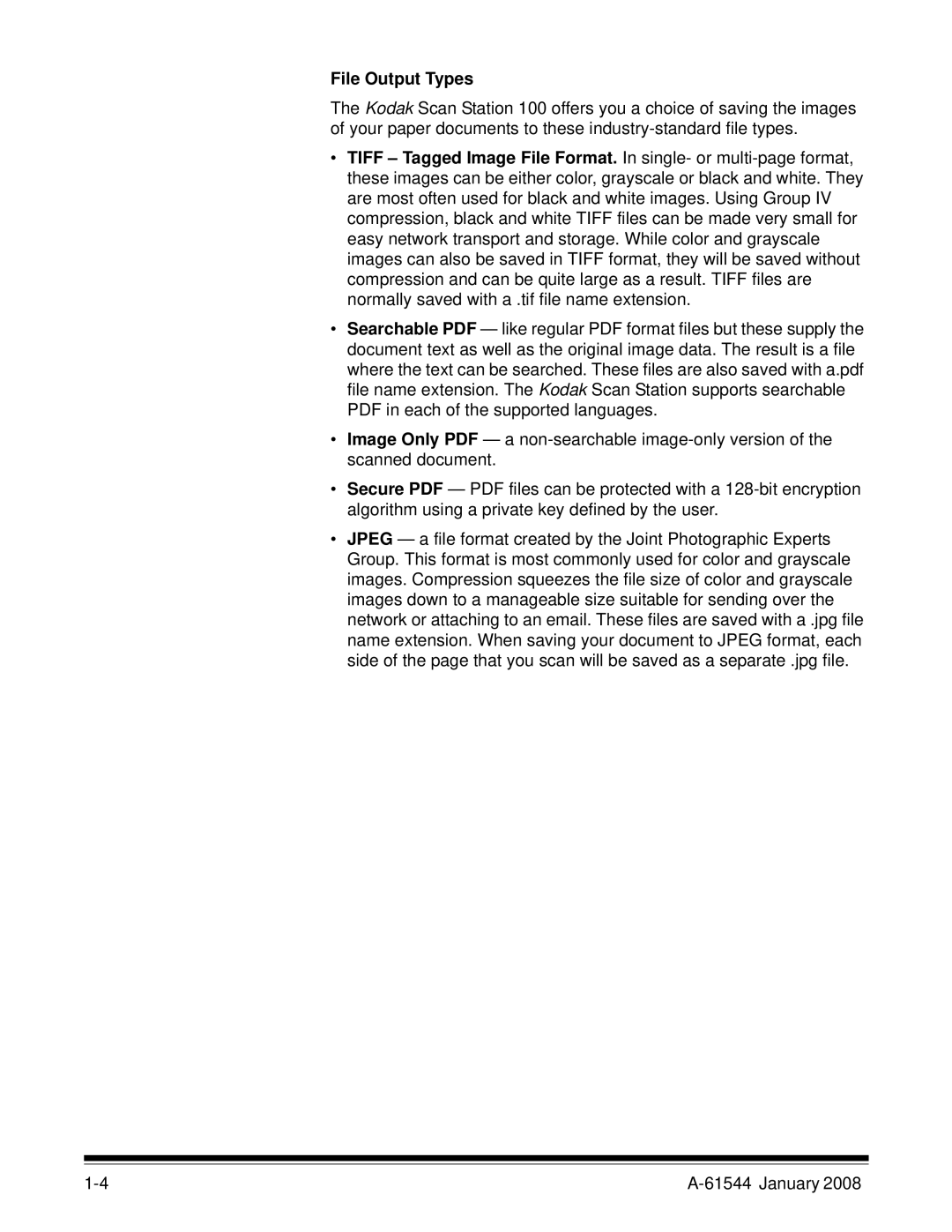File Output Types
The Kodak Scan Station 100 offers you a choice of saving the images of your paper documents to these
•TIFF – Tagged Image File Format. In single- or
•Searchable PDF — like regular PDF format files but these supply the document text as well as the original image data. The result is a file where the text can be searched. These files are also saved with a.pdf file name extension. The Kodak Scan Station supports searchable PDF in each of the supported languages.
•Image Only PDF — a
•Secure PDF — PDF files can be protected with a
•JPEG — a file format created by the Joint Photographic Experts Group. This format is most commonly used for color and grayscale images. Compression squeezes the file size of color and grayscale images down to a manageable size suitable for sending over the network or attaching to an email. These files are saved with a .jpg file name extension. When saving your document to JPEG format, each side of the page that you scan will be saved as a separate .jpg file.