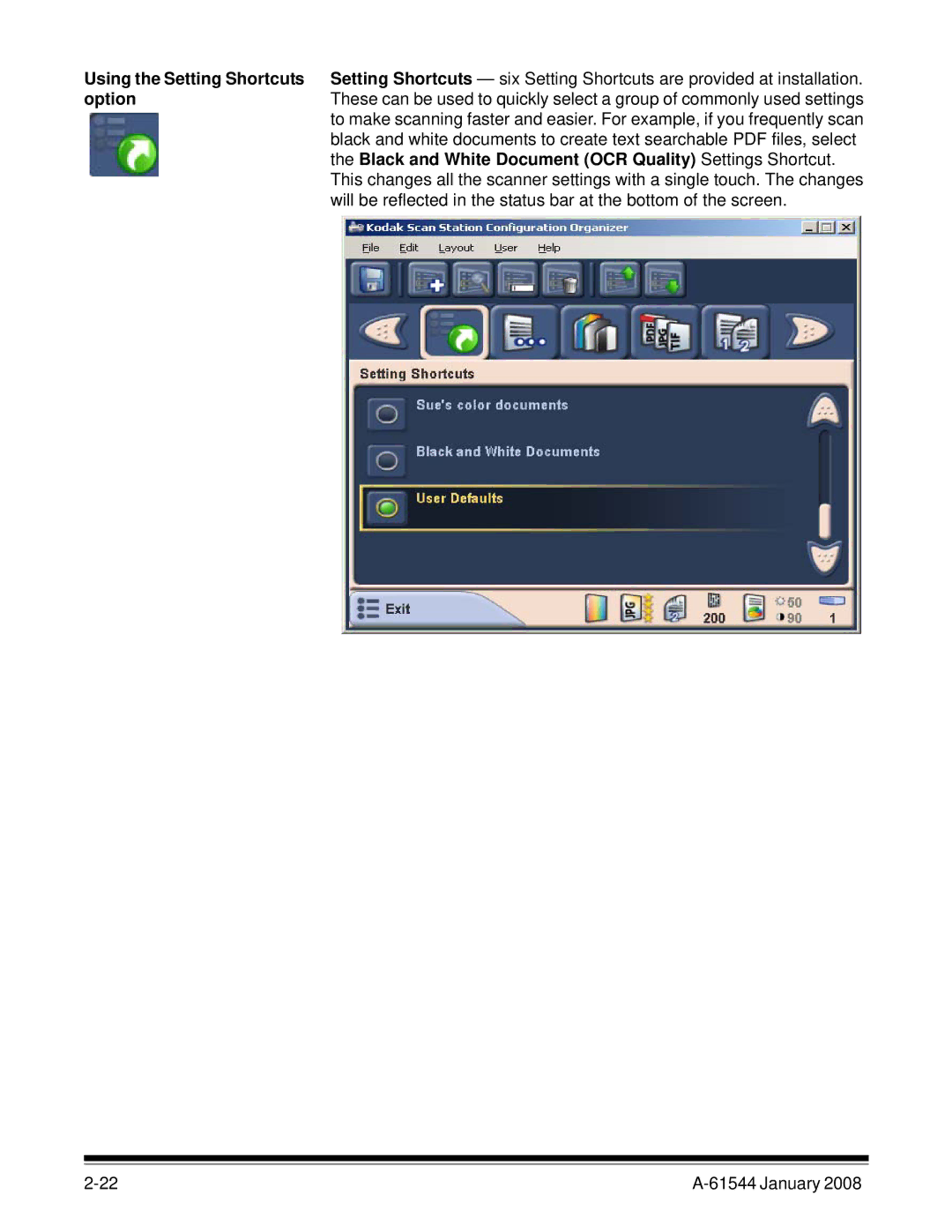Using the Setting Shortcuts | Setting Shortcuts — six Setting Shortcuts are provided at installation. |
option | These can be used to quickly select a group of commonly used settings |
| to make scanning faster and easier. For example, if you frequently scan |
| black and white documents to create text searchable PDF files, select |
| the Black and White Document (OCR Quality) Settings Shortcut. |
| This changes all the scanner settings with a single touch. The changes |
| will be reflected in the status bar at the bottom of the screen. |
|