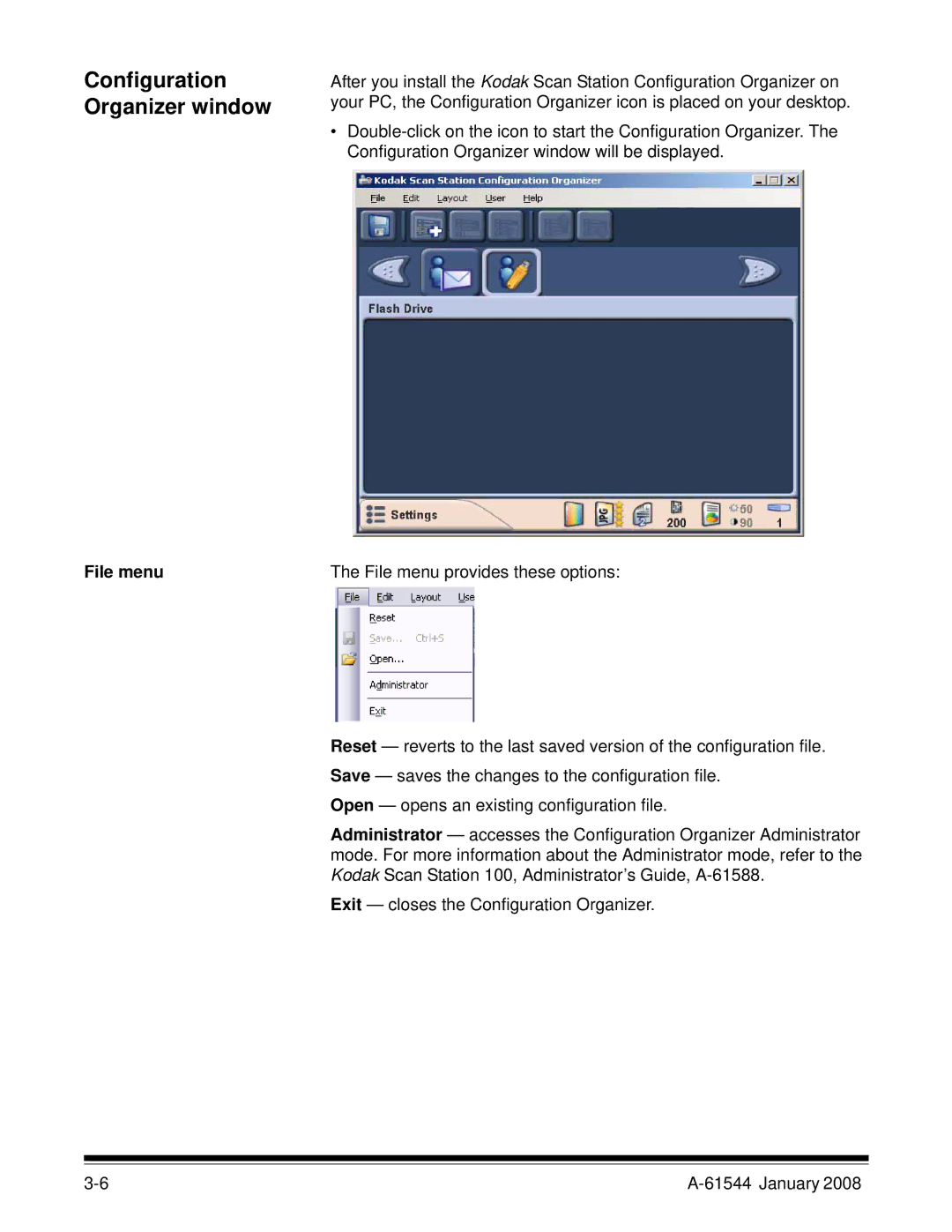Configuration Organizer window
File menu
After you install the Kodak Scan Station Configuration Organizer on your PC, the Configuration Organizer icon is placed on your desktop.
•
The File menu provides these options:
Reset — reverts to the last saved version of the configuration file. Save — saves the changes to the configuration file.
Open — opens an existing configuration file.
Administrator — accesses the Configuration Organizer Administrator mode. For more information about the Administrator mode, refer to the Kodak Scan Station 100, Administrator’s Guide,
Exit — closes the Configuration Organizer.
|