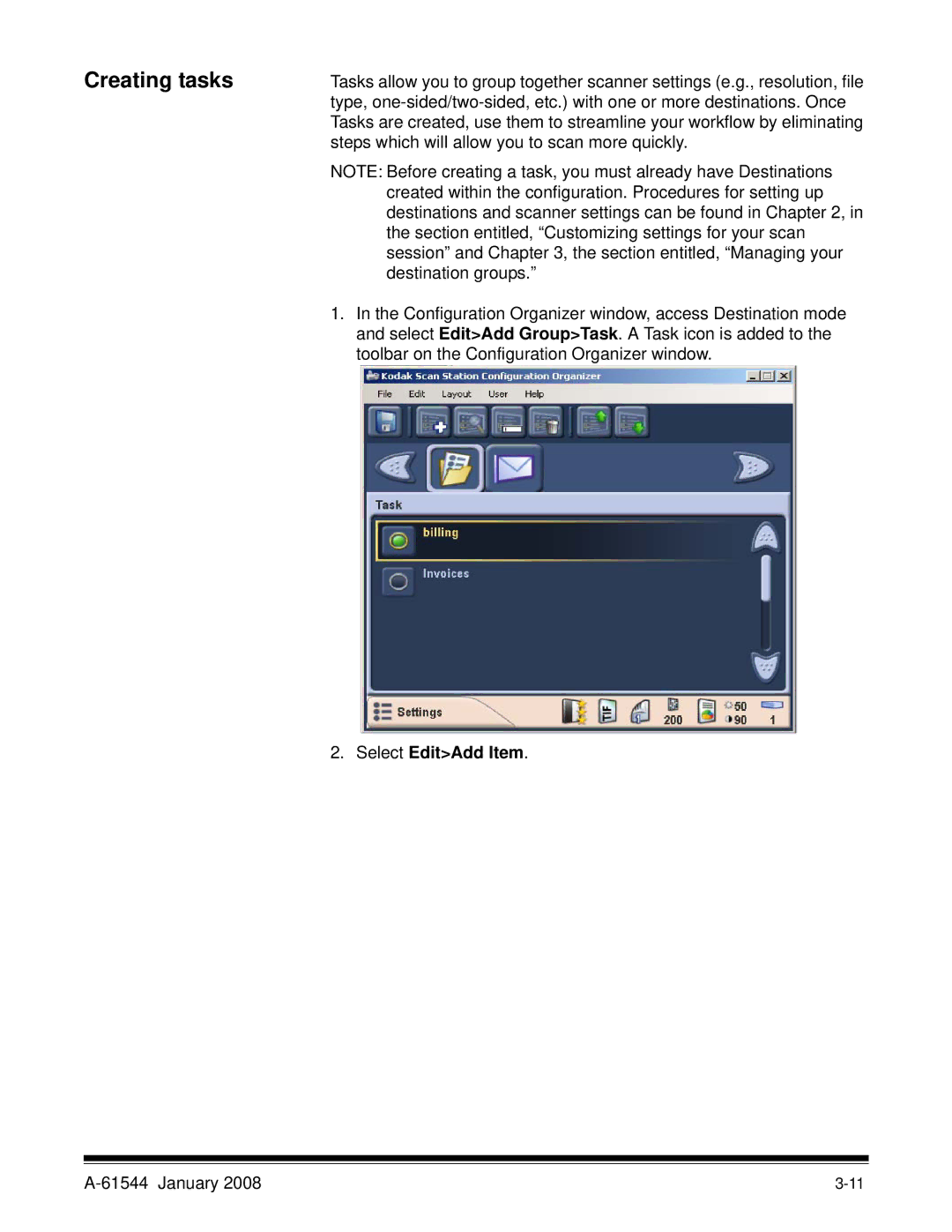Creating tasks
Tasks allow you to group together scanner settings (e.g., resolution, file type,
NOTE: Before creating a task, you must already have Destinations created within the configuration. Procedures for setting up destinations and scanner settings can be found in Chapter 2, in the section entitled, “Customizing settings for your scan session” and Chapter 3, the section entitled, “Managing your destination groups.”
1.In the Configuration Organizer window, access Destination mode and select Edit>Add Group>Task. A Task icon is added to the toolbar on the Configuration Organizer window.
2.Select Edit>Add Item.
|