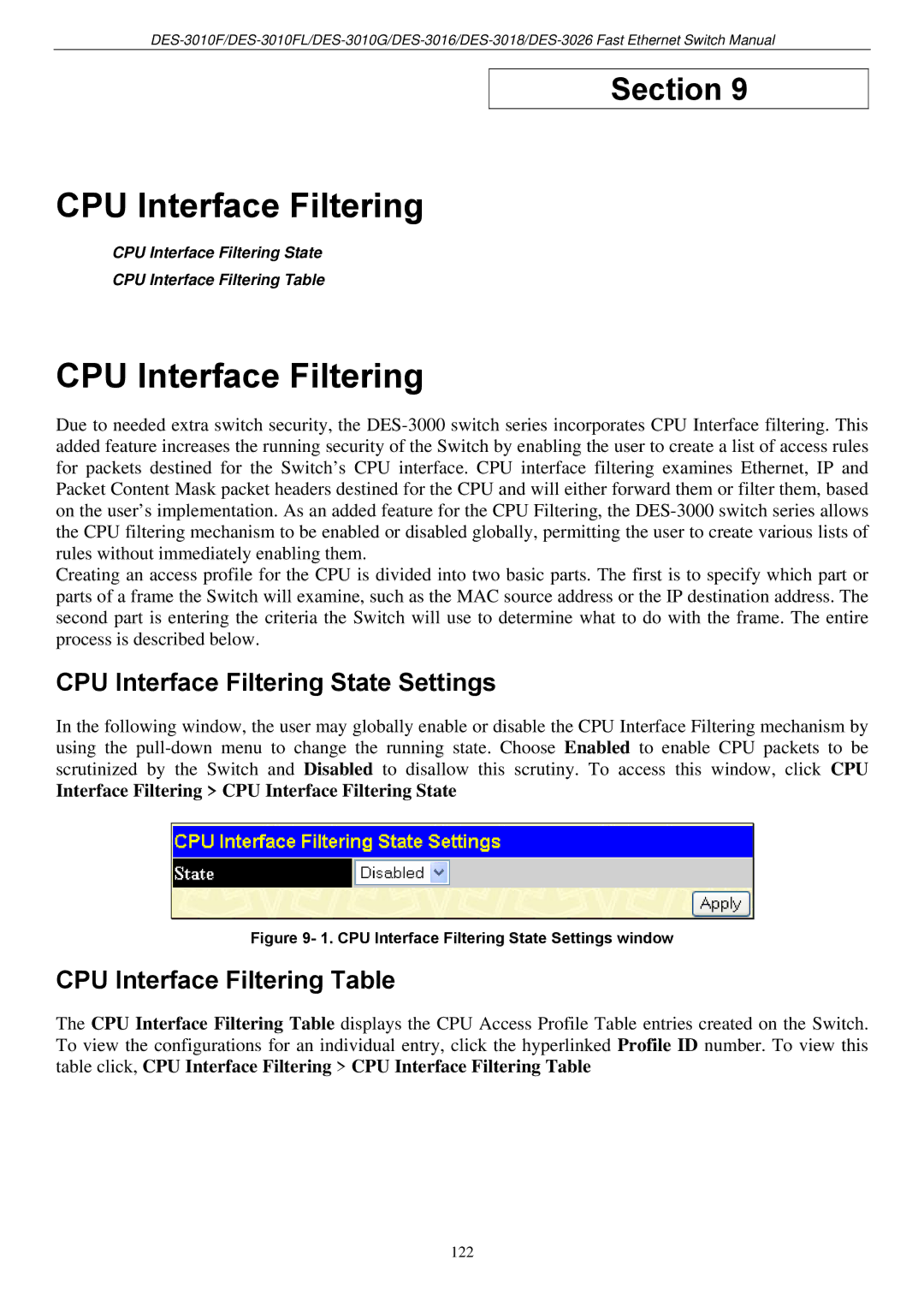Section 9
CPU Interface Filtering
CPU Interface Filtering State
CPU Interface Filtering Table
CPU Interface Filtering
Due to needed extra switch security, the
Creating an access profile for the CPU is divided into two basic parts. The first is to specify which part or parts of a frame the Switch will examine, such as the MAC source address or the IP destination address. The second part is entering the criteria the Switch will use to determine what to do with the frame. The entire process is described below.
CPU Interface Filtering State Settings
In the following window, the user may globally enable or disable the CPU Interface Filtering mechanism by using the
Interface Filtering > CPU Interface Filtering State
Figure 9- 1. CPU Interface Filtering State Settings window
CPU Interface Filtering Table
The CPU Interface Filtering Table displays the CPU Access Profile Table entries created on the Switch. To view the configurations for an individual entry, click the hyperlinked Profile ID number. To view this table click, CPU Interface Filtering > CPU Interface Filtering Table
122