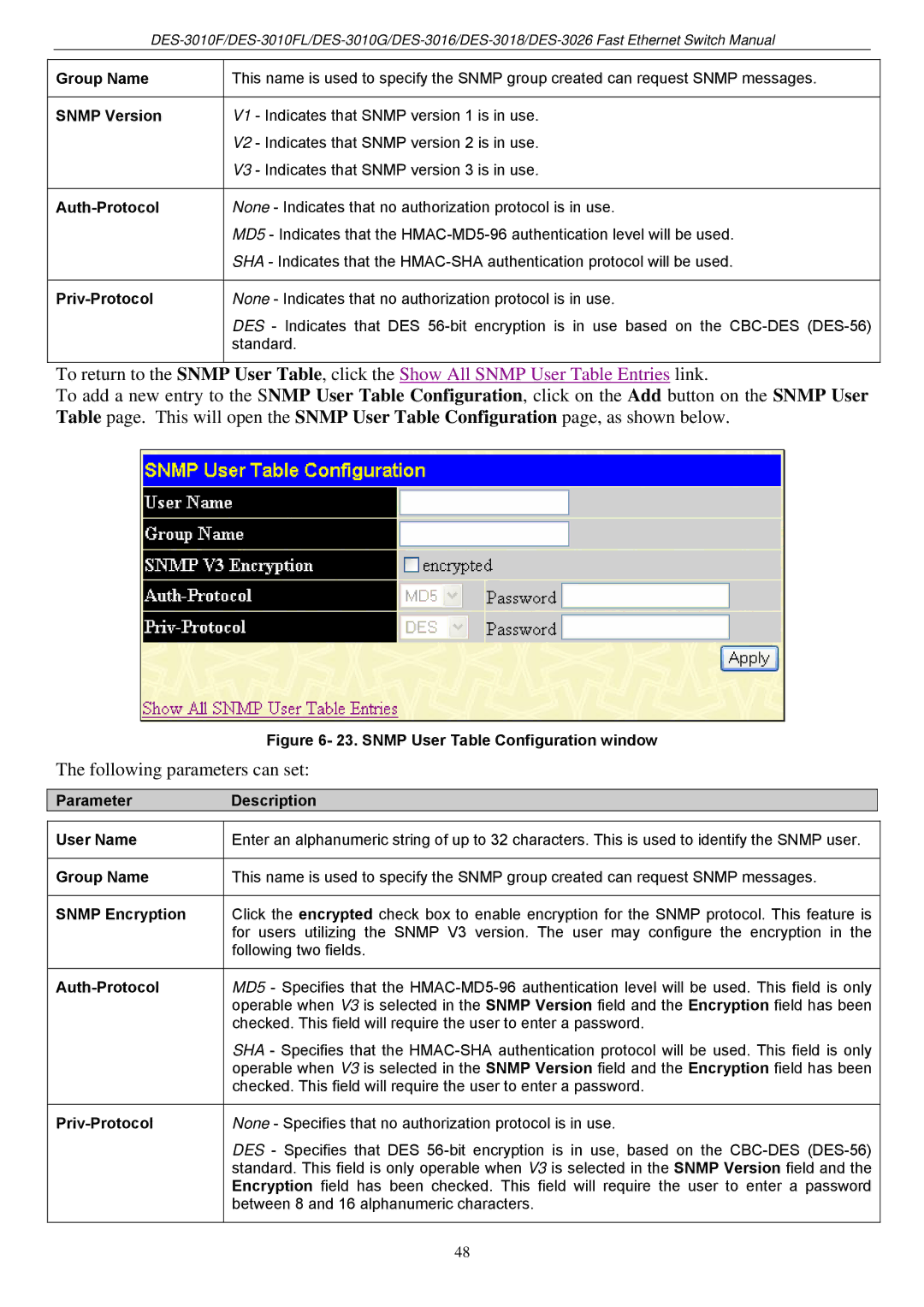Group Name
SNMP Version
Auth-Protocol
Priv-Protocol
This name is used to specify the SNMP group created can request SNMP messages.
V1 - Indicates that SNMP version 1 is in use.
V2 - Indicates that SNMP version 2 is in use.
V3 - Indicates that SNMP version 3 is in use.
None - Indicates that no authorization protocol is in use.
MD5 - Indicates that the
None - Indicates that no authorization protocol is in use.
DES - Indicates that DES
To return to the SNMP User Table, click the Show All SNMP User Table Entries link.
To add a new entry to the SNMP User Table Configuration, click on the Add button on the SNMP User Table page. This will open the SNMP User Table Configuration page, as shown below.
Figure 6- 23. SNMP User Table Configuration window
The following parameters can set:
ParameterDescription
User Name
Group Name
SNMP Encryption
Enter an alphanumeric string of up to 32 characters. This is used to identify the SNMP user.
This name is used to specify the SNMP group created can request SNMP messages.
Click the encrypted check box to enable encryption for the SNMP protocol. This feature is for users utilizing the SNMP V3 version. The user may configure the encryption in the following two fields.
MD5 - Specifies that the
SHA - Specifies that the
None - Specifies that no authorization protocol is in use.
DES - Specifies that DES
48