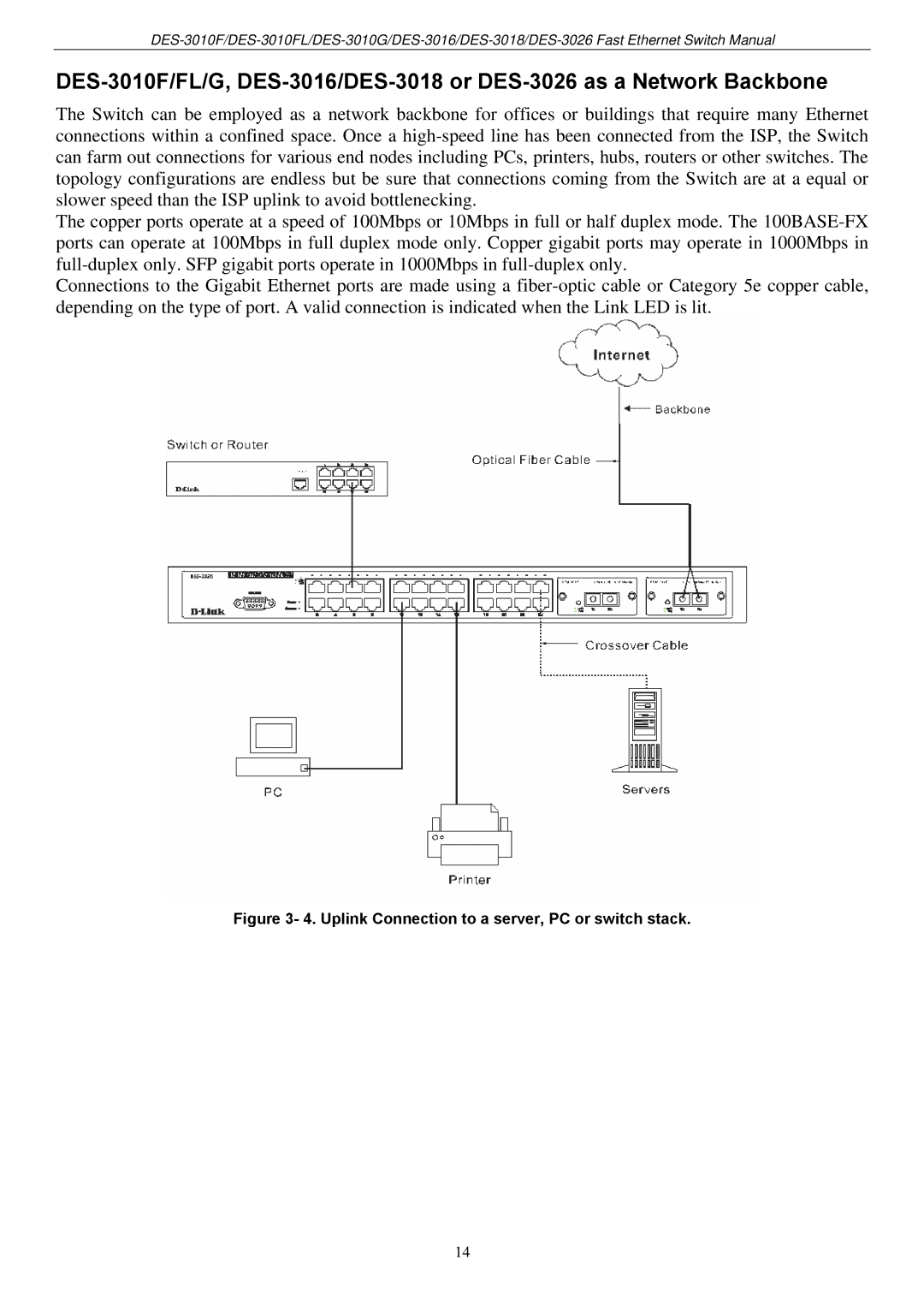The Switch can be employed as a network backbone for offices or buildings that require many Ethernet connections within a confined space. Once a
The copper ports operate at a speed of 100Mbps or 10Mbps in full or half duplex mode. The
Connections to the Gigabit Ethernet ports are made using a
Figure 3- 4. Uplink Connection to a server, PC or switch stack.
14