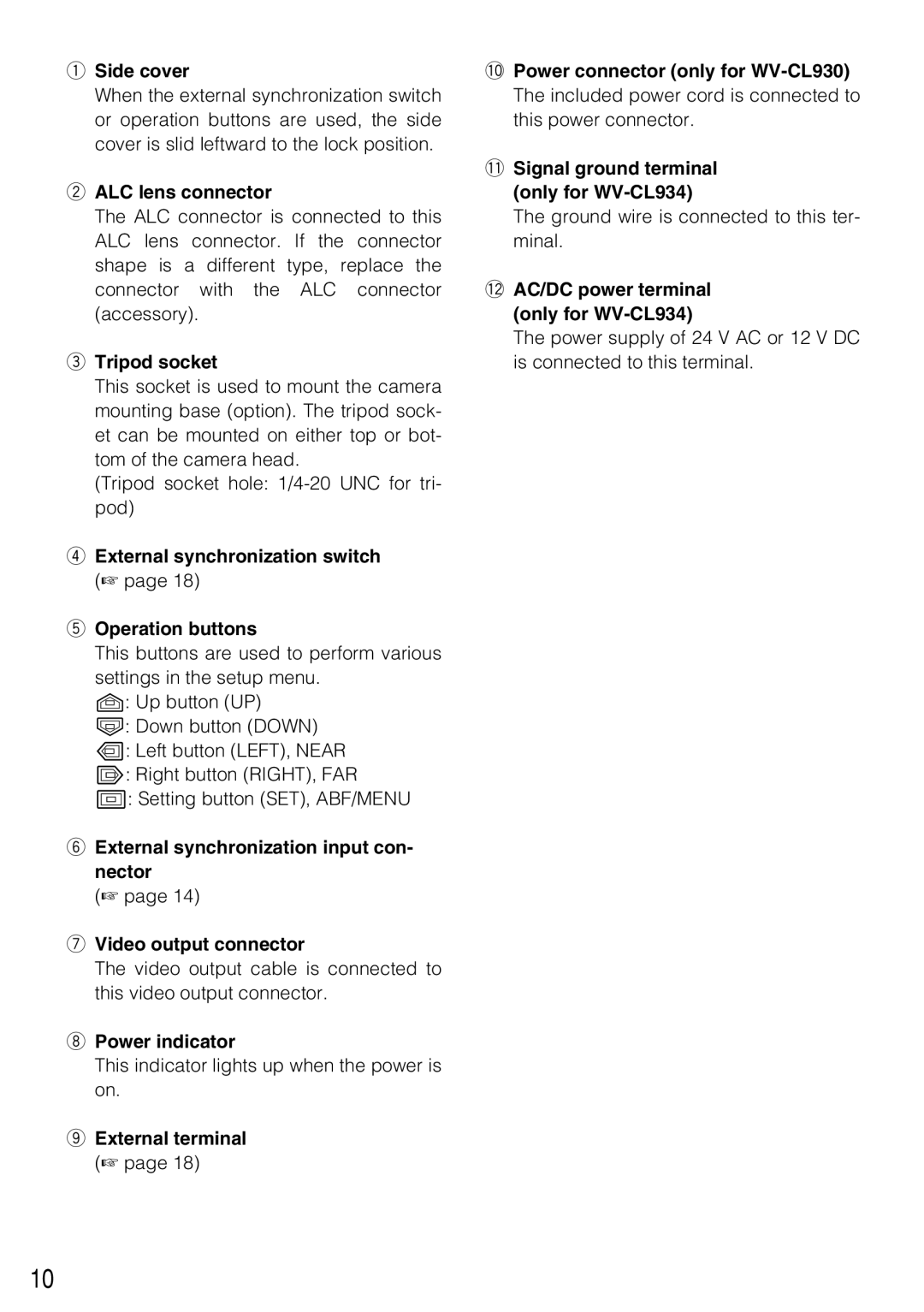qSide cover
When the external synchronization switch or operation buttons are used, the side cover is slid leftward to the lock position.
wALC lens connector
The ALC connector is connected to this ALC lens connector. If the connector shape is a different type, replace the connector with the ALC connector (accessory).
eTripod socket
This socket is used to mount the camera mounting base (option). The tripod sock- et can be mounted on either top or bot- tom of the camera head.
(Tripod socket hole:
rExternal synchronization switch (☞ page 18)
tOperation buttons
This buttons are used to perform various
settings in the setup menu. J: Up button (UP)
K: Down button (DOWN)
L: Left button (LEFT), NEAR
M: Right button (RIGHT), FAR
I: Setting button (SET), ABF/MENU
yExternal synchronization input con- nector
(☞ page 14)
uVideo output connector
The video output cable is connected to this video output connector.
iPower indicator
This indicator lights up when the power is on.
oExternal terminal (☞ page 18)
!0Power connector (only for WV-CL930)
The included power cord is connected to this power connector.
!1Signal ground terminal (only for WV-CL934)
The ground wire is connected to this ter- minal.
!2AC/DC power terminal (only for WV-CL934)
The power supply of 24 V AC or 12 V DC is connected to this terminal.
10