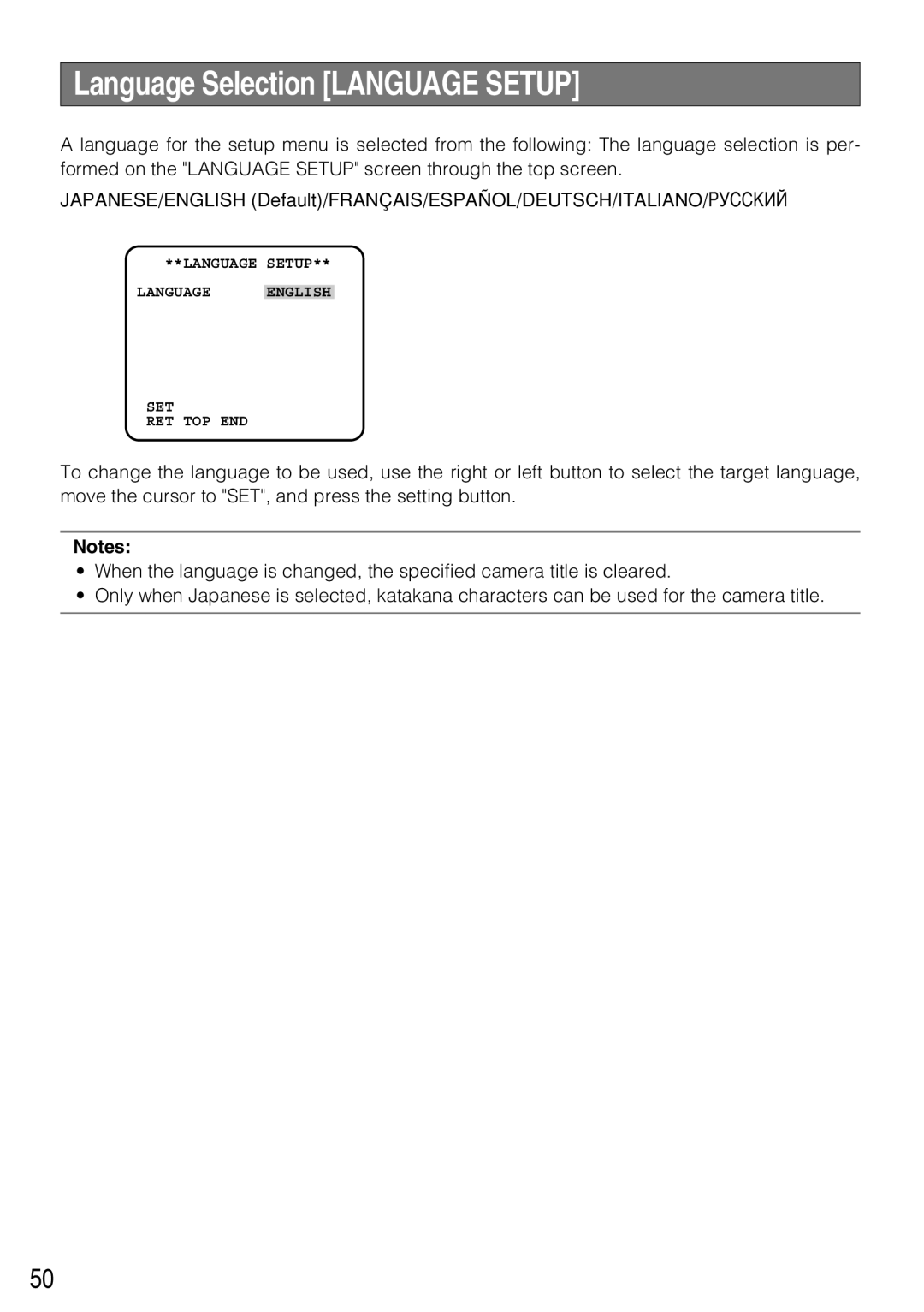Language Selection [LANGUAGE SETUP]
A language for the setup menu is selected from the following: The language selection is per- formed on the "LANGUAGE SETUP" screen through the top screen.
JAPANESE/ENGLISH (Default)/FRANÇAIS/ESPAÑOL/DEUTSCH/ITALIANO/êìëëäàâ
**LANGUAGE SETUP**
LANGUAGE ENGLISH
SET
RET TOP END
To change the language to be used, use the right or left button to select the target language, move the cursor to "SET", and press the setting button.
Notes:
•When the language is changed, the specified camera title is cleared.
•Only when Japanese is selected, katakana characters can be used for the camera title.
50