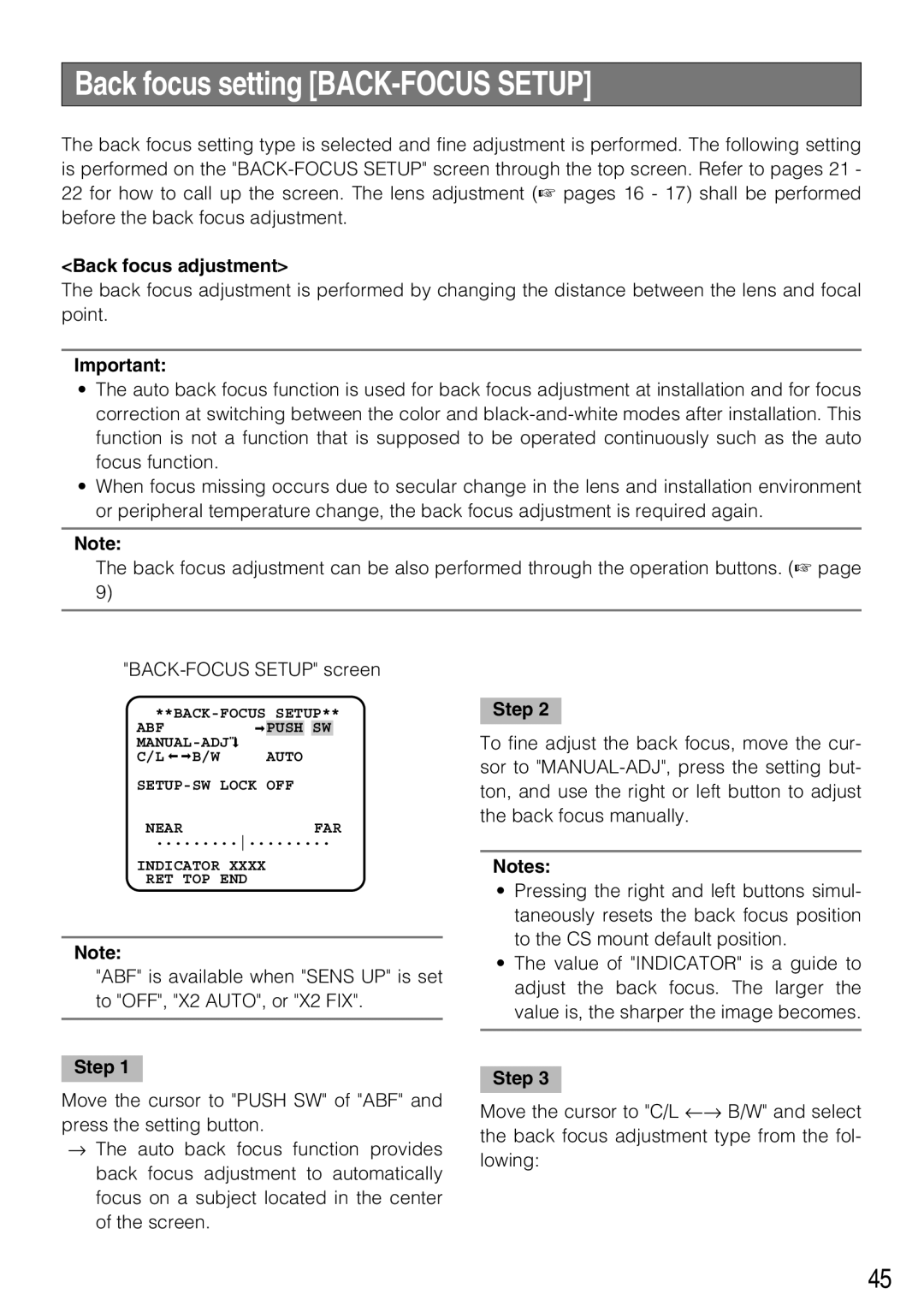Back focus setting [BACK-FOCUS SETUP]
The back focus setting type is selected and fine adjustment is performed. The following setting is performed on the
<Back focus adjustment>
The back focus adjustment is performed by changing the distance between the lens and focal point.
Important:
•The auto back focus function is used for back focus adjustment at installation and for focus correction at switching between the color and
•When focus missing occurs due to secular change in the lens and installation environment or peripheral temperature change, the back focus adjustment is required again.
Note:
The back focus adjustment can be also performed through the operation buttons. (☞ page 9)
ABF |
|
|
| PUSH |
| SW |
| ||
|
|
|
|
| |||||
|
|
|
|
| |||||
|
|
|
|
| |||||
C/L |
|
|
| B/W | AUTO | ||||
|
| ||||||||
NEAR |
|
|
| FAR | |||||
..................
Step 2
To fine adjust the back focus, move the cur- sor to
INDICATOR XXXX
RET TOP END
Note:
"ABF" is available when "SENS UP" is set to "OFF", "X2 AUTO", or "X2 FIX".
Step 1
Notes:
•Pressing the right and left buttons simul- taneously resets the back focus position to the CS mount default position.
•The value of "INDICATOR" is a guide to adjust the back focus. The larger the value is, the sharper the image becomes.
Step 3
Move the cursor to "PUSH SW" of "ABF" and press the setting button.
→The auto back focus function provides back focus adjustment to automatically focus on a subject located in the center of the screen.
Move the cursor to "C/L ←→ B/W" and select the back focus adjustment type from the fol- lowing:
45