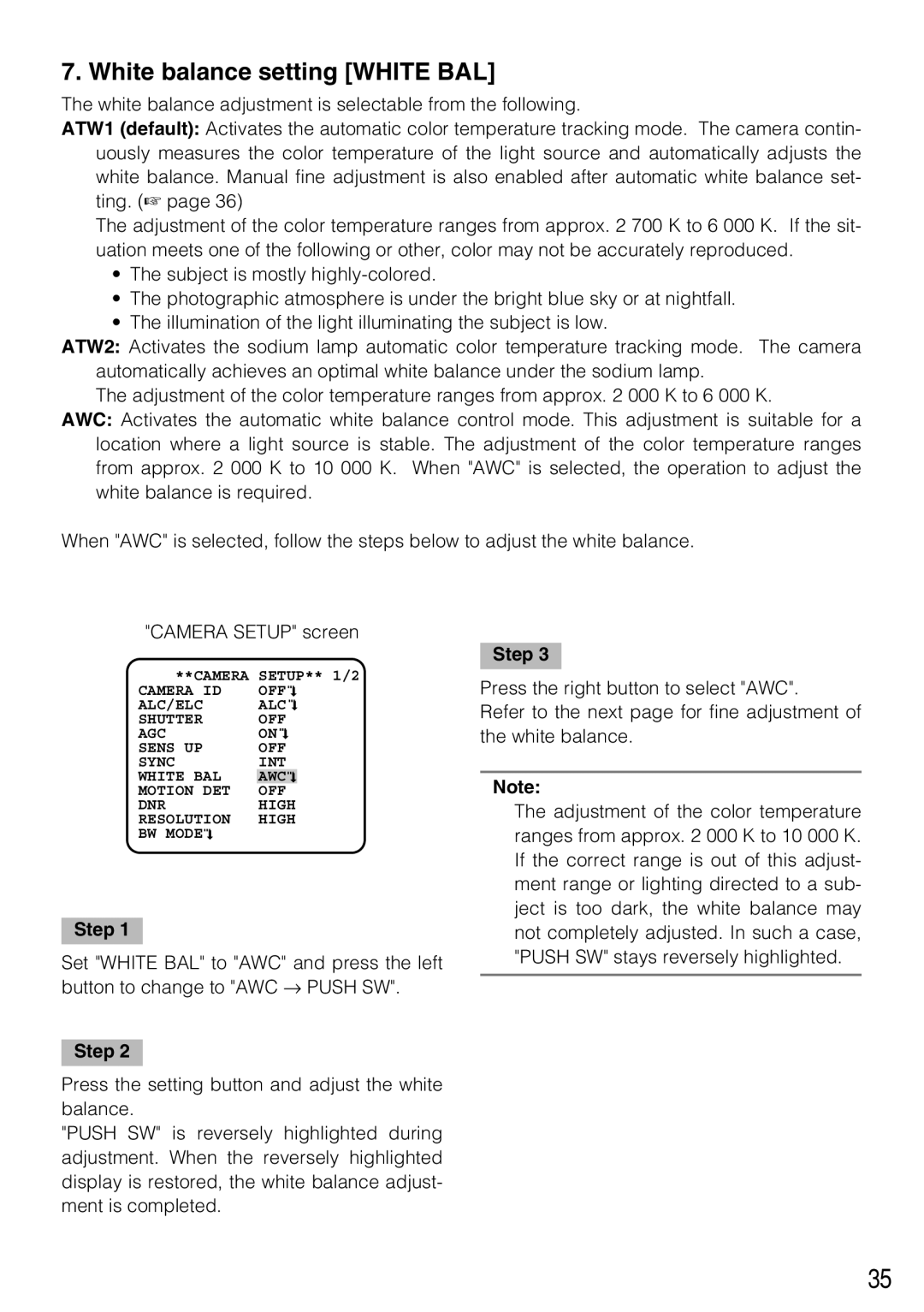7. White balance setting [WHITE BAL]
The white balance adjustment is selectable from the following.
ATW1 (default): Activates the automatic color temperature tracking mode. The camera contin- uously measures the color temperature of the light source and automatically adjusts the white balance. Manual fine adjustment is also enabled after automatic white balance set- ting. (☞ page 36)
The adjustment of the color temperature ranges from approx. 2 700 K to 6 000 K. If the sit- uation meets one of the following or other, color may not be accurately reproduced.
•The subject is mostly
•The photographic atmosphere is under the bright blue sky or at nightfall.
•The illumination of the light illuminating the subject is low.
ATW2: Activates the sodium lamp automatic color temperature tracking mode. The camera automatically achieves an optimal white balance under the sodium lamp.
The adjustment of the color temperature ranges from approx. 2 000 K to 6 000 K.
AWC: Activates the automatic white balance control mode. This adjustment is suitable for a location where a light source is stable. The adjustment of the color temperature ranges from approx. 2 000 K to 10 000 K. When "AWC" is selected, the operation to adjust the white balance is required.
When "AWC" is selected, follow the steps below to adjust the white balance.
"CAMERA SETUP" screen
Step 3
**CAMERA | SETUP** 1/2 | ||||||||
CAMERA ID | OFF |
|
|
|
| ||||
|
| ||||||||
|
| ||||||||
ALC/ELC | ALC |
|
| ||||||
| |||||||||
| |||||||||
SHUTTER | OFF | ||||||||
AGC | ON |
|
| ||||||
| |||||||||
| |||||||||
SENS UP | OFF | ||||||||
SYNC | INT | ||||||||
WHITE BAL | AWC |
|
|
|
| ||||
MOTION DET | OFF |
| |||||||
DNR | HIGH | ||||||||
RESOLUTION | HIGH | ||||||||
BW MODE |
|
|
|
|
|
|
|
|
|
|
|
|
|
|
|
|
| ||
|
|
|
|
|
|
|
| ||
Step 1
Set "WHITE BAL" to "AWC" and press the left button to change to "AWC → PUSH SW".
Press the right button to select "AWC".
Refer to the next page for fine adjustment of the white balance.
Note:
The adjustment of the color temperature ranges from approx. 2 000 K to 10 000 K. If the correct range is out of this adjust- ment range or lighting directed to a sub- ject is too dark, the white balance may not completely adjusted. In such a case, "PUSH SW" stays reversely highlighted.
Step 2
Press the setting button and adjust the white balance.
"PUSH SW" is reversely highlighted during adjustment. When the reversely highlighted display is restored, the white balance adjust- ment is completed.
35