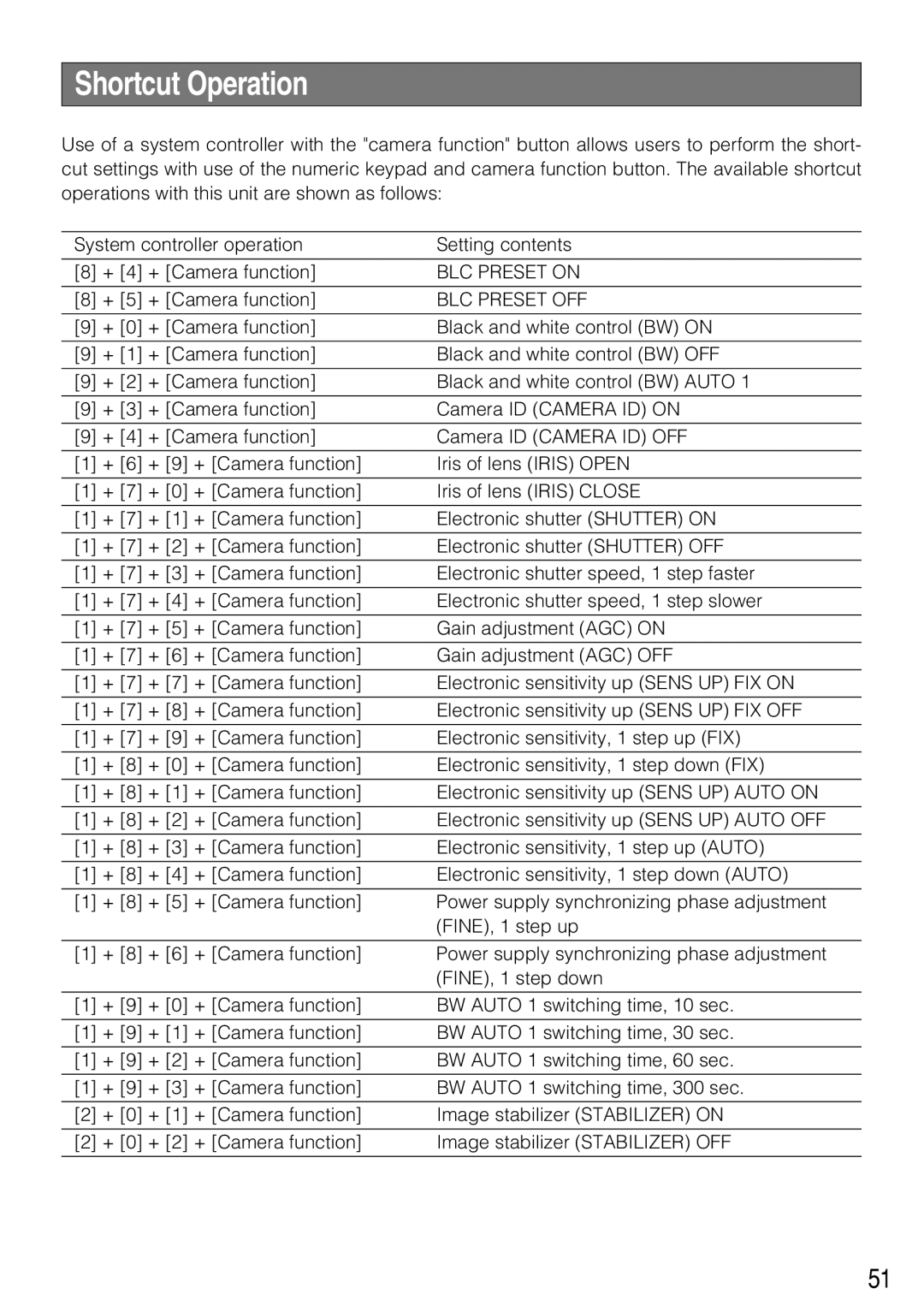Shortcut Operation
Use of a system controller with the "camera function" button allows users to perform the short- cut settings with use of the numeric keypad and camera function button. The available shortcut operations with this unit are shown as follows:
System controller operation | Setting contents | |
[8] | + [4] + [Camera function] | BLC PRESET ON |
|
|
|
[8] | + [5] + [Camera function] | BLC PRESET OFF |
|
|
|
[9] | + [0] + [Camera function] | Black and white control (BW) ON |
|
|
|
[9] | + [1] + [Camera function] | Black and white control (BW) OFF |
|
|
|
[9] | + [2] + [Camera function] | Black and white control (BW) AUTO 1 |
|
|
|
[9] | + [3] + [Camera function] | Camera ID (CAMERA ID) ON |
|
|
|
[9] | + [4] + [Camera function] | Camera ID (CAMERA ID) OFF |
|
|
|
[1] | + [6] + [9] + [Camera function] | Iris of lens (IRIS) OPEN |
|
|
|
[1] | + [7] + [0] + [Camera function] | Iris of lens (IRIS) CLOSE |
|
|
|
[1] | + [7] + [1] + [Camera function] | Electronic shutter (SHUTTER) ON |
|
|
|
[1] | + [7] + [2] + [Camera function] | Electronic shutter (SHUTTER) OFF |
|
|
|
[1] | + [7] + [3] + [Camera function] | Electronic shutter speed, 1 step faster |
|
|
|
[1] | + [7] + [4] + [Camera function] | Electronic shutter speed, 1 step slower |
|
|
|
[1] | + [7] + [5] + [Camera function] | Gain adjustment (AGC) ON |
|
|
|
[1] | + [7] + [6] + [Camera function] | Gain adjustment (AGC) OFF |
|
|
|
[1] | + [7] + [7] + [Camera function] | Electronic sensitivity up (SENS UP) FIX ON |
|
|
|
[1] | + [7] + [8] + [Camera function] | Electronic sensitivity up (SENS UP) FIX OFF |
|
|
|
[1] | + [7] + [9] + [Camera function] | Electronic sensitivity, 1 step up (FIX) |
|
|
|
[1] | + [8] + [0] + [Camera function] | Electronic sensitivity, 1 step down (FIX) |
|
|
|
[1] | + [8] + [1] + [Camera function] | Electronic sensitivity up (SENS UP) AUTO ON |
|
|
|
[1] | + [8] + [2] + [Camera function] | Electronic sensitivity up (SENS UP) AUTO OFF |
|
|
|
[1] | + [8] + [3] + [Camera function] | Electronic sensitivity, 1 step up (AUTO) |
|
|
|
[1] | + [8] + [4] + [Camera function] | Electronic sensitivity, 1 step down (AUTO) |
|
|
|
[1] | + [8] + [5] + [Camera function] | Power supply synchronizing phase adjustment |
|
| (FINE), 1 step up |
|
|
|
[1] | + [8] + [6] + [Camera function] | Power supply synchronizing phase adjustment |
|
| (FINE), 1 step down |
|
|
|
[1] | + [9] + [0] + [Camera function] | BW AUTO 1 switching time, 10 sec. |
|
|
|
[1] | + [9] + [1] + [Camera function] | BW AUTO 1 switching time, 30 sec. |
|
|
|
[1] | + [9] + [2] + [Camera function] | BW AUTO 1 switching time, 60 sec. |
|
|
|
[1] | + [9] + [3] + [Camera function] | BW AUTO 1 switching time, 300 sec. |
|
|
|
[2] | + [0] + [1] + [Camera function] | Image stabilizer (STABILIZER) ON |
|
|
|
[2] | + [0] + [2] + [Camera function] | Image stabilizer (STABILIZER) OFF |
|
|
|
51