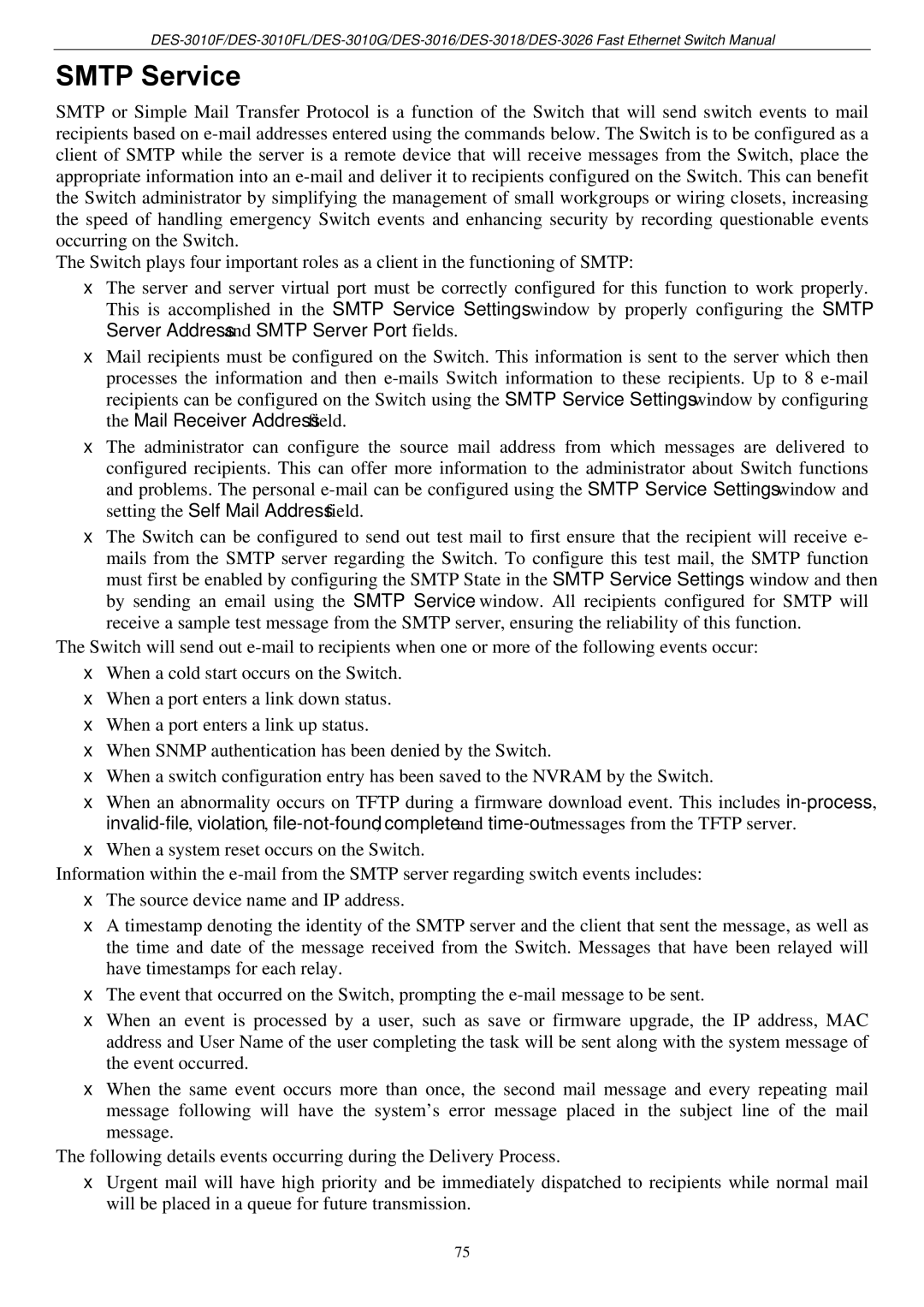SMTP Service
SMTP or Simple Mail Transfer Protocol is a function of the Switch that will send switch events to mail recipients based on
The Switch plays four important roles as a client in the functioning of SMTP:
•The server and server virtual port must be correctly configured for this function to work properly. This is accomplished in the SMTP Service Settings window by properly configuring the SMTP Server Address and SMTP Server Port fields.
•Mail recipients must be configured on the Switch. This information is sent to the server which then processes the information and then
•The administrator can configure the source mail address from which messages are delivered to configured recipients. This can offer more information to the administrator about Switch functions and problems. The personal
•The Switch can be configured to send out test mail to first ensure that the recipient will receive e- mails from the SMTP server regarding the Switch. To configure this test mail, the SMTP function must first be enabled by configuring the SMTP State in the SMTP Service Settings window and then by sending an email using the SMTP Service window. All recipients configured for SMTP will receive a sample test message from the SMTP server, ensuring the reliability of this function.
The Switch will send out
•When a cold start occurs on the Switch.
•When a port enters a link down status.
•When a port enters a link up status.
•When SNMP authentication has been denied by the Switch.
•When a switch configuration entry has been saved to the NVRAM by the Switch.
•When an abnormality occurs on TFTP during a firmware download event. This includes
•When a system reset occurs on the Switch.
Information within the
•The source device name and IP address.
•A timestamp denoting the identity of the SMTP server and the client that sent the message, as well as the time and date of the message received from the Switch. Messages that have been relayed will have timestamps for each relay.
•The event that occurred on the Switch, prompting the
•When an event is processed by a user, such as save or firmware upgrade, the IP address, MAC address and User Name of the user completing the task will be sent along with the system message of the event occurred.
•When the same event occurs more than once, the second mail message and every repeating mail message following will have the system’s error message placed in the subject line of the mail message.
The following details events occurring during the Delivery Process.
•Urgent mail will have high priority and be immediately dispatched to recipients while normal mail will be placed in a queue for future transmission.
75