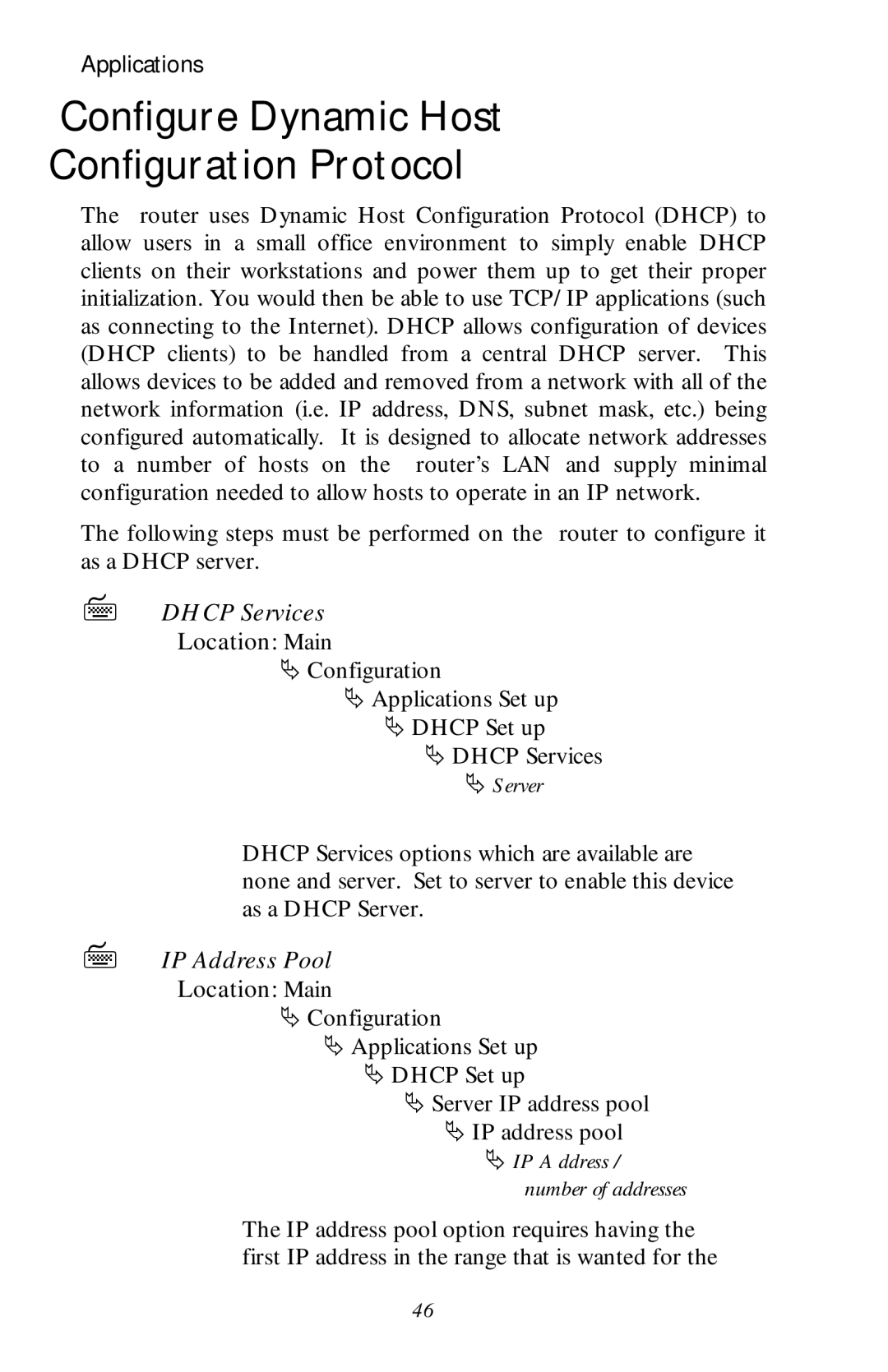Applications
Configure Dynamic Host
Configuration Protocol
The router uses Dynamic Host Configuration Protocol (DHCP) to allow users in a small office environment to simply enable DHCP clients on their workstations and power them up to get their proper initialization. You would then be able to use TCP/IP applications (such as connecting to the Internet). DHCP allows configuration of devices (DHCP clients) to be handled from a central DHCP server. This allows devices to be added and removed from a network with all of the network information (i.e. IP address, DNS, subnet mask, etc.) being configured automatically. It is designed to allocate network addresses to a number of hosts on the router’s LAN and supply minimal configuration needed to allow hosts to operate in an IP network.
The following steps must be performed on the router to configure it as a DHCP server.
7DHCP Services Location: Main
ÄConfiguration
ÄApplications Set up
ÄDHCP Set up
ÄDHCP Services
ÄServer
DHCP Services options which are available are none and server. Set to server to enable this device as a DHCP Server.
7IP Address Pool Location: Main
ÄConfiguration
ÄApplications Set up
ÄDHCP Set up
ÄServer IP address pool
ÄIP address pool
ÄIP Address / number of addresses
The IP address pool option requires having the first IP address in the range that is wanted for the
46