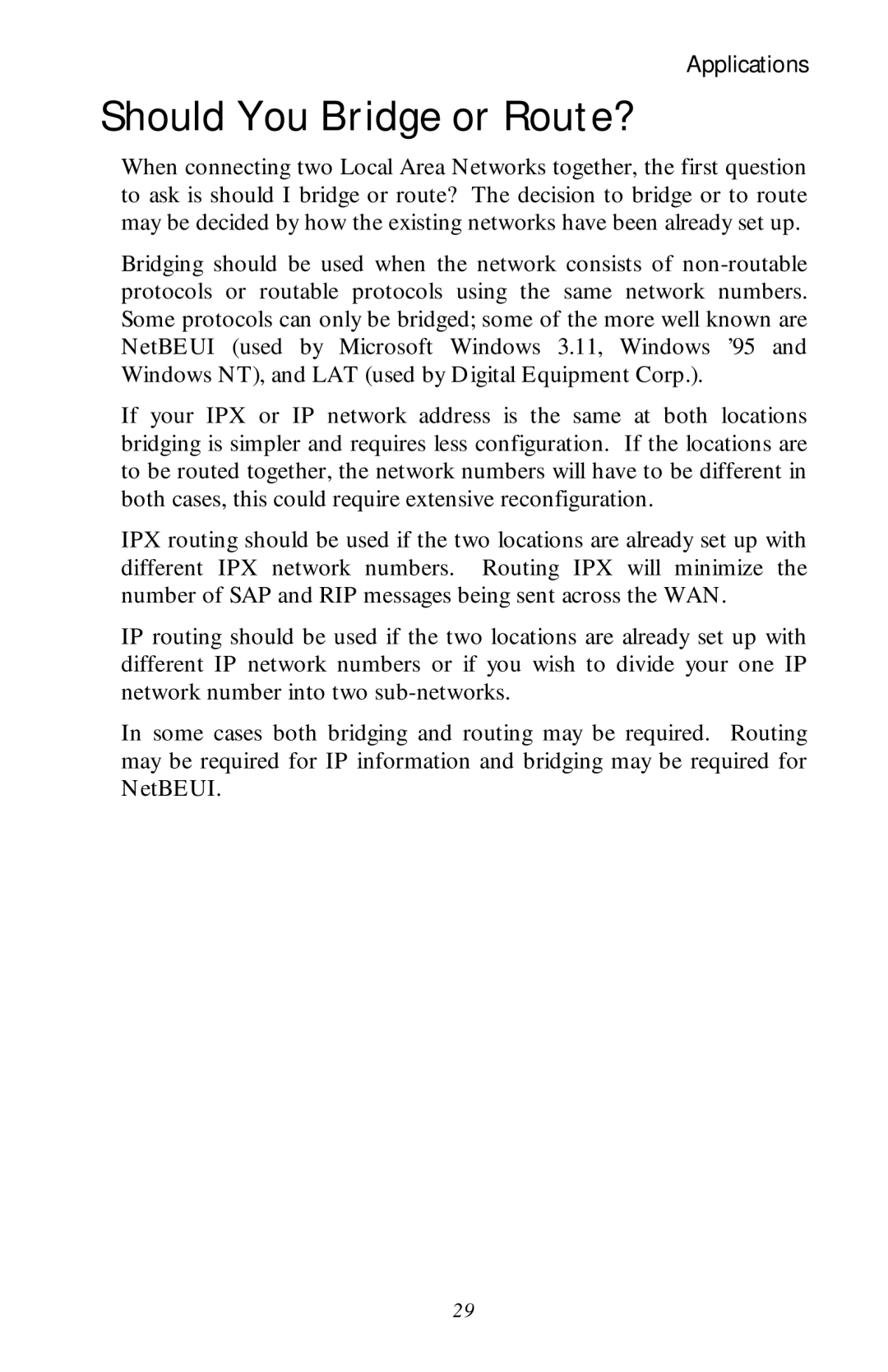Applications
Should You Bridge or Route?
When connecting two Local Area Networks together, the first question to ask is should I bridge or route? The decision to bridge or to route may be decided by how the existing networks have been already set up.
Bridging should be used when the network consists of
If your IPX or IP network address is the same at both locations bridging is simpler and requires less configuration. If the locations are to be routed together, the network numbers will have to be different in both cases, this could require extensive reconfiguration.
IPX routing should be used if the two locations are already set up with different IPX network numbers. Routing IPX will minimize the number of SAP and RIP messages being sent across the WAN.
IP routing should be used if the two locations are already set up with different IP network numbers or if you wish to divide your one IP network number into two
In some cases both bridging and routing may be required. Routing may be required for IP information and bridging may be required for NetBEUI.
29