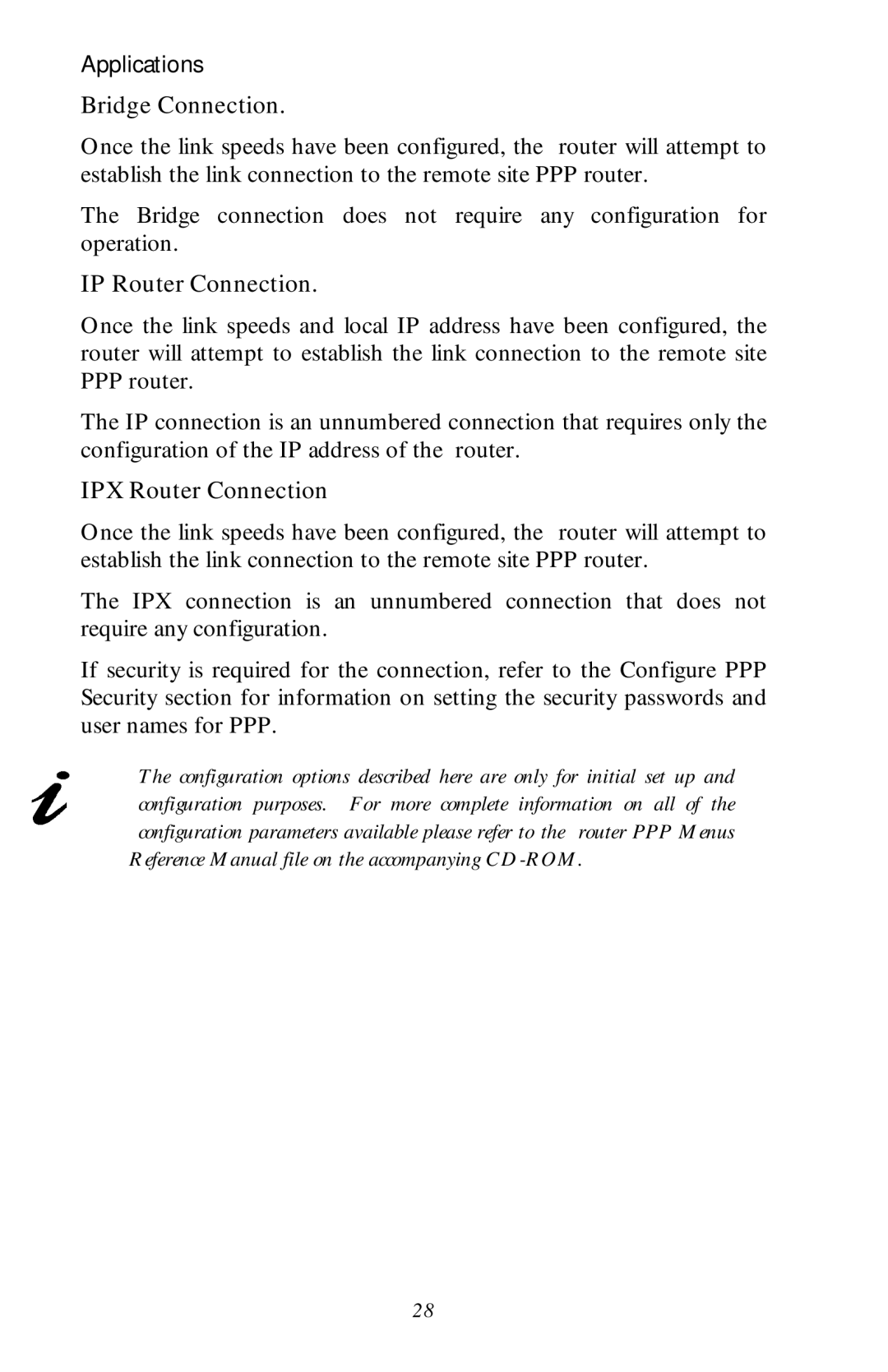Applications
Bridge Connection.
Once the link speeds have been configured, the router will attempt to establish the link connection to the remote site PPP router.
The Bridge connection does not require any configuration for operation.
IP Router Connection.
Once the link speeds and local IP address have been configured, the router will attempt to establish the link connection to the remote site PPP router.
The IP connection is an unnumbered connection that requires only the configuration of the IP address of the router.
IPX Router Connection
Once the link speeds have been configured, the router will attempt to establish the link connection to the remote site PPP router.
The IPX connection is an unnumbered connection that does not require any configuration.
If security is required for the connection, refer to the Configure PPP Security section for information on setting the security passwords and user names for PPP.
The configuration options described here are only for initial set up and configuration purposes. For more complete information on all of the configuration parameters available please refer to the router PPP Menus
Reference Manual file on the accompanying
28