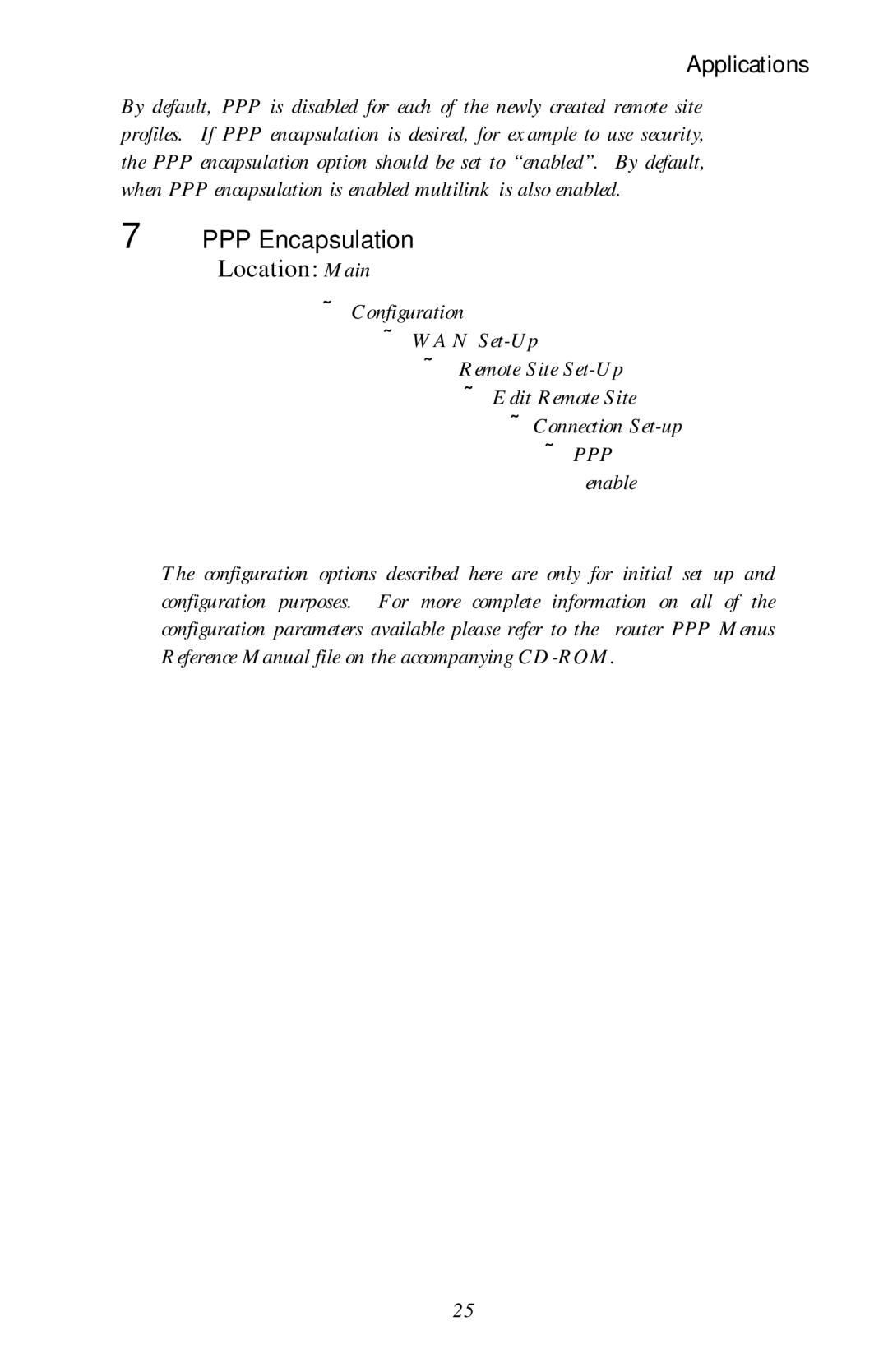Applications
By default, PPP is disabled for each of the newly created remote site profiles. If PPP encapsulation is desired, for example to use security, the PPP encapsulation option should be set to “enabled”. By default, when PPP encapsulation is enabled multilink is also enabled.
7PPP Encapsulation Location: Main
ÄConfiguration
ÄWAN
ÄRemote Site
ÄEdit Remote Site
ÄConnection
Ä PPP enable
The configuration options described here are only for initial set up and configuration purposes. For more complete information on all of the configuration parameters available please refer to the router PPP Menus Reference Manual file on the accompanying
25