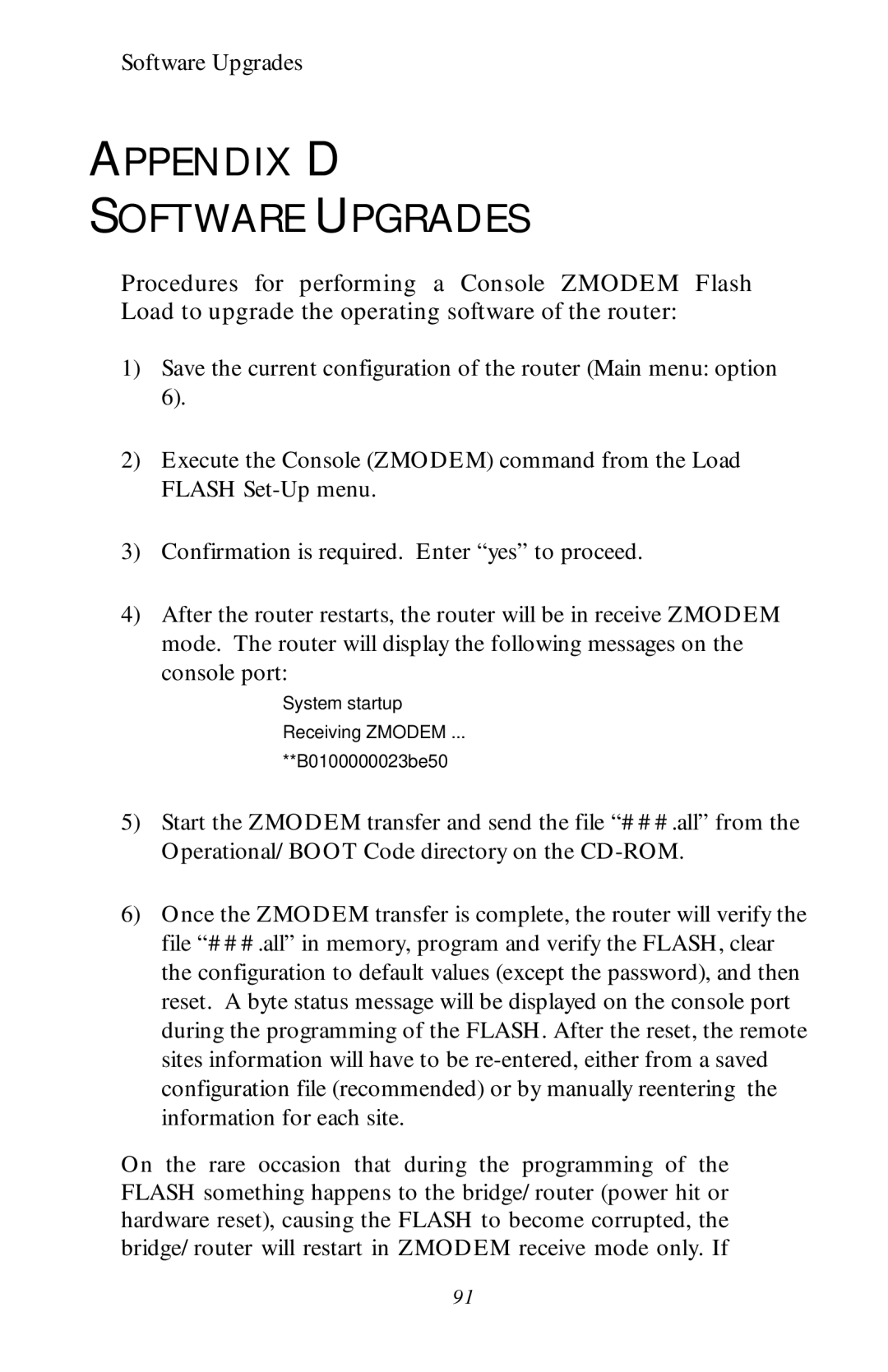Software Upgrades
APPENDIX D
SOFTWARE UPGRADES
Procedures for performing a Console ZMODEM Flash Load to upgrade the operating software of the router:
1)Save the current configuration of the router (Main menu: option 6).
2)Execute the Console (ZMODEM) command from the Load FLASH
3)Confirmation is required. Enter “yes” to proceed.
4)After the router restarts, the router will be in receive ZMODEM mode. The router will display the following messages on the console port:
System startup
Receiving ZMODEM ...
**B0100000023be50
5)Start the ZMODEM transfer and send the file “###.all” from the Operational/BOOT Code directory on the
6)Once the ZMODEM transfer is complete, the router will verify the file “###.all” in memory, program and verify the FLASH, clear the configuration to default values (except the password), and then reset. A byte status message will be displayed on the console port during the programming of the FLASH. After the reset, the remote sites information will have to be
On the rare occasion that during the programming of the FLASH something happens to the bridge/router (power hit or hardware reset), causing the FLASH to become corrupted, the bridge/router will restart in ZMODEM receive mode only. If
91