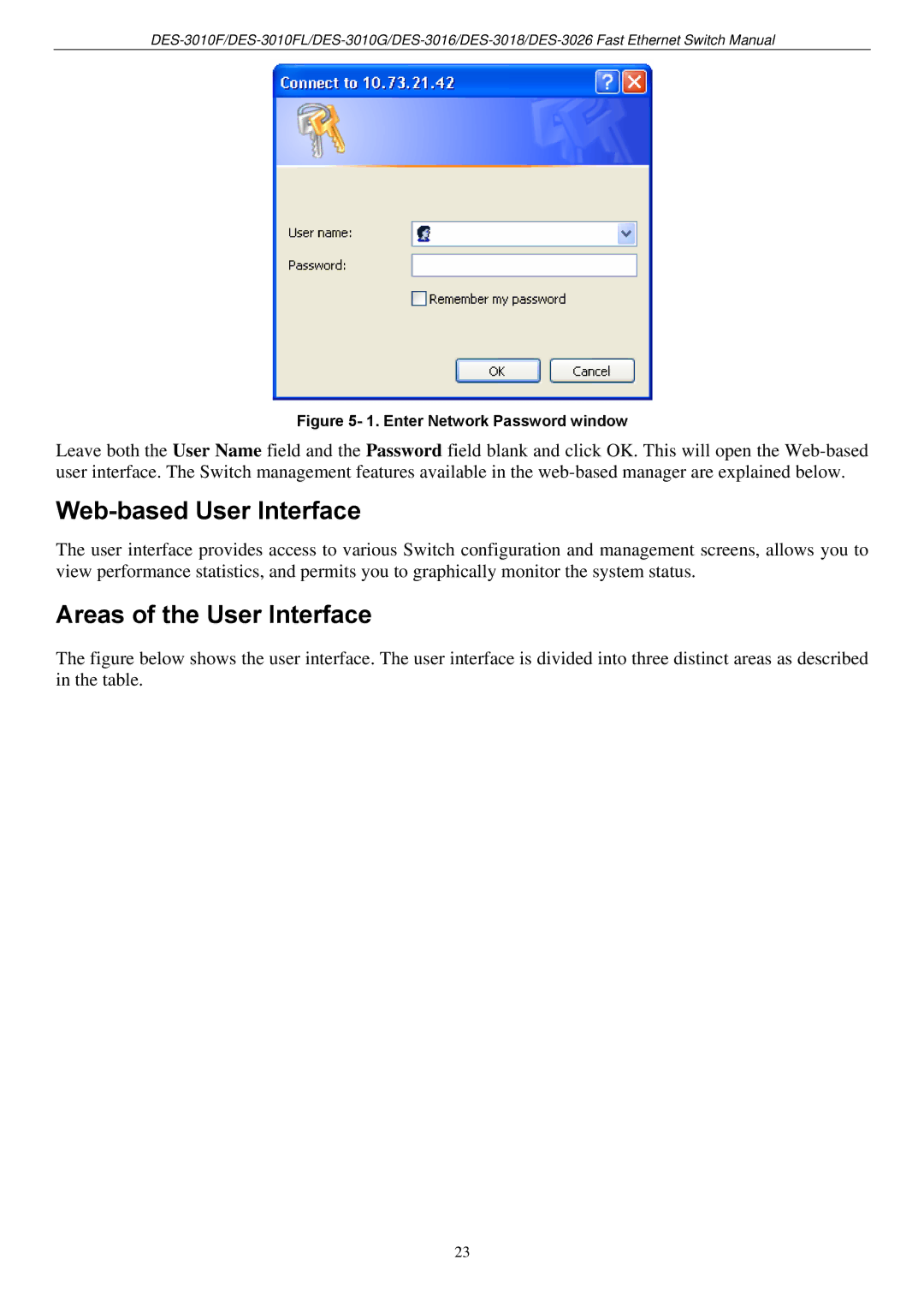Figure 5- 1. Enter Network Password window
Leave both the User Name field and the Password field blank and click OK. This will open the
Web-based User Interface
The user interface provides access to various Switch configuration and management screens, allows you to view performance statistics, and permits you to graphically monitor the system status.
Areas of the User Interface
The figure below shows the user interface. The user interface is divided into three distinct areas as described in the table.
23